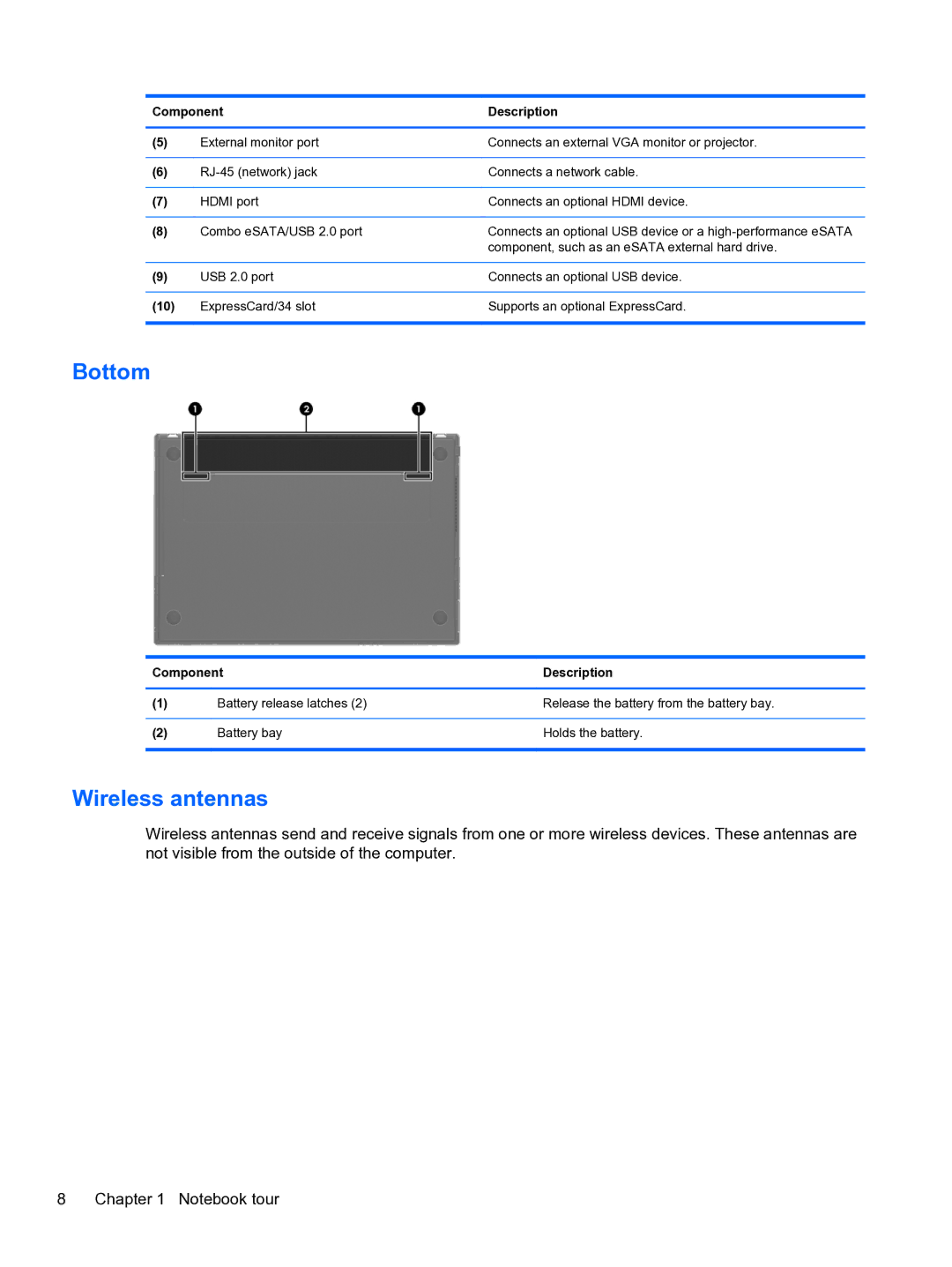Component | Description | |
|
|
|
(5) | External monitor port | Connects an external VGA monitor or projector. |
|
|
|
(6) | Connects a network cable. | |
|
|
|
(7) | HDMI port | Connects an optional HDMI device. |
|
|
|
(8) | Combo eSATA/USB 2.0 port | Connects an optional USB device or a |
|
| component, such as an eSATA external hard drive. |
|
|
|
(9) | USB 2.0 port | Connects an optional USB device. |
|
|
|
(10) | ExpressCard/34 slot | Supports an optional ExpressCard. |
|
|
|
Bottom
Component | Description | |
|
|
|
(1) | Battery release latches (2) | Release the battery from the battery bay. |
|
|
|
(2) | Battery bay | Holds the battery. |
|
|
|
Wireless antennas
Wireless antennas send and receive signals from one or more wireless devices. These antennas are not visible from the outside of the computer.
8 Chapter 1 Notebook tour