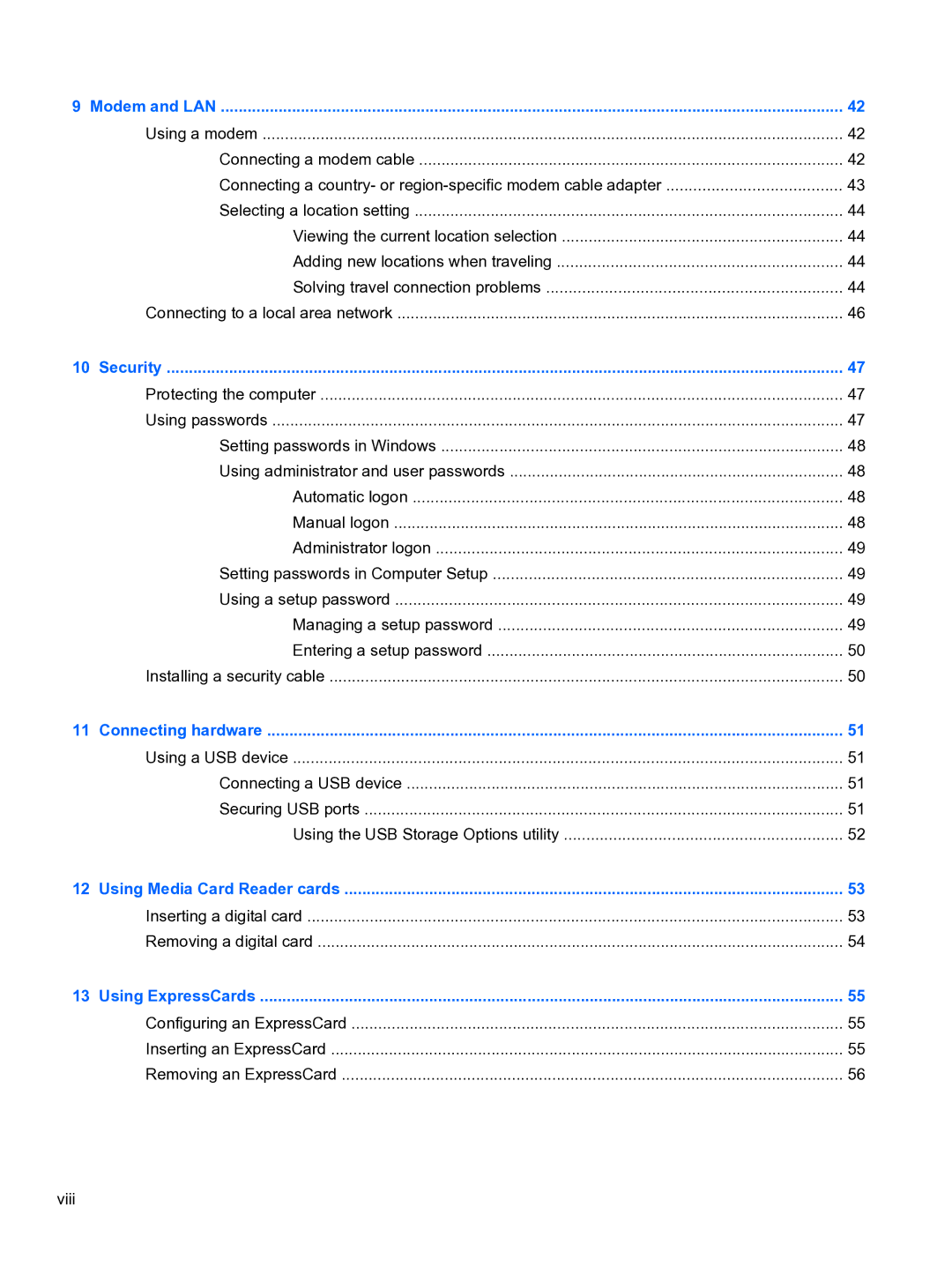9 Modem and LAN | 42 |
Using a modem | 42 |
Connecting a modem cable | 42 |
Connecting a country- or | 43 |
Selecting a location setting | 44 |
Viewing the current location selection | 44 |
Adding new locations when traveling | 44 |
Solving travel connection problems | 44 |
Connecting to a local area network | 46 |
10 Security | 47 |
Protecting the computer | 47 |
Using passwords | 47 |
Setting passwords in Windows | 48 |
Using administrator and user passwords | 48 |
Automatic logon | 48 |
Manual logon | 48 |
Administrator logon | 49 |
Setting passwords in Computer Setup | 49 |
Using a setup password | 49 |
Managing a setup password | 49 |
Entering a setup password | 50 |
Installing a security cable | 50 |
11 Connecting hardware | 51 |
Using a USB device | 51 |
Connecting a USB device | 51 |
Securing USB ports | 51 |
Using the USB Storage Options utility | 52 |
12 Using Media Card Reader cards | 53 |
Inserting a digital card | 53 |
Removing a digital card | 54 |
13 Using ExpressCards | 55 |
Configuring an ExpressCard | 55 |
Inserting an ExpressCard | 55 |
Removing an ExpressCard | 56 |
viii