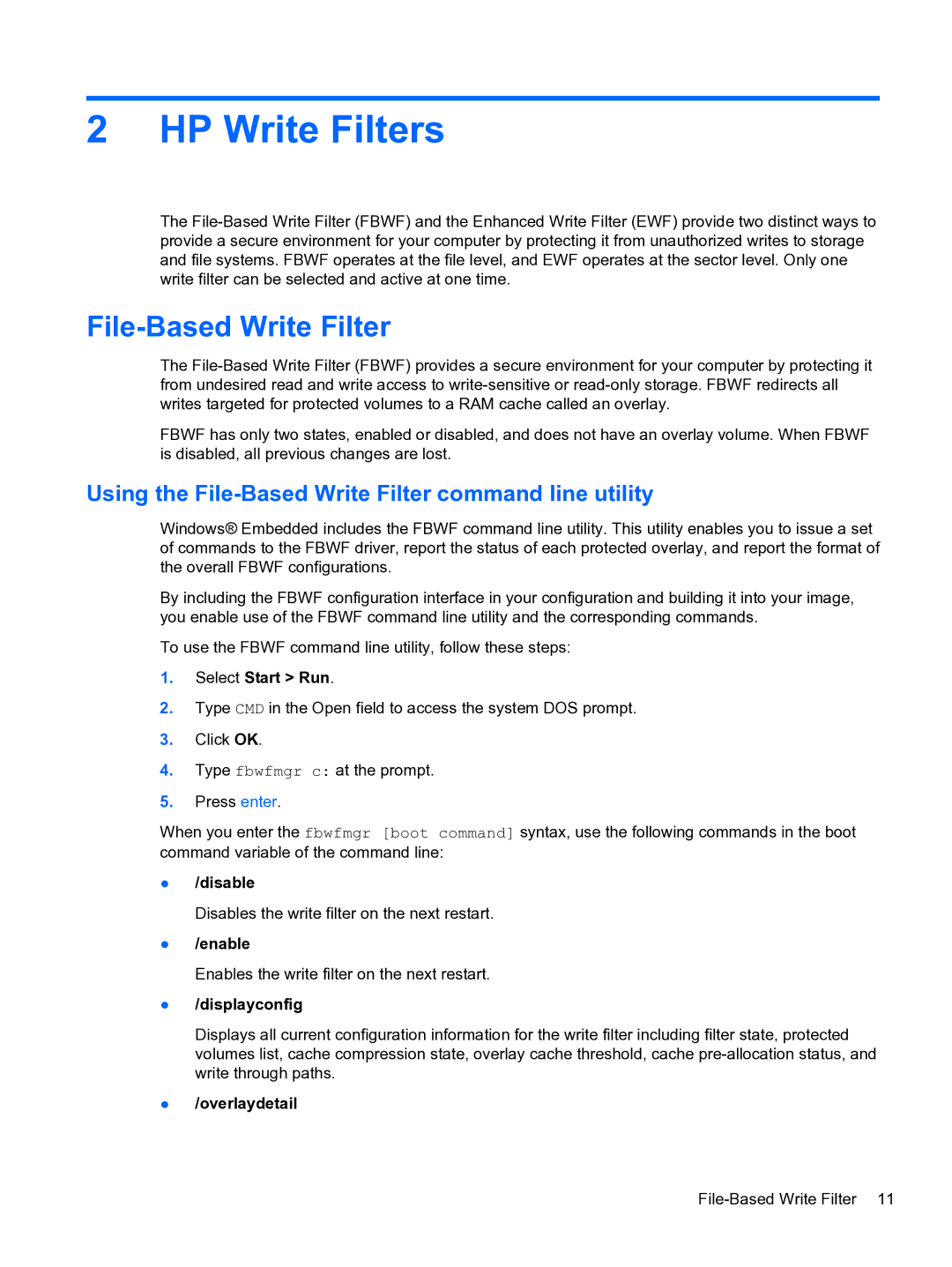2 HP Write Filters
The
File-Based Write Filter
The
FBWF has only two states, enabled or disabled, and does not have an overlay volume. When FBWF is disabled, all previous changes are lost.
Using the File-Based Write Filter command line utility
Windows® Embedded includes the FBWF command line utility. This utility enables you to issue a set of commands to the FBWF driver, report the status of each protected overlay, and report the format of the overall FBWF configurations.
By including the FBWF configuration interface in your configuration and building it into your image, you enable use of the FBWF command line utility and the corresponding commands.
To use the FBWF command line utility, follow these steps:
1.Select Start > Run.
2.Type CMD in the Open field to access the system DOS prompt.
3.Click OK.
4.Type fbwfmgr c: at the prompt.
5.Press enter.
When you enter the fbwfmgr [boot command] syntax, use the following commands in the boot command variable of the command line:
●/disable
Disables the write filter on the next restart.
●/enable
Enables the write filter on the next restart.
●/displayconfig
Displays all current configuration information for the write filter including filter state, protected volumes list, cache compression state, overlay cache threshold, cache