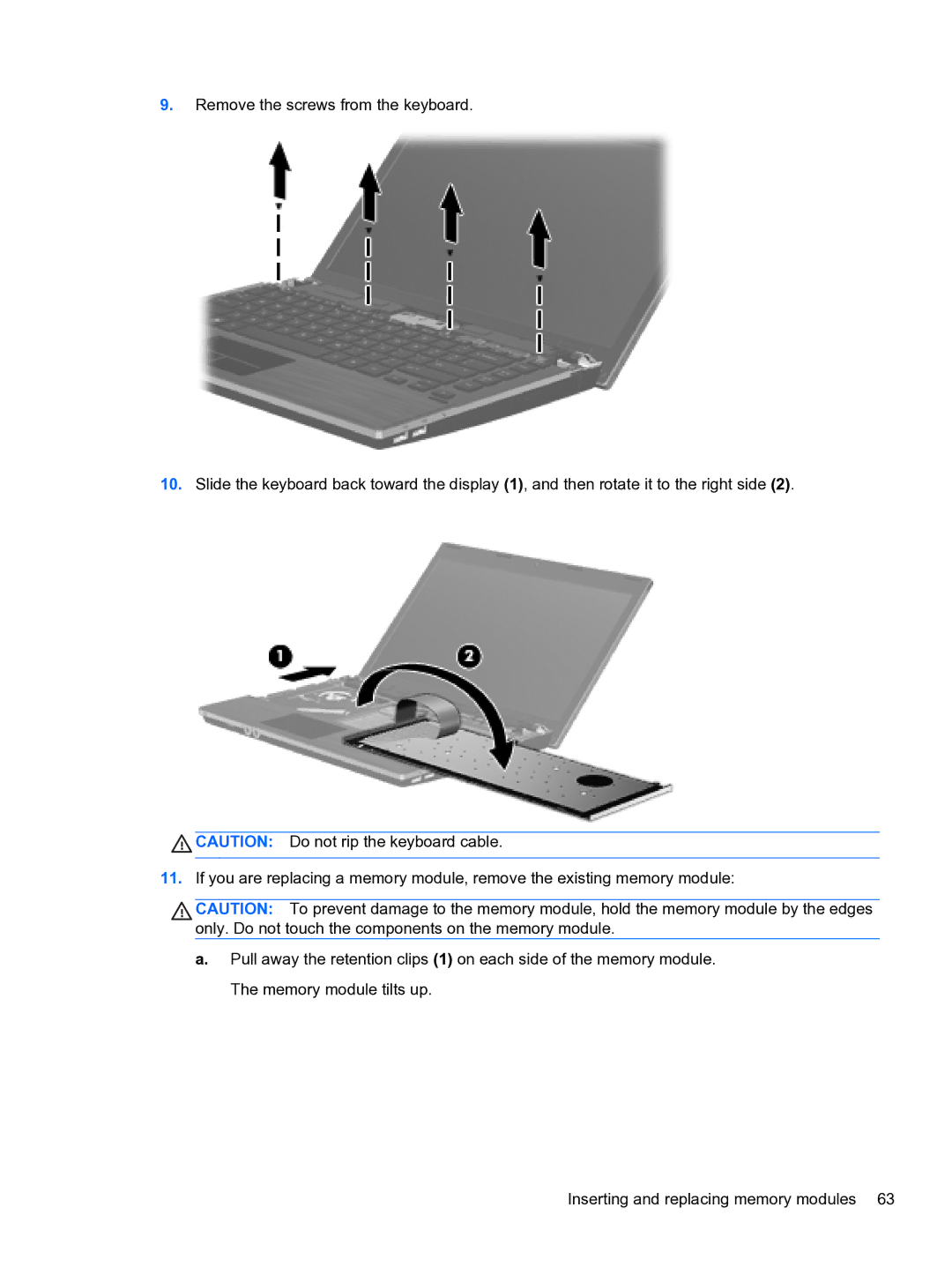9.Remove the screws from the keyboard.
10.Slide the keyboard back toward the display (1), and then rotate it to the right side (2).
![]() CAUTION: Do not rip the keyboard cable.
CAUTION: Do not rip the keyboard cable.
11.If you are replacing a memory module, remove the existing memory module:
![]() CAUTION: To prevent damage to the memory module, hold the memory module by the edges only. Do not touch the components on the memory module.
CAUTION: To prevent damage to the memory module, hold the memory module by the edges only. Do not touch the components on the memory module.
a.Pull away the retention clips (1) on each side of the memory module. The memory module tilts up.
Inserting and replacing memory modules 63