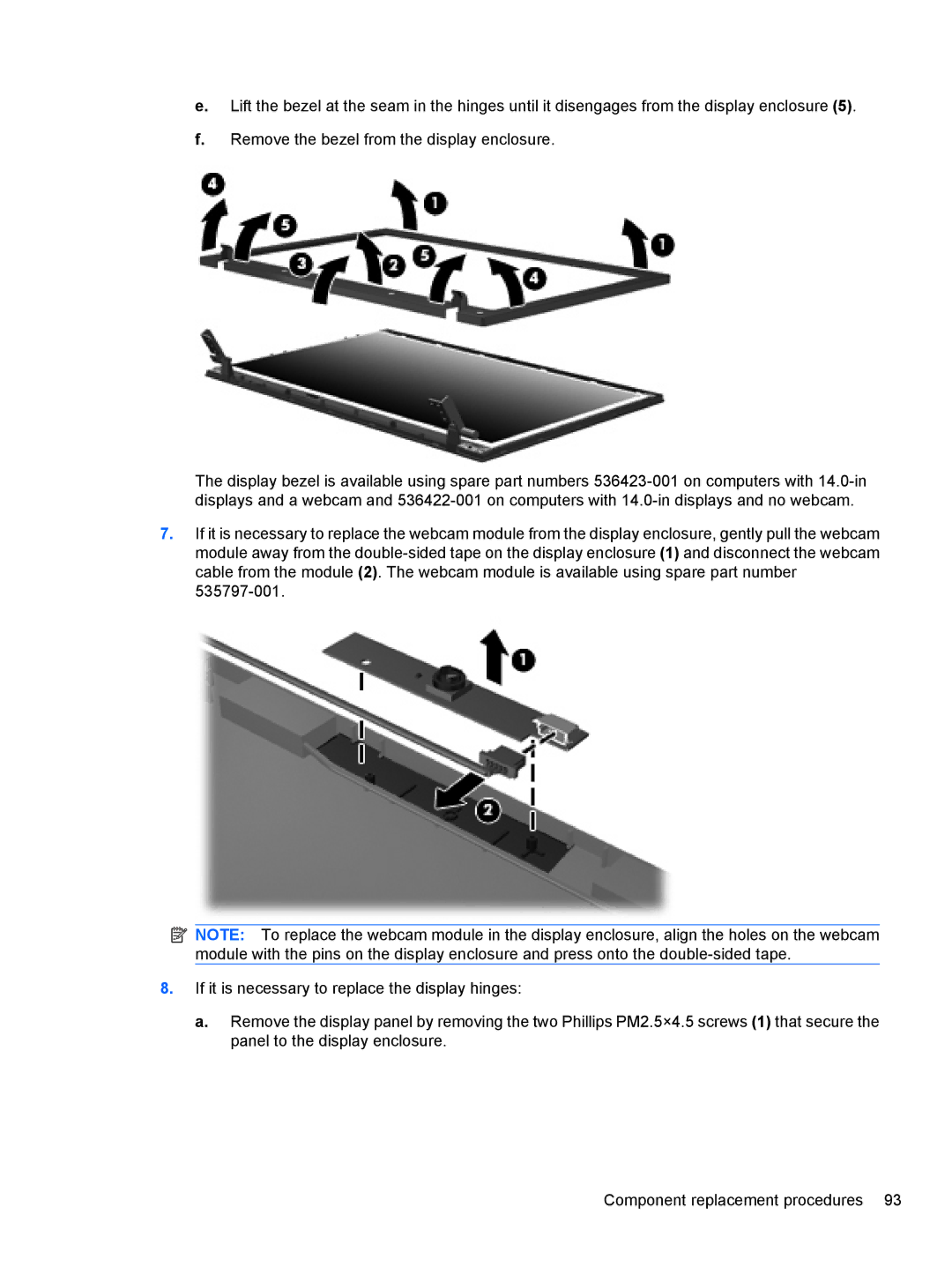e.Lift the bezel at the seam in the hinges until it disengages from the display enclosure (5).
f.Remove the bezel from the display enclosure.
The display bezel is available using spare part numbers
7.If it is necessary to replace the webcam module from the display enclosure, gently pull the webcam module away from the
![]() NOTE: To replace the webcam module in the display enclosure, align the holes on the webcam module with the pins on the display enclosure and press onto the
NOTE: To replace the webcam module in the display enclosure, align the holes on the webcam module with the pins on the display enclosure and press onto the
8.If it is necessary to replace the display hinges:
a.Remove the display panel by removing the two Phillips PM2.5×4.5 screws (1) that secure the panel to the display enclosure.
Component replacement procedures 93