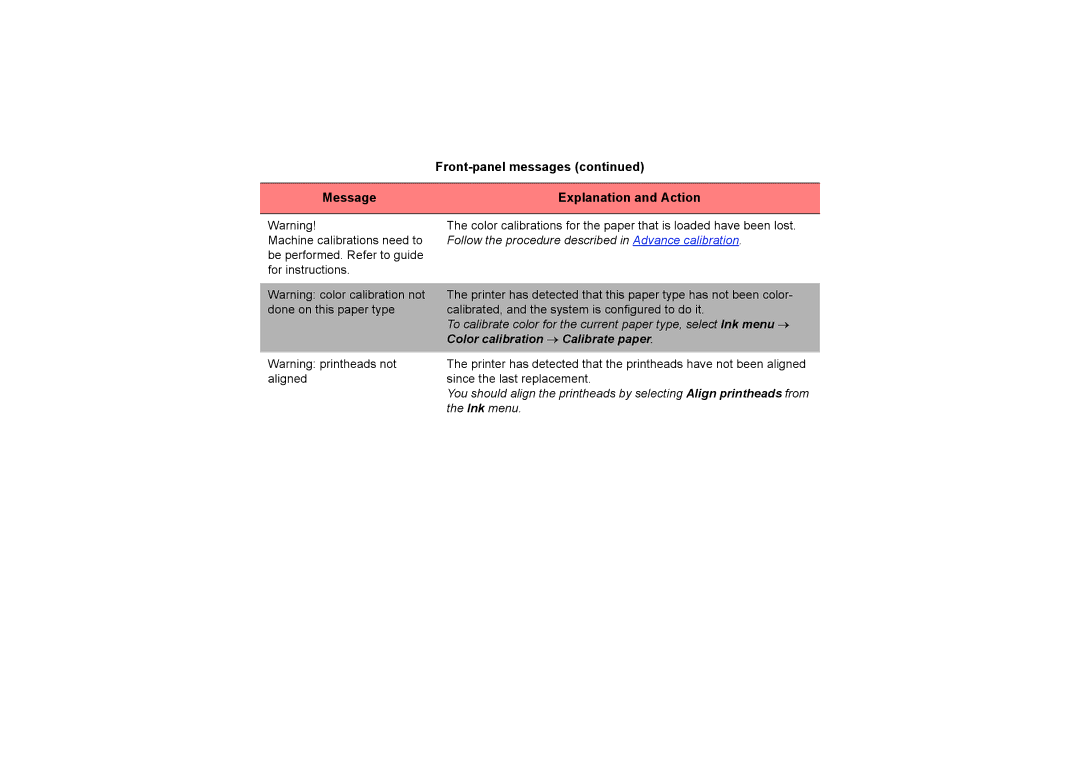Front-panel messages (continued)
Message | Explanation and Action |
|
|
Warning!
Machine calibrations need to be performed. Refer to guide for instructions.
The color calibrations for the paper that is loaded have been lost. Follow the procedure described in Advance calibration.
Warning: color calibration not | The printer has detected that this paper type has not been color- |
done on this paper type | calibrated, and the system is configured to do it. |
| To calibrate color for the current paper type, select Ink menu → |
| Color calibration → Calibrate paper. |
Warning: printheads not | The printer has detected that the printheads have not been aligned |
aligned | since the last replacement. |
| You should align the printheads by selecting Align printheads from |
| the Ink menu. |