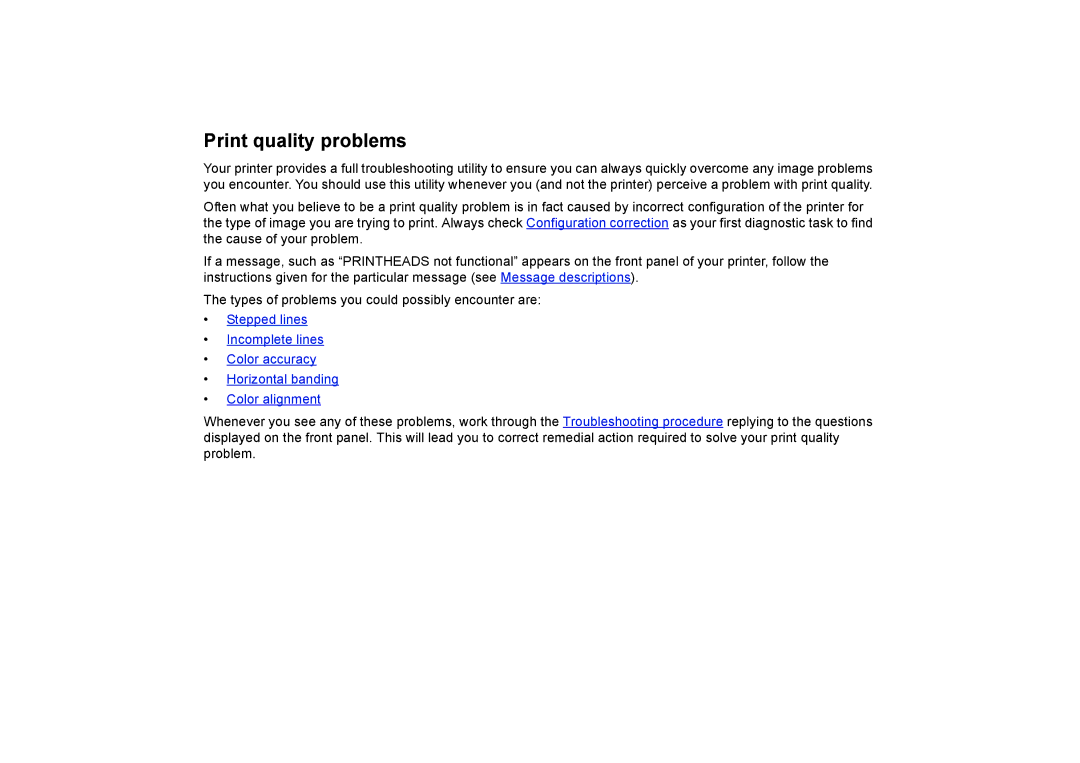Print quality problems
Your printer provides a full troubleshooting utility to ensure you can always quickly overcome any image problems you encounter. You should use this utility whenever you (and not the printer) perceive a problem with print quality.
Often what you believe to be a print quality problem is in fact caused by incorrect configuration of the printer for the type of image you are trying to print. Always check Configuration correction as your first diagnostic task to find the cause of your problem.
If a message, such as “PRINTHEADS not functional” appears on the front panel of your printer, follow the instructions given for the particular message (see Message descriptions).
The types of problems you could possibly encounter are:
•Stepped lines
•Incomplete lines
•Color accuracy
•Horizontal banding
•Color alignment
Whenever you see any of these problems, work through the Troubleshooting procedure replying to the questions displayed on the front panel. This will lead you to correct remedial action required to solve your print quality problem.