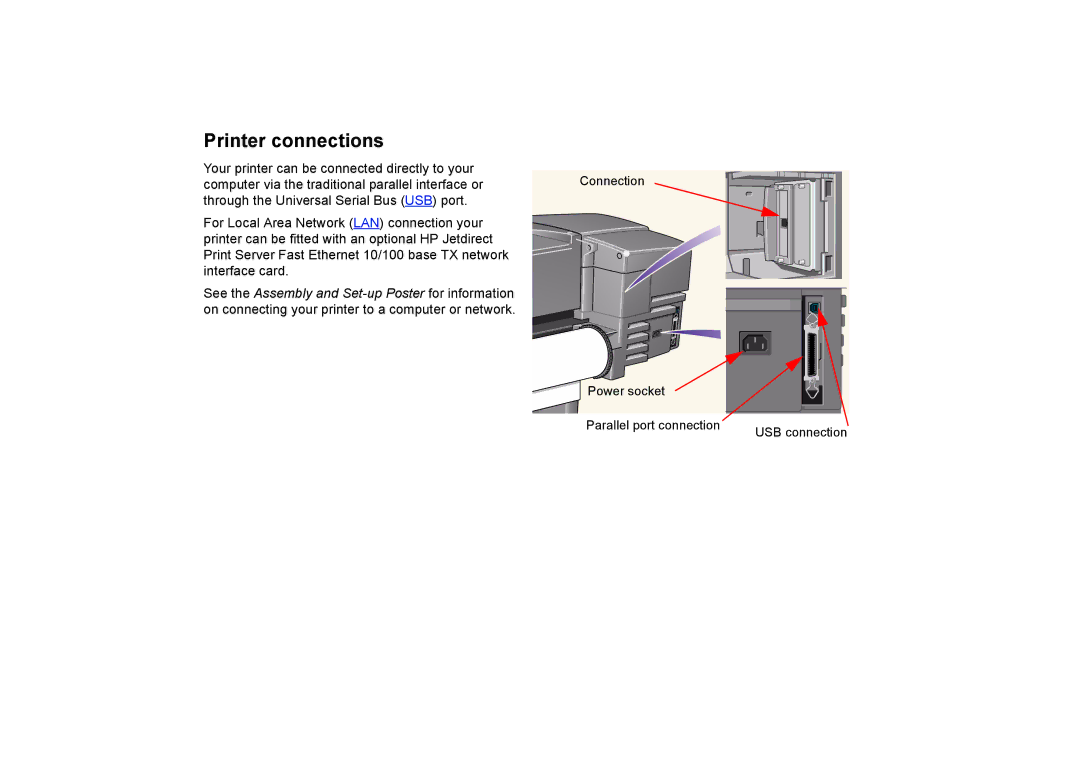Printer connections
Your printer can be connected directly to your computer via the traditional parallel interface or through the Universal Serial Bus (USB) port.
For Local Area Network (LAN) connection your printer can be fitted with an optional HP Jetdirect Print Server Fast Ethernet 10/100 base TX network interface card.
See the Assembly and
Connection
Power socket |
|
Parallel port connection | USB connection |
|