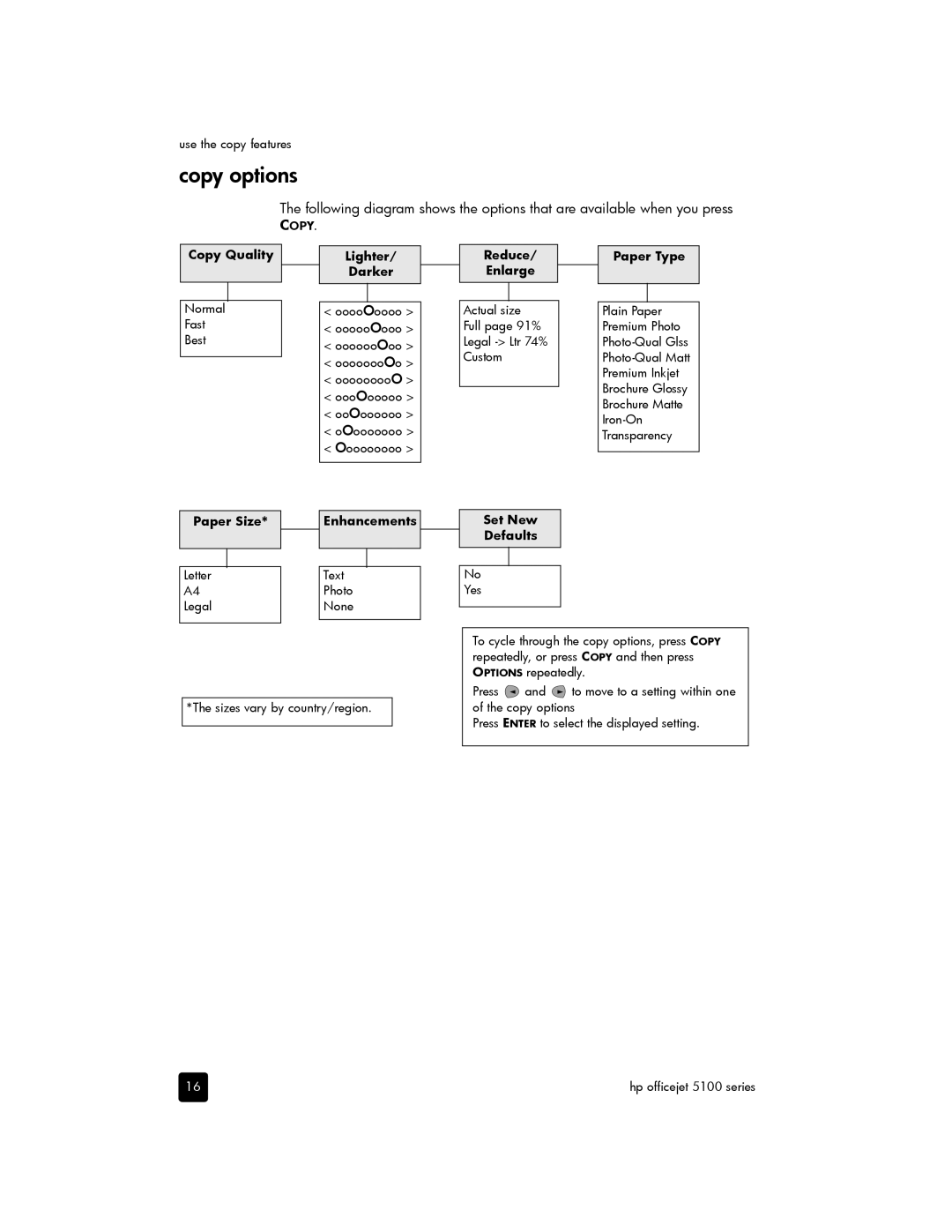use the copy features
copy options
The following diagram shows the options that are available when you press COPY.
Copy Quality
Normal
Fast
Best
Lighter/
Darker
<ooooOoooo >
<oooooOooo >
<ooooooOoo >
<oooooooOo >
<ooooooooO >
<oooOooooo >
<ooOoooooo >
<oOooooooo >
<Ooooooooo >
Reduce/
Enlarge
Actual size Full page 91% Legal
Paper Type
Plain Paper
Premium Photo
Premium Inkjet
Brochure Glossy
Brochure Matte
Transparency
Paper Size*
Letter
A4
Legal
Enhancements
Text
Photo
None
Set New
Defaults
No
Yes
*The sizes vary by country/region.
To cycle through the copy options, press COPY repeatedly, or press COPY and then press OPTIONS repeatedly.
Press ![]() and
and ![]() to move to a setting within one of the copy options
to move to a setting within one of the copy options
Press ENTER to select the displayed setting.
16 | hp officejet 5100 series |