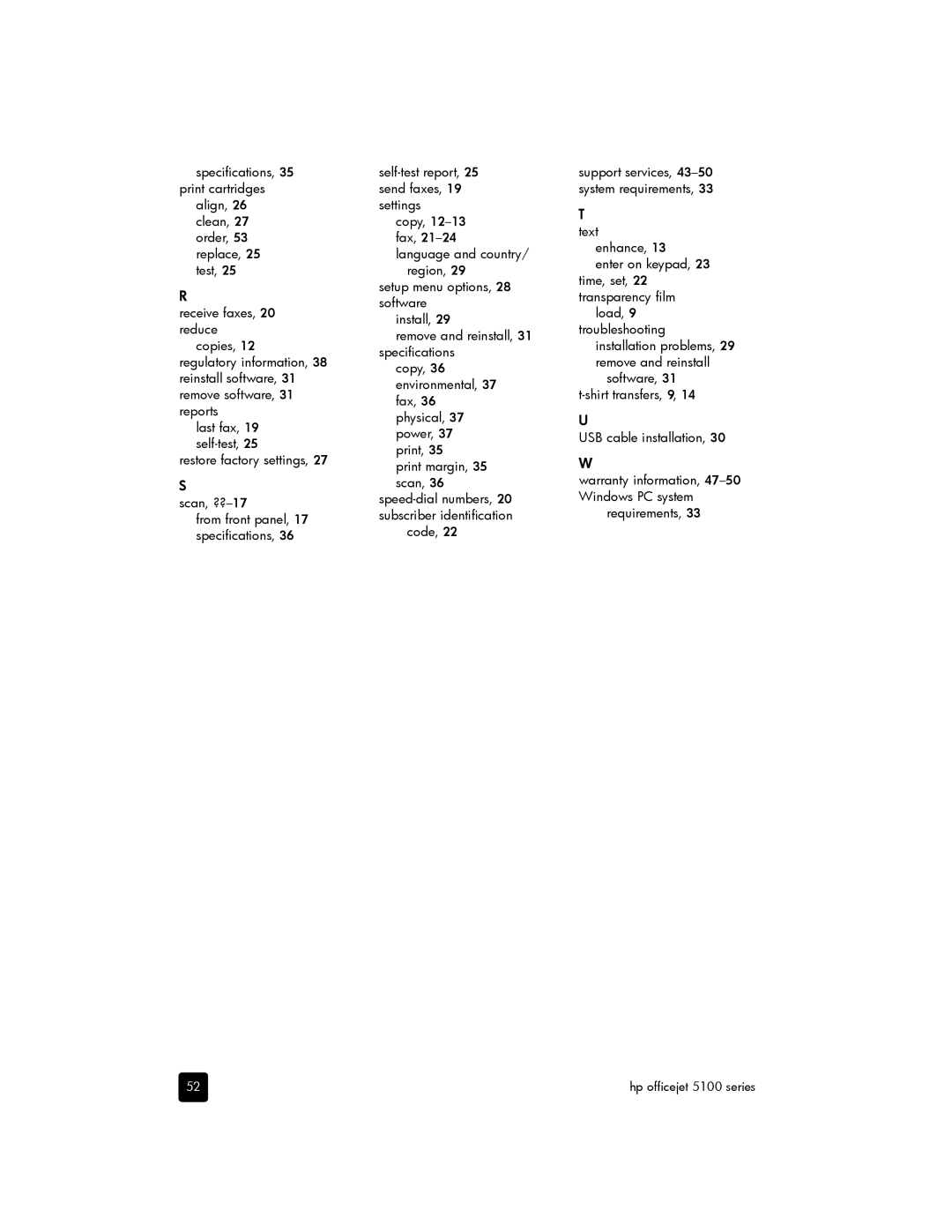specifications, 35 print cartridges
align, 26 clean, 27 order, 53 replace, 25 test, 25
R
receive faxes, 20 reduce
copies, 12 regulatory information, 38 reinstall software, 31 remove software, 31 reports
last fax, 19
restore factory settings, 27
S
scan,
from front panel, 17 specifications, 36
copy,
region, 29 setup menu options, 28 software
install, 29
remove and reinstall, 31 specifications
copy, 36 environmental, 37 fax, 36 physical, 37 power, 37 print, 35
print margin, 35 scan, 36
code, 22
support services,
T
text enhance, 13
enter on keypad, 23 time, set, 22 transparency film
load, 9 troubleshooting
installation problems, 29 remove and reinstall
software, 31 t-shirt transfers, 9, 14
U
USB cable installation, 30
W
warranty information,
requirements, 33
52 | hp officejet 5100 series |