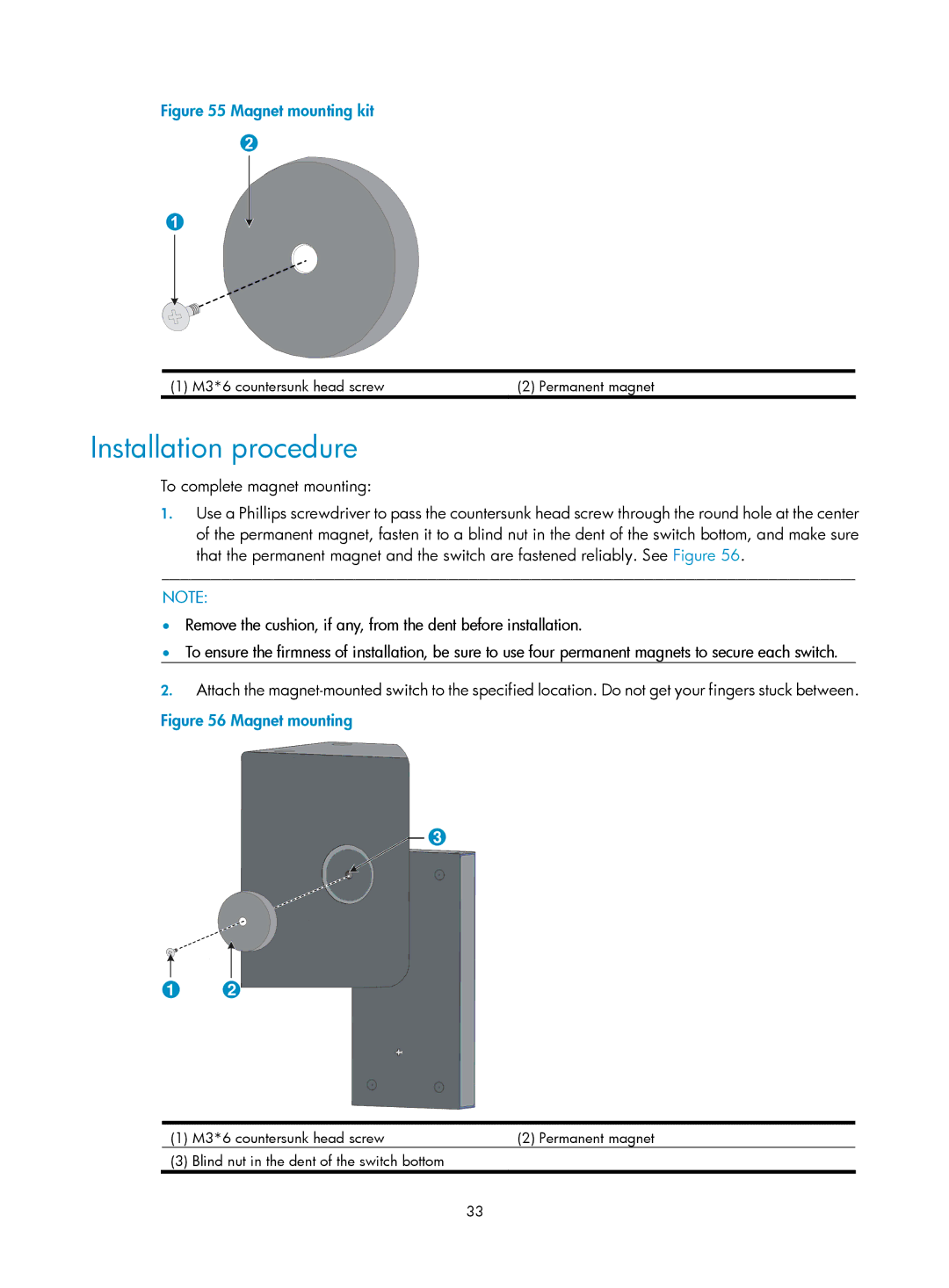Figure 55 Magnet mounting kit
(1) M3*6 countersunk head screw | (2) Permanent magnet |
Installation procedure
To complete magnet mounting:
1.Use a Phillips screwdriver to pass the countersunk head screw through the round hole at the center of the permanent magnet, fasten it to a blind nut in the dent of the switch bottom, and make sure that the permanent magnet and the switch are fastened reliably. See Figure 56.
NOTE:
•Remove the cushion, if any, from the dent before installation.
•To ensure the firmness of installation, be sure to use four permanent magnets to secure each switch.
2.Attach the
3
1 2
(1) | M3*6 countersunk head screw | (2) Permanent magnet |
(3) | Blind nut in the dent of the switch bottom |
|
|
| 33 |