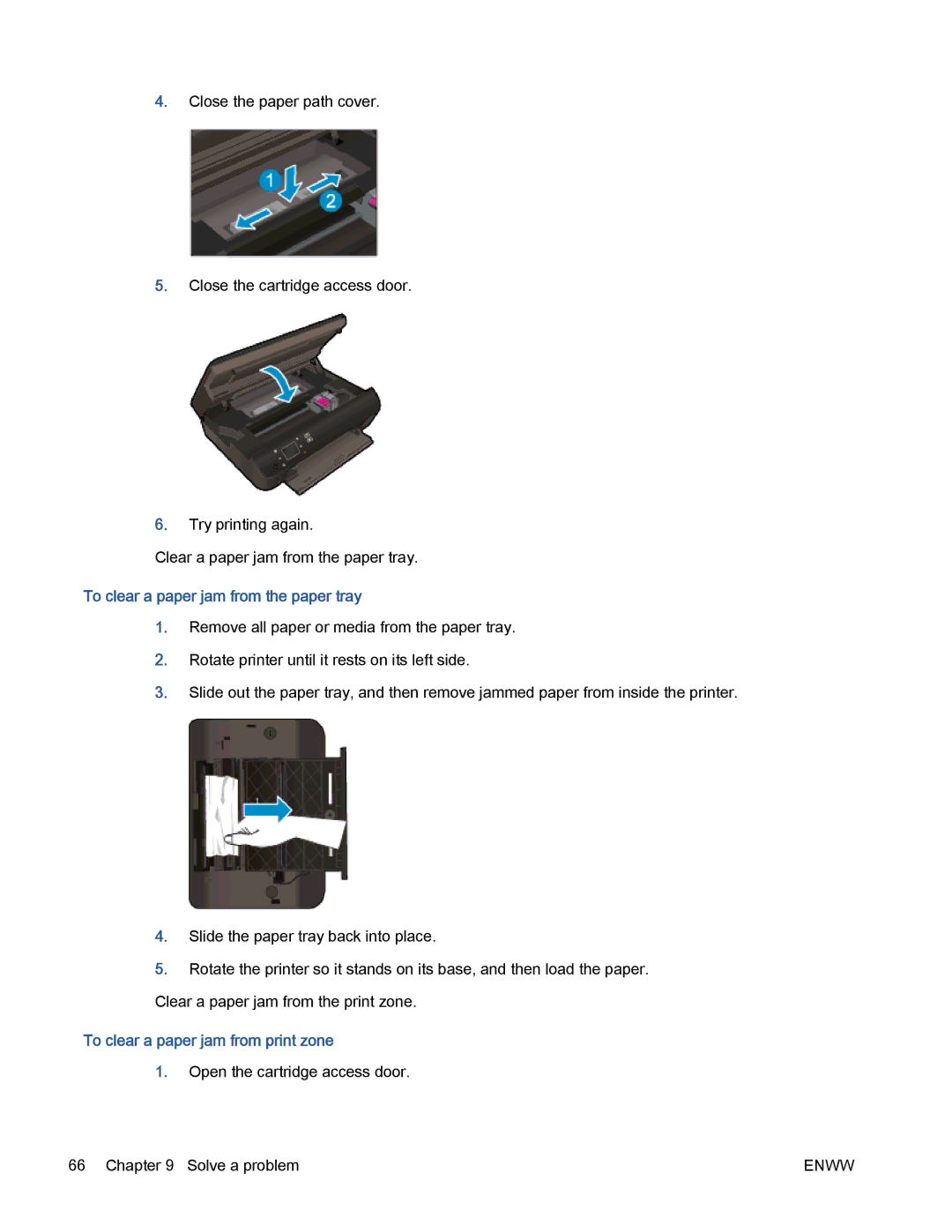4.Close the paper path cover.
5.Close the cartridge access door.
6.Try printing again.
Clear a paper jam from the paper tray.
To clear a paper jam from the paper tray
1.Remove all paper or media from the paper tray.
2.Rotate printer until it rests on its left side.
3.Slide out the paper tray, and then remove jammed paper from inside the printer.
4.Slide the paper tray back into place.
5.Rotate the printer so it stands on its base, and then load the paper. Clear a paper jam from the print zone.
To clear a paper jam from print zone
1.Open the cartridge access door.
66 Chapter 9 Solve a problem | ENWW |