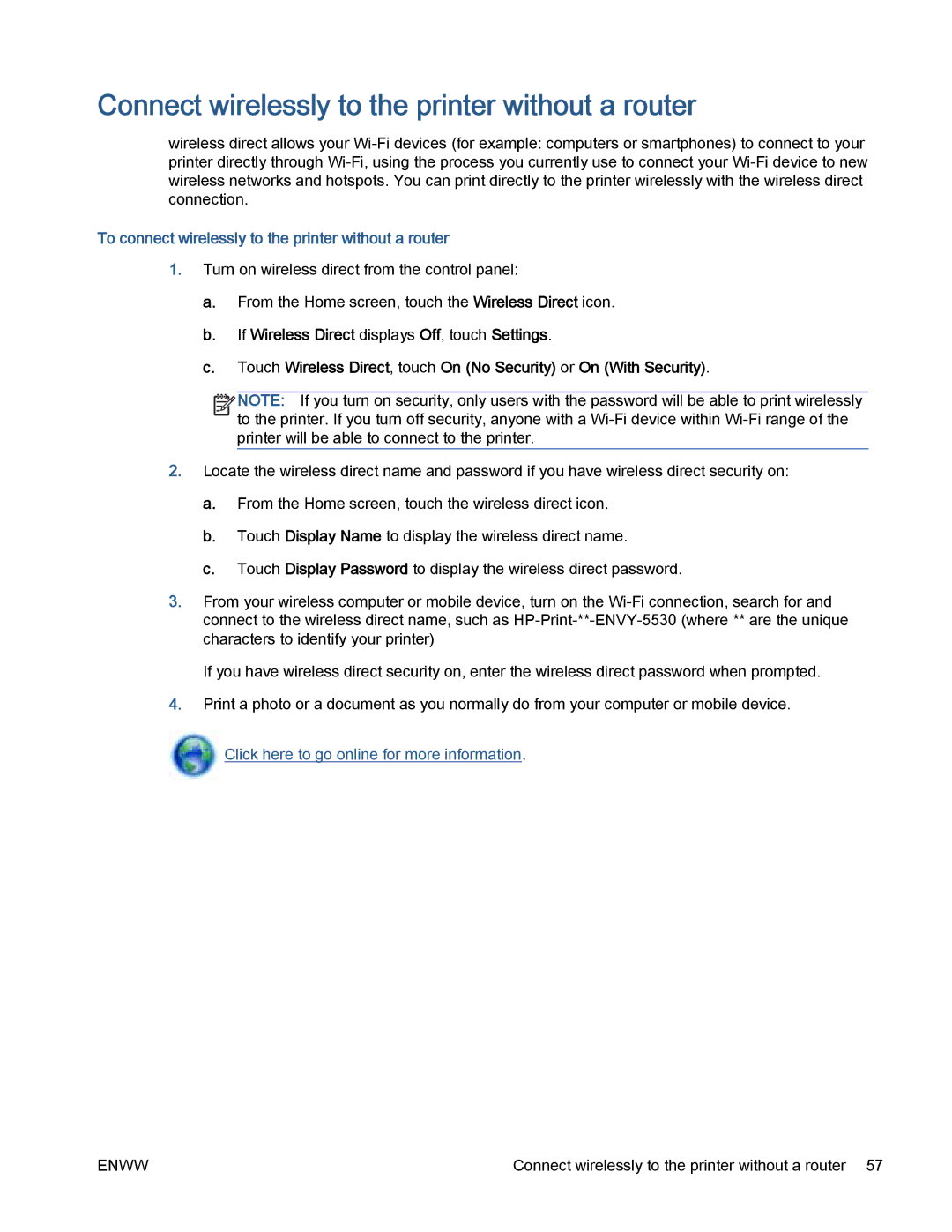Connect wirelessly to the printer without a router
wireless direct allows your
To connect wirelessly to the printer without a router
1.Turn on wireless direct from the control panel:
a.From the Home screen, touch the Wireless Direct icon.
b.If Wireless Direct displays Off, touch Settings.
c.Touch Wireless Direct, touch On (No Security) or On (With Security).
![]()
![]()
![]()
![]() NOTE: If you turn on security, only users with the password will be able to print wirelessly
NOTE: If you turn on security, only users with the password will be able to print wirelessly ![]()
![]() to the printer. If you turn off security, anyone with a
to the printer. If you turn off security, anyone with a
2.Locate the wireless direct name and password if you have wireless direct security on:
a.From the Home screen, touch the wireless direct icon.
b.Touch Display Name to display the wireless direct name.
c.Touch Display Password to display the wireless direct password.
3.From your wireless computer or mobile device, turn on the
If you have wireless direct security on, enter the wireless direct password when prompted.
4.Print a photo or a document as you normally do from your computer or mobile device.
![]() Click here to go online for more information.
Click here to go online for more information.
ENWW | Connect wirelessly to the printer without a router 57 |