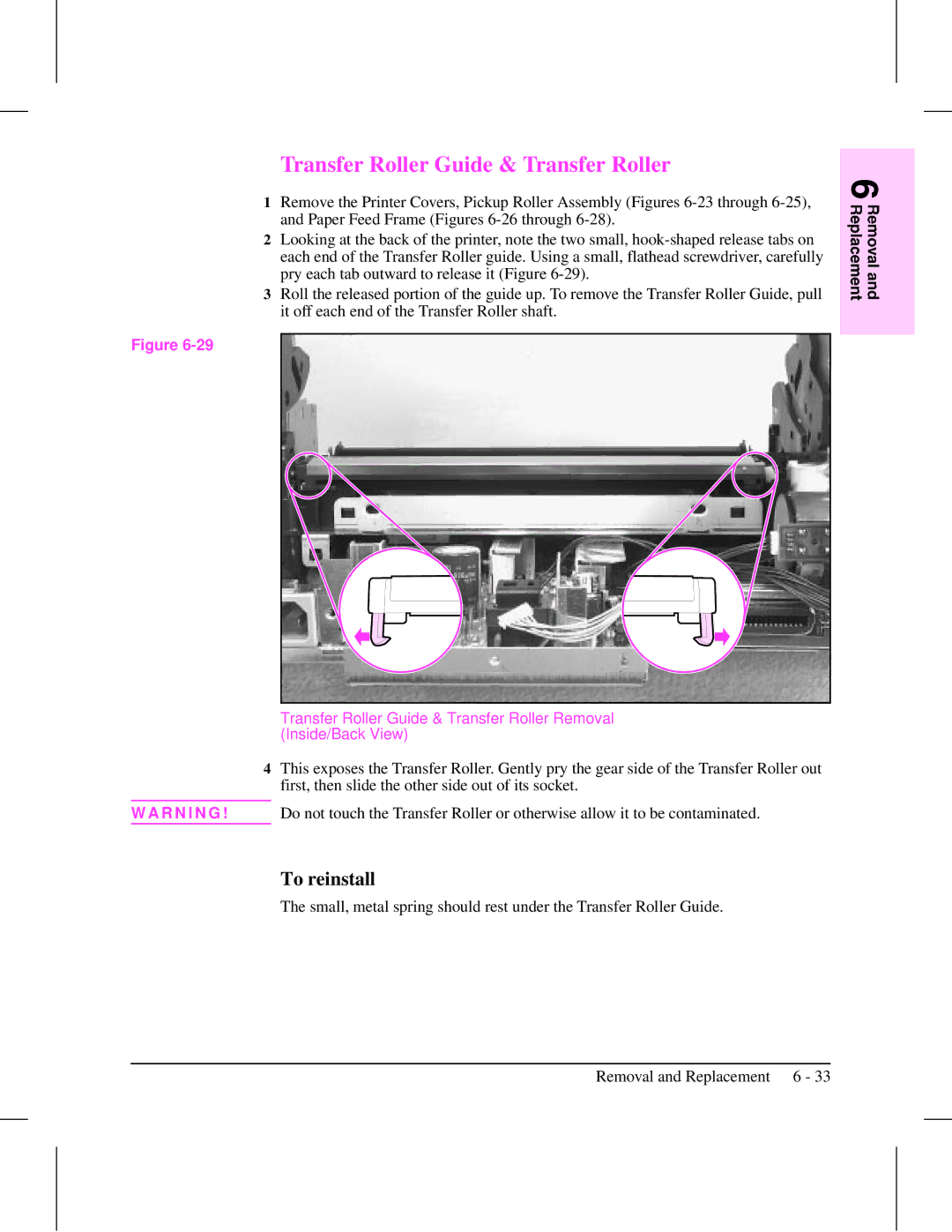Transfer Roller Guide & Transfer Roller
1Remove the Printer Covers, Pickup Roller Assembly (Figures
2Looking at the back of the printer, note the two small,
3Roll the released portion of the guide up. To remove the Transfer Roller Guide, pull it off each end of the Transfer Roller shaft.
Figure
Transfer Roller Guide & Transfer Roller Removal
(Inside/Back View)
4This exposes the Transfer Roller. Gently pry the gear side of the Transfer Roller out first, then slide the other side out of its socket.
W A R N I N G ! Do not touch the Transfer Roller or otherwise allow it to be contaminated.
To reinstall
The small, metal spring should rest under the Transfer Roller Guide.
Removal and Replacement 6 - 33