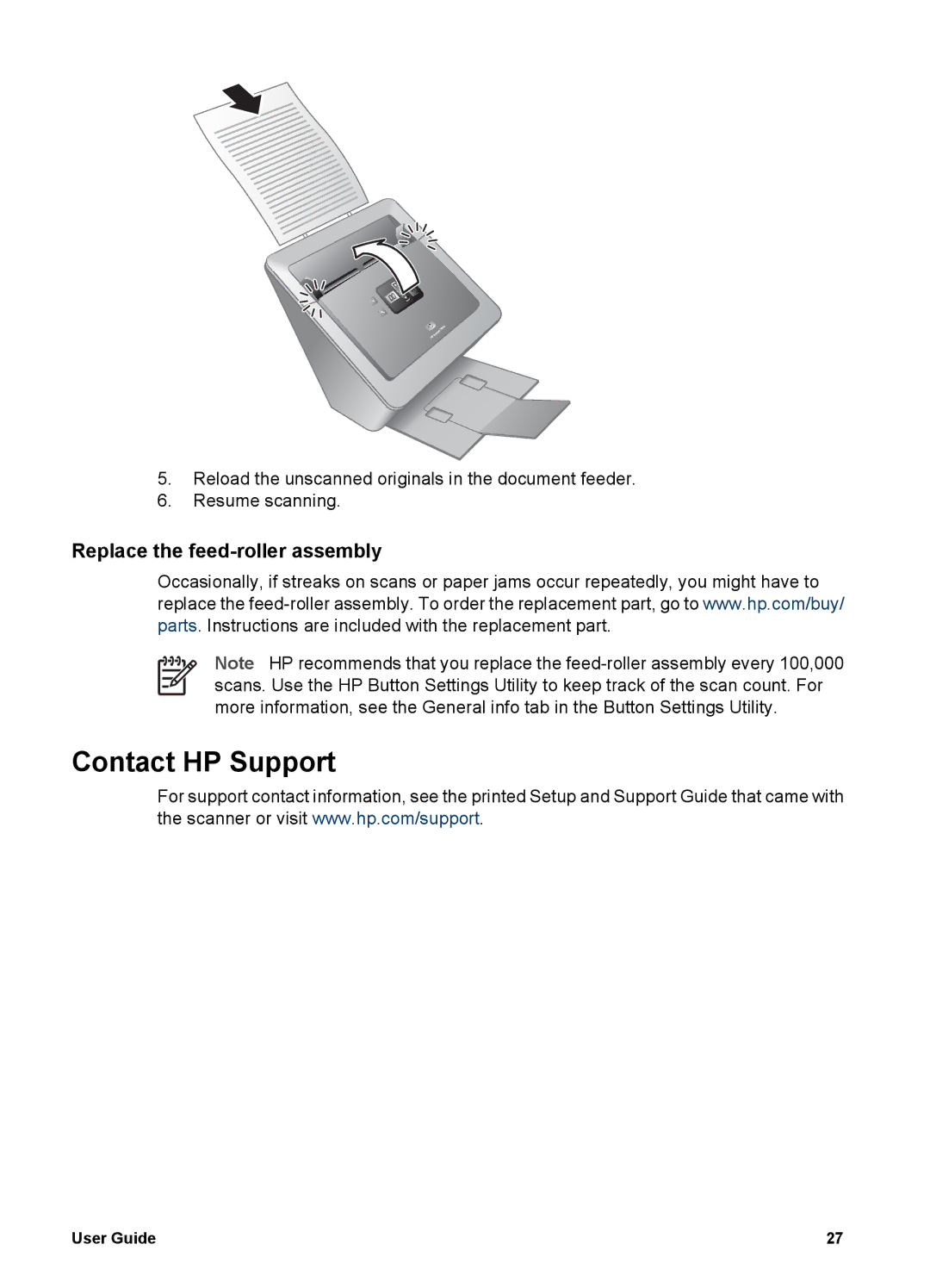5.Reload the unscanned originals in the document feeder.
6.Resume scanning.
Replace the feed-roller assembly
Occasionally, if streaks on scans or paper jams occur repeatedly, you might have to replace the
Note HP recommends that you replace the
Contact HP Support
For support contact information, see the printed Setup and Support Guide that came with the scanner or visit www.hp.com/support.
User Guide | 27 |