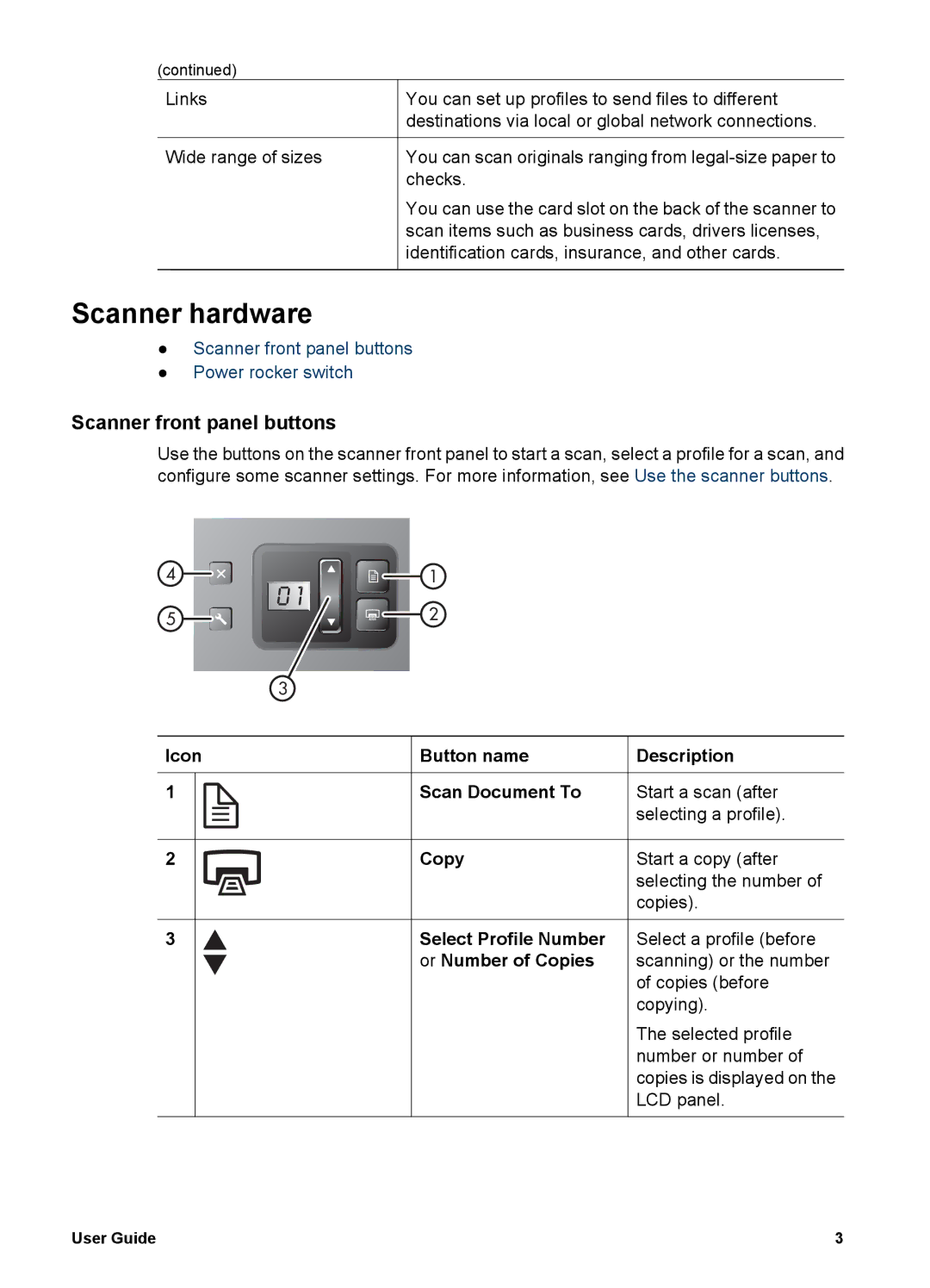(continued)
Links
Wide range of sizes
Scanner hardware
You can set up profiles to send files to different destinations via local or global network connections.
You can scan originals ranging from
You can use the card slot on the back of the scanner to scan items such as business cards, drivers licenses, identification cards, insurance, and other cards.
●Scanner front panel buttons
●Power rocker switch
Scanner front panel buttons
Use the buttons on the scanner front panel to start a scan, select a profile for a scan, and configure some scanner settings. For more information, see Use the scanner buttons.
4![]()
![]()
5![]()
![]()
3
![]() 1
1 ![]()
![]() 2
2
Icon
1
2
3
Button name | Description |
Scan Document To | Start a scan (after |
| selecting a profile). |
Copy | Start a copy (after |
| selecting the number of |
| copies). |
Select Profile Number | Select a profile (before |
or Number of Copies | scanning) or the number |
| of copies (before |
| copying). |
| The selected profile |
| number or number of |
| copies is displayed on the |
| LCD panel. |
|
|
User Guide | 3 |