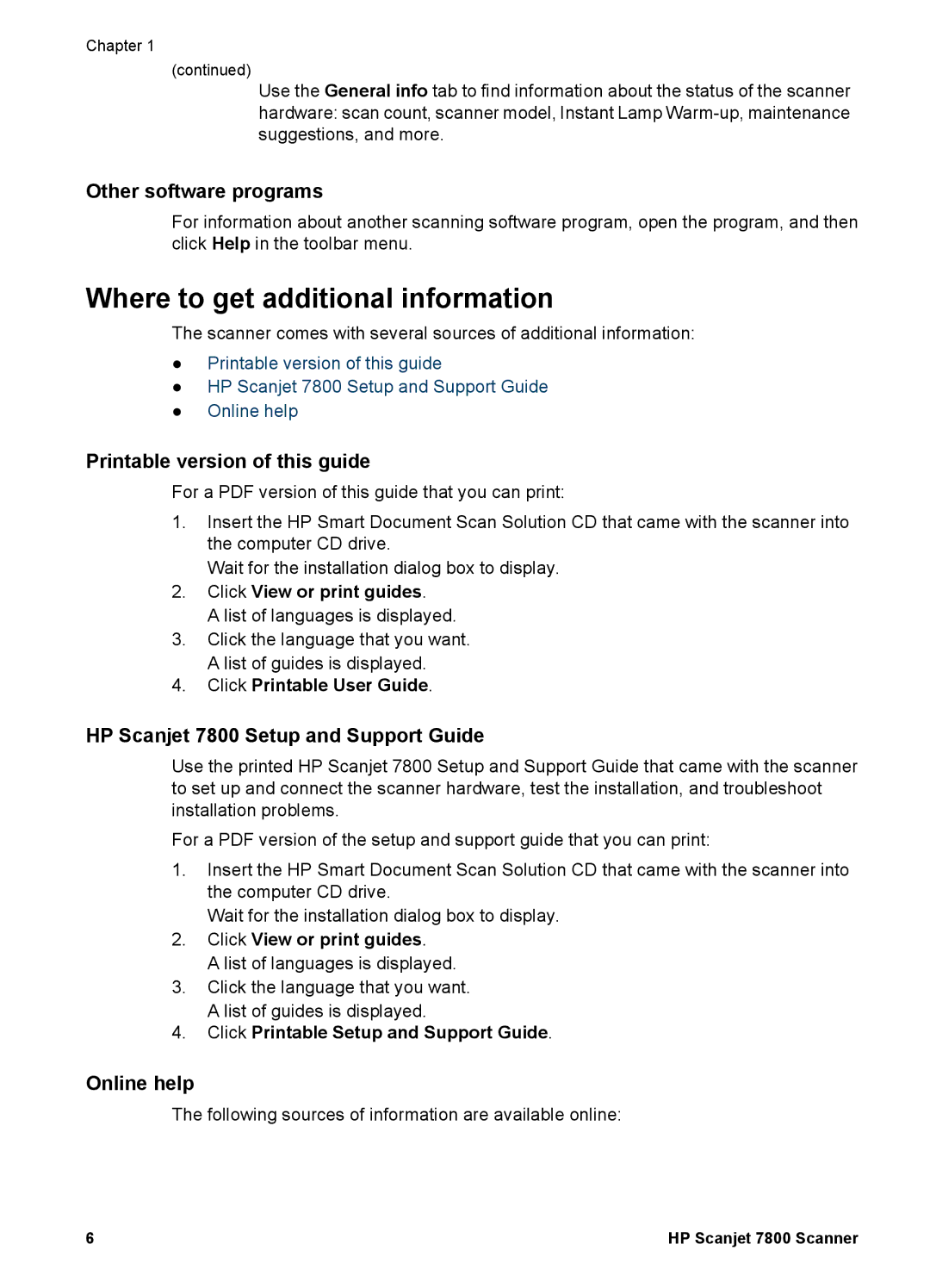Chapter 1
(continued)
Use the General info tab to find information about the status of the scanner hardware: scan count, scanner model, Instant Lamp
Other software programs
For information about another scanning software program, open the program, and then click Help in the toolbar menu.
Where to get additional information
The scanner comes with several sources of additional information:
●Printable version of this guide
●HP Scanjet 7800 Setup and Support Guide
●Online help
Printable version of this guide
For a PDF version of this guide that you can print:
1.Insert the HP Smart Document Scan Solution CD that came with the scanner into the computer CD drive.
Wait for the installation dialog box to display.
2.Click View or print guides.
A list of languages is displayed.
3.Click the language that you want. A list of guides is displayed.
4.Click Printable User Guide.
HP Scanjet 7800 Setup and Support Guide
Use the printed HP Scanjet 7800 Setup and Support Guide that came with the scanner to set up and connect the scanner hardware, test the installation, and troubleshoot installation problems.
For a PDF version of the setup and support guide that you can print:
1.Insert the HP Smart Document Scan Solution CD that came with the scanner into the computer CD drive.
Wait for the installation dialog box to display.
2.Click View or print guides.
A list of languages is displayed.
3.Click the language that you want. A list of guides is displayed.
4.Click Printable Setup and Support Guide.
Online help
The following sources of information are available online:
6 | HP Scanjet 7800 Scanner |