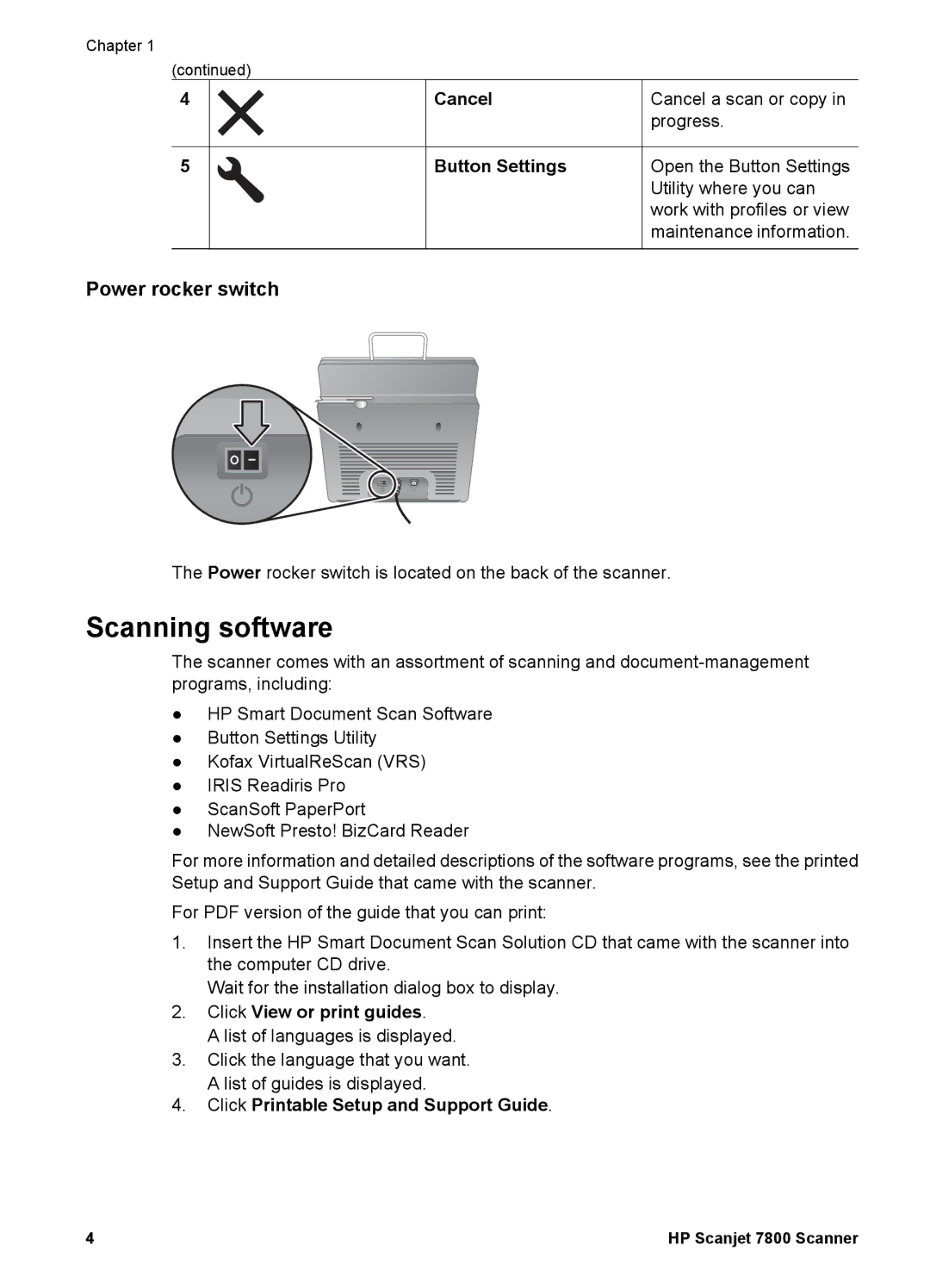Chapter 1
(continued)
4
5
Cancel
Button Settings
Cancel a scan or copy in progress.
Open the Button Settings Utility where you can work with profiles or view maintenance information.
Power rocker switch
The Power rocker switch is located on the back of the scanner.
Scanning software
The scanner comes with an assortment of scanning and
●HP Smart Document Scan Software
●Button Settings Utility
●Kofax VirtualReScan (VRS)
●IRIS Readiris Pro
●ScanSoft PaperPort
●NewSoft Presto! BizCard Reader
For more information and detailed descriptions of the software programs, see the printed Setup and Support Guide that came with the scanner.
For PDF version of the guide that you can print:
1.Insert the HP Smart Document Scan Solution CD that came with the scanner into the computer CD drive.
Wait for the installation dialog box to display.
2.Click View or print guides.
A list of languages is displayed.
3.Click the language that you want. A list of guides is displayed.
4.Click Printable Setup and Support Guide.
4 | HP Scanjet 7800 Scanner |