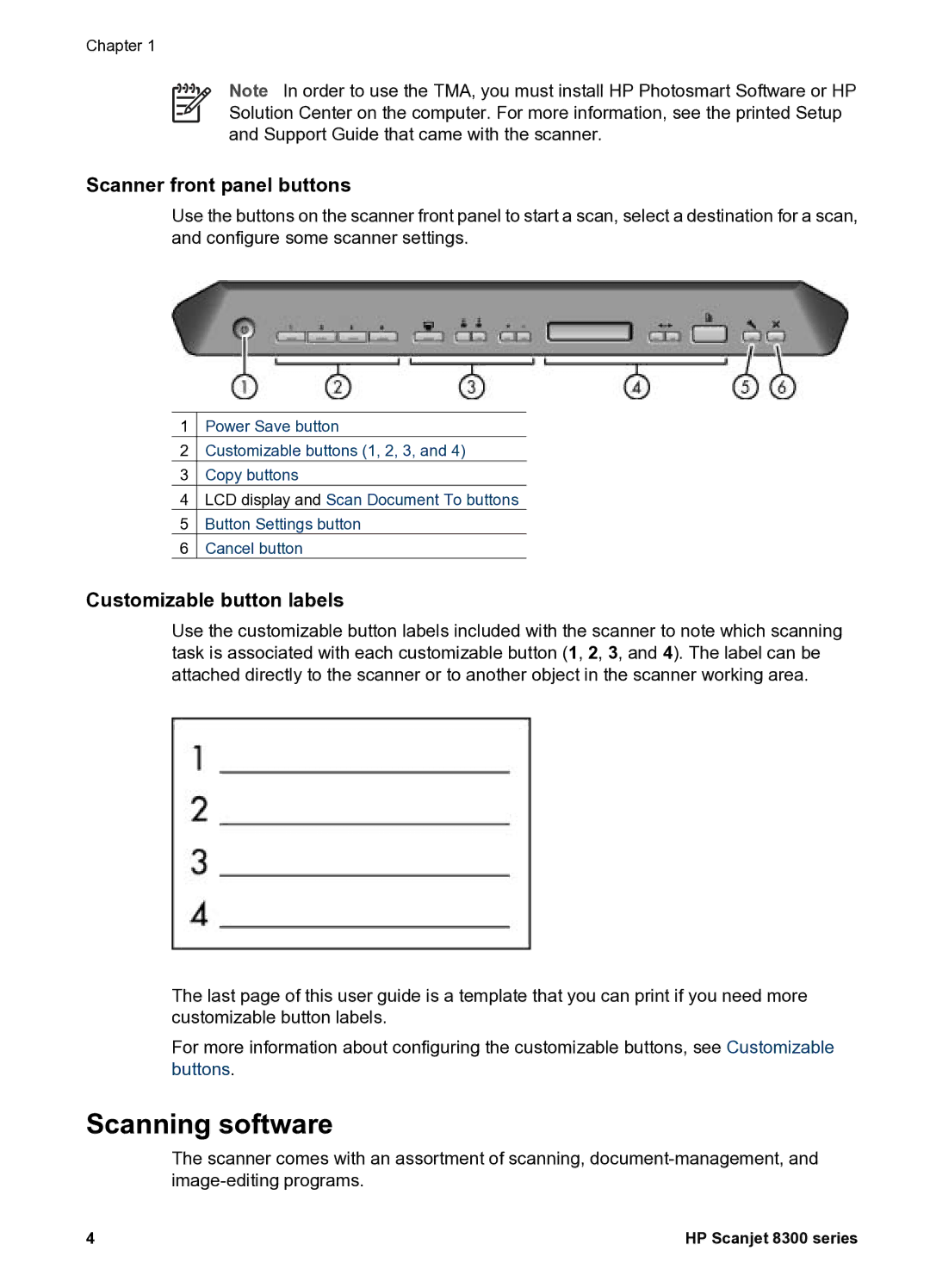Chapter 1
Note In order to use the TMA, you must install HP Photosmart Software or HP Solution Center on the computer. For more information, see the printed Setup and Support Guide that came with the scanner.
Scanner front panel buttons
Use the buttons on the scanner front panel to start a scan, select a destination for a scan, and configure some scanner settings.
1 | Power Save button |
2 | Customizable buttons (1, 2, 3, and 4) |
3 | Copy buttons |
4 | LCD display and Scan Document To buttons |
5 | Button Settings button |
6 | Cancel button |
Customizable button labels
Use the customizable button labels included with the scanner to note which scanning task is associated with each customizable button (1, 2, 3, and 4). The label can be attached directly to the scanner or to another object in the scanner working area.
The last page of this user guide is a template that you can print if you need more customizable button labels.
For more information about configuring the customizable buttons, see Customizable buttons.
Scanning software
The scanner comes with an assortment of scanning,
4 | HP Scanjet 8300 series |