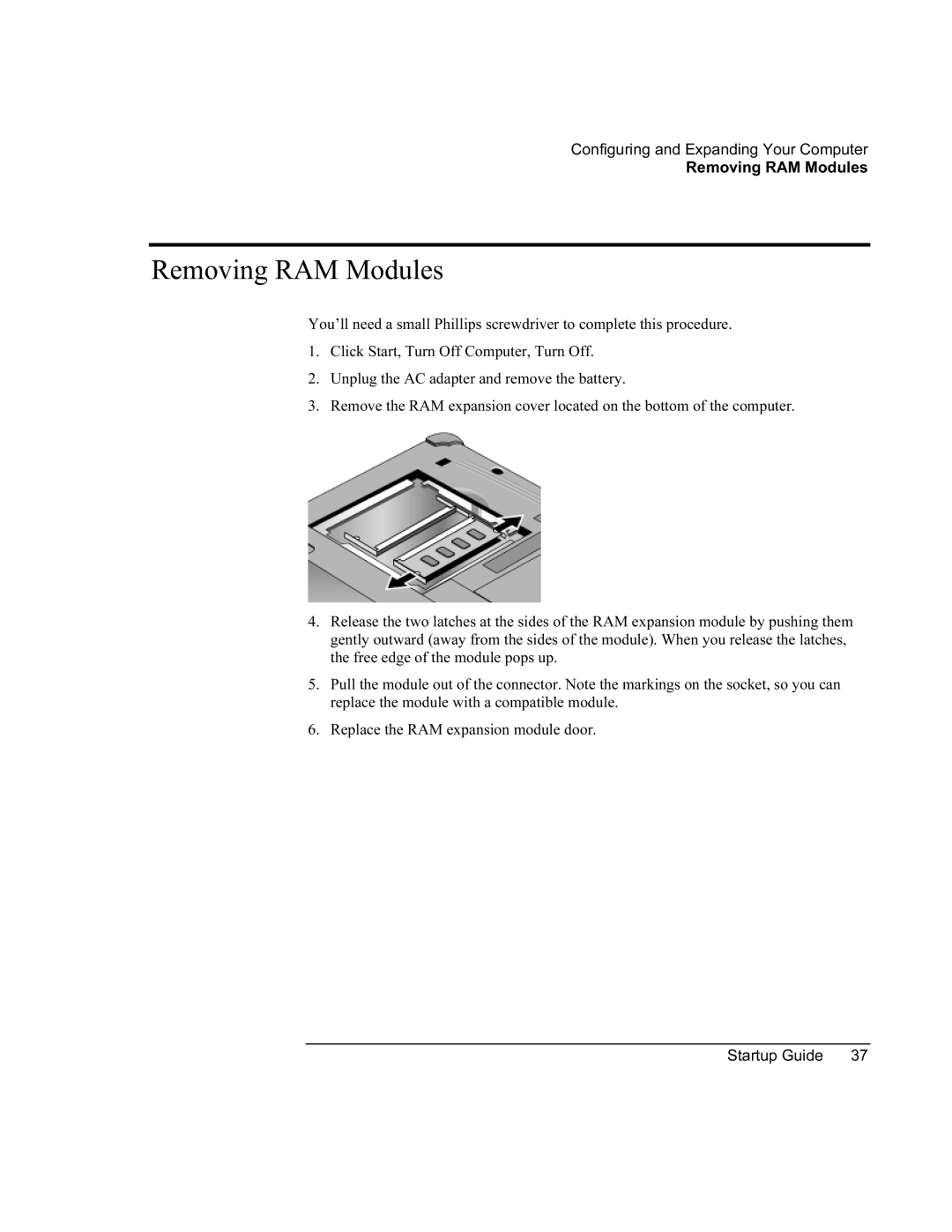Configuring and Expanding Your Computer
Removing RAM Modules
Removing RAM Modules
You’ll need a small Phillips screwdriver to complete this procedure.
1.Click Start, Turn Off Computer, Turn Off.
2.Unplug the AC adapter and remove the battery.
3.Remove the RAM expansion cover located on the bottom of the computer.
4.Release the two latches at the sides of the RAM expansion module by pushing them gently outward (away from the sides of the module). When you release the latches, the free edge of the module pops up.
5.Pull the module out of the connector. Note the markings on the socket, so you can replace the module with a compatible module.
6.Replace the RAM expansion module door.
Startup Guide | 37 |