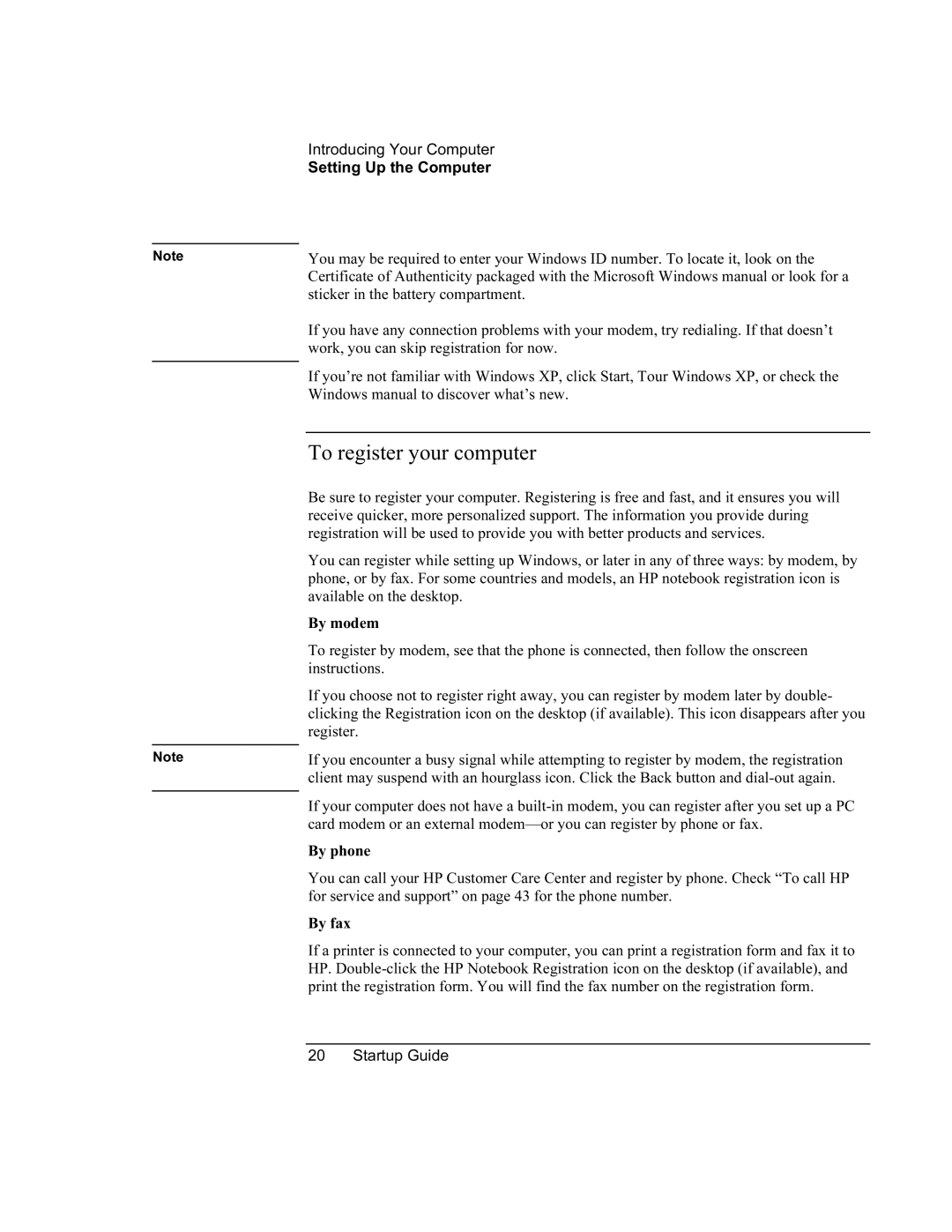Note
Note
Introducing Your Computer
Setting Up the Computer
You may be required to enter your Windows ID number. To locate it, look on the Certificate of Authenticity packaged with the Microsoft Windows manual or look for a sticker in the battery compartment.
If you have any connection problems with your modem, try redialing. If that doesn’t work, you can skip registration for now.
If you’re not familiar with Windows XP, click Start, Tour Windows XP, or check the Windows manual to discover what’s new.
To register your computer
Be sure to register your computer. Registering is free and fast, and it ensures you will receive quicker, more personalized support. The information you provide during registration will be used to provide you with better products and services.
You can register while setting up Windows, or later in any of three ways: by modem, by phone, or by fax. For some countries and models, an HP notebook registration icon is available on the desktop.
By modem
To register by modem, see that the phone is connected, then follow the onscreen instructions.
If you choose not to register right away, you can register by modem later by double- clicking the Registration icon on the desktop (if available). This icon disappears after you register.
If you encounter a busy signal while attempting to register by modem, the registration client may suspend with an hourglass icon. Click the Back button and
If your computer does not have a
By phone
You can call your HP Customer Care Center and register by phone. Check “To call HP for service and support” on page 43 for the phone number.
By fax
If a printer is connected to your computer, you can print a registration form and fax it to HP.