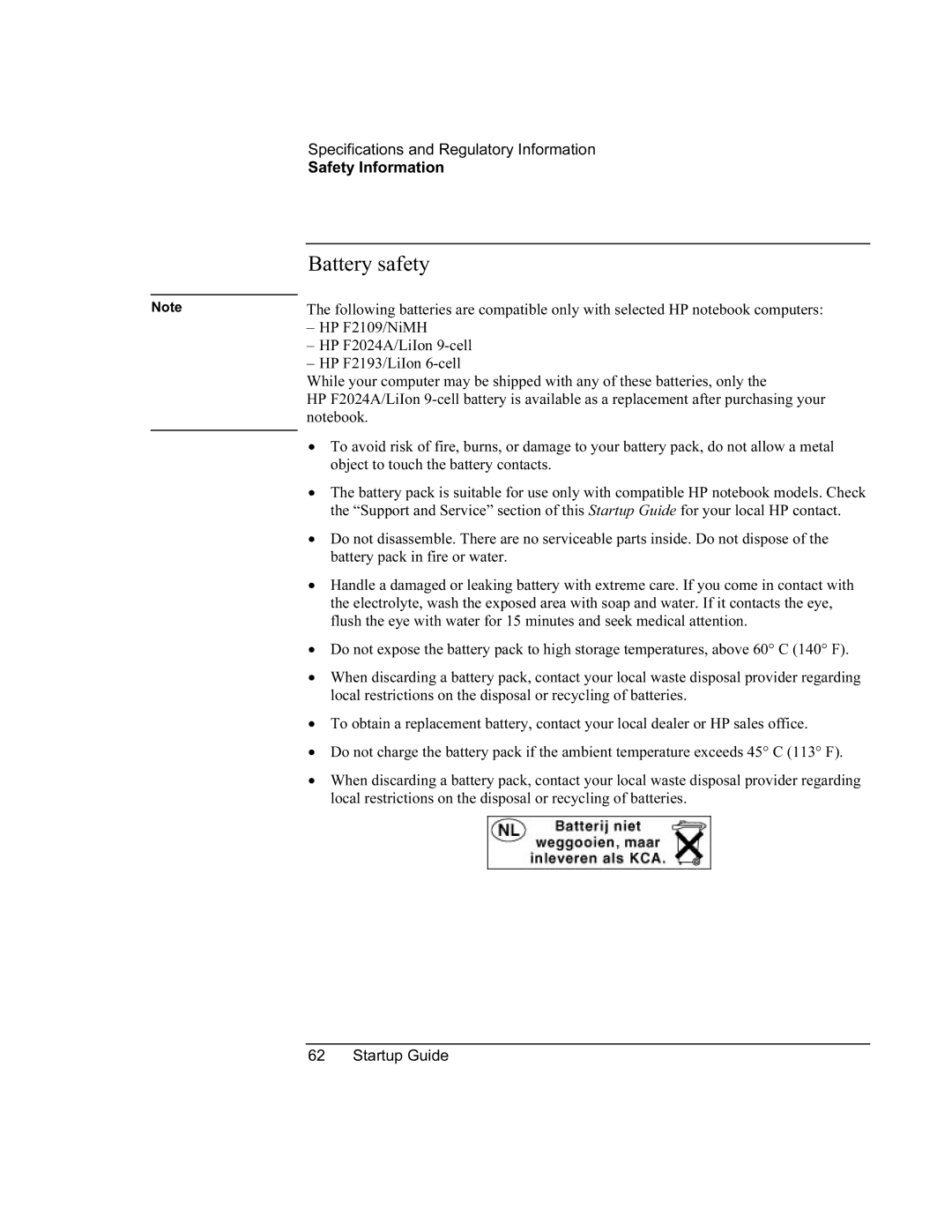Specifications and Regulatory Information
Safety Information
| Battery safety |
|
|
Note | The following batteries are compatible only with selected HP notebook computers: |
| – HP F2109/NiMH |
| – HP F2024A/LiIon |
| – HP F2193/LiIon |
| While your computer may be shipped with any of these batteries, only the |
| HP F2024A/LiIon |
| notebook. |
| • To avoid risk of fire, burns, or damage to your battery pack, do not allow a metal |
| |
| object to touch the battery contacts. |
| • The battery pack is suitable for use only with compatible HP notebook models. Check |
| the “Support and Service” section of this Startup Guide for your local HP contact. |
| • Do not disassemble. There are no serviceable parts inside. Do not dispose of the |
| battery pack in fire or water. |
| • Handle a damaged or leaking battery with extreme care. If you come in contact with |
| the electrolyte, wash the exposed area with soap and water. If it contacts the eye, |
| flush the eye with water for 15 minutes and seek medical attention. |
| • Do not expose the battery pack to high storage temperatures, above 60° C (140° F). |
| • When discarding a battery pack, contact your local waste disposal provider regarding |
| local restrictions on the disposal or recycling of batteries. |
| • To obtain a replacement battery, contact your local dealer or HP sales office. |
| • Do not charge the battery pack if the ambient temperature exceeds 45° C (113° F). |
| • When discarding a battery pack, contact your local waste disposal provider regarding |
| local restrictions on the disposal or recycling of batteries. |