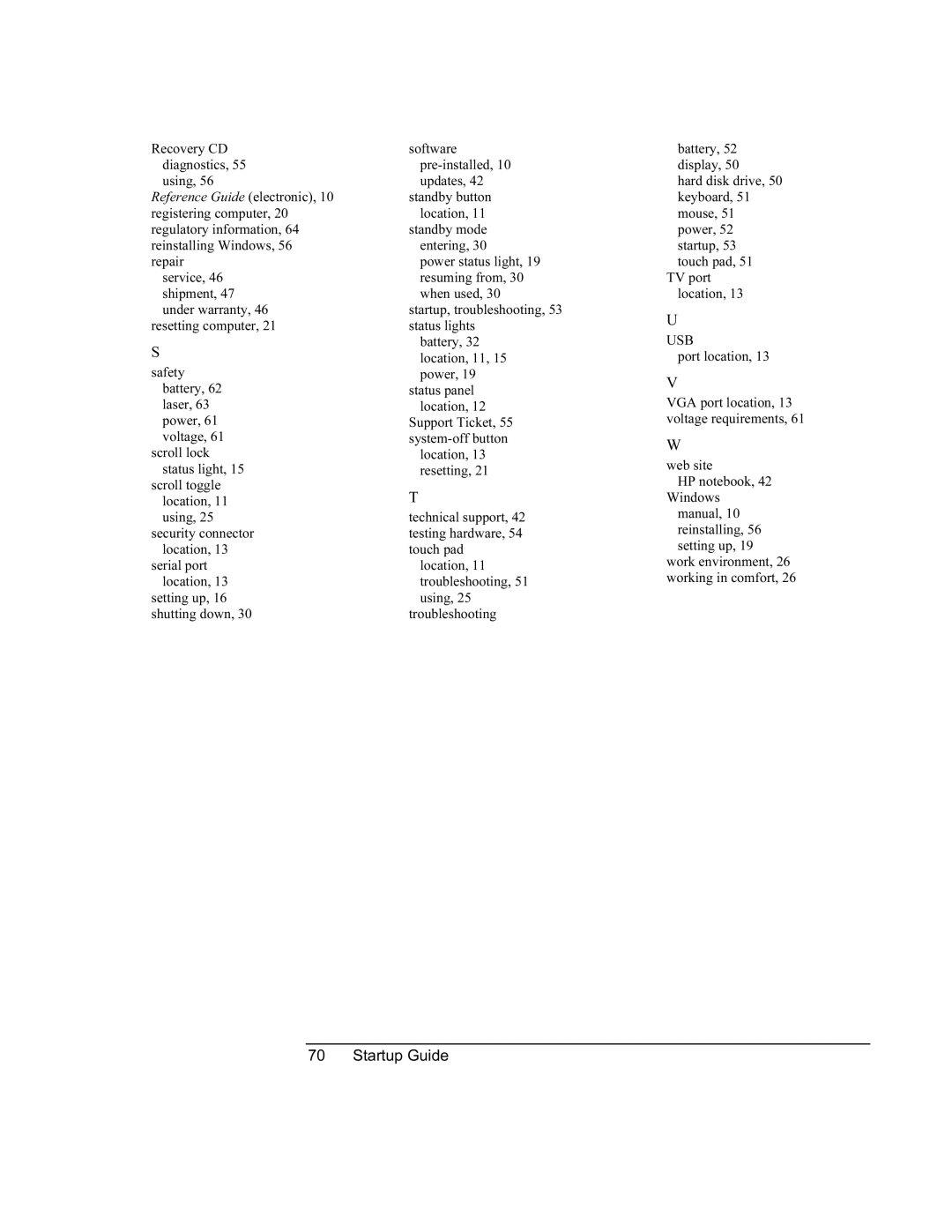Recovery CD | software | |
diagnostics, 55 | ||
using, 56 | updates, 42 | |
Reference Guide (electronic), 10 | standby button | |
registering computer, 20 | location, 11 | |
regulatory information, 64 | standby mode | |
reinstalling Windows, 56 | entering, 30 | |
repair | power status light, 19 | |
service, 46 | resuming from, 30 | |
shipment, 47 | when used, 30 | |
under warranty, 46 | startup, troubleshooting, 53 | |
resetting computer, 21 | status lights | |
S | battery, 32 | |
location, 11, 15 | ||
| ||
safety | power, 19 | |
battery, 62 | status panel | |
laser, 63 | location, 12 | |
power, 61 | Support Ticket, 55 | |
voltage, 61 | ||
scroll lock | location, 13 | |
status light, 15 | resetting, 21 | |
scroll toggle | T | |
location, 11 | ||
using, 25 | technical support, 42 | |
security connector | testing hardware, 54 | |
location, 13 | touch pad | |
serial port | location, 11 | |
location, 13 | troubleshooting, 51 | |
setting up, 16 | using, 25 | |
shutting down, 30 | troubleshooting |
battery, 52 display, 50
hard disk drive, 50 keyboard, 51 mouse, 51 power, 52 startup, 53 touch pad, 51
TV port location, 13
U
USB
port location, 13
V
VGA port location, 13 voltage requirements, 61
W
web site
HP notebook, 42 Windows
manual, 10 reinstalling, 56 setting up, 19
work environment, 26 working in comfort, 26