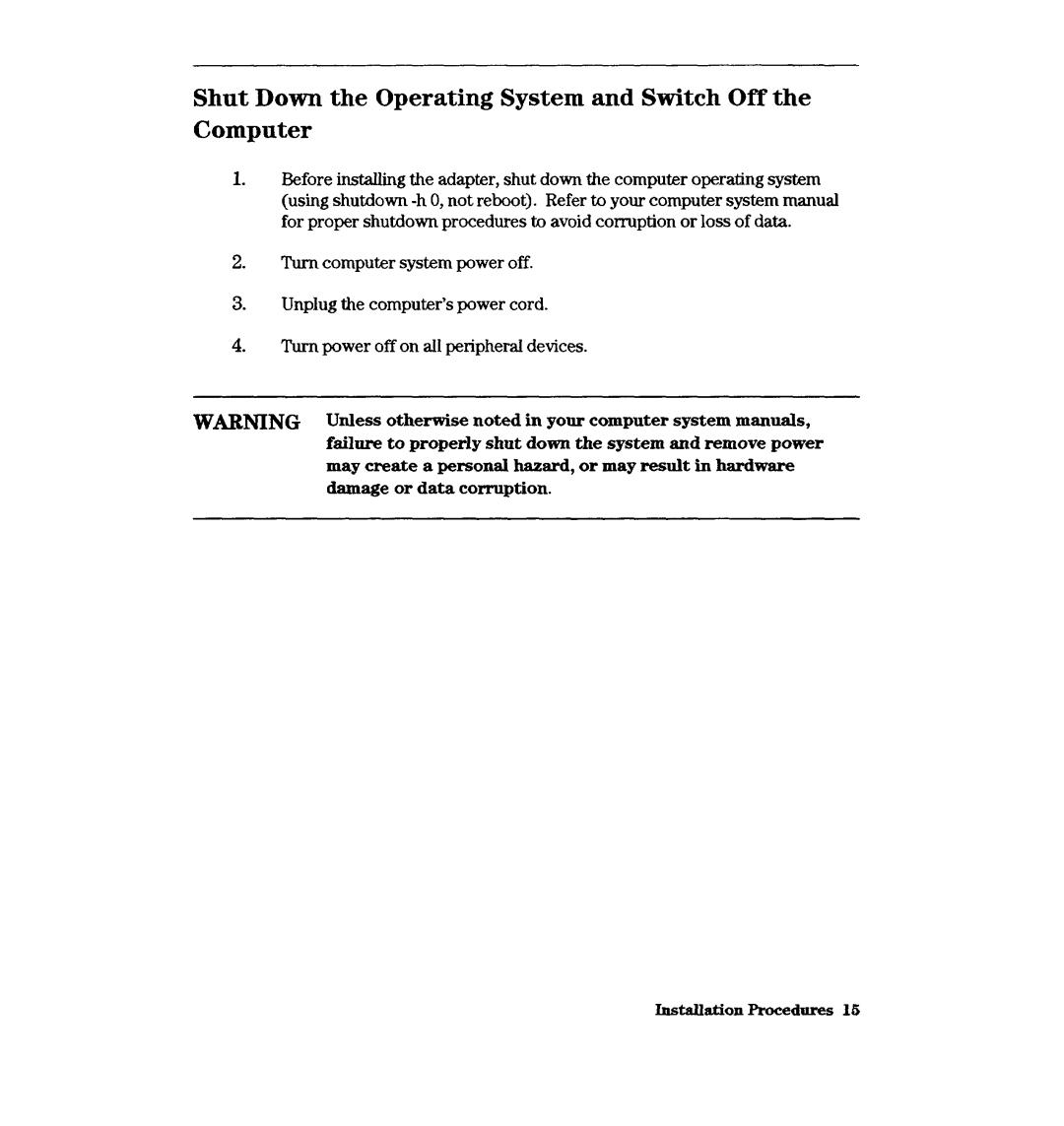Shut Down the Operating System and Switch Off the Computer
1.Before installing the adapter, shut down the computer operating system (using shutdown
2.Turn computer system power off.
3.Unplug the computer’s power cord.
4.Turn power off on all peripheral devices.
WARNING | Unless | otherwise | noted in your computer system manuals, |
| failure to properly shut down the system and remove power | ||
| may create a personal hazard, or may result in hardware | ||
| damage | or data | corruption. |
lnstallstion Procedures 16