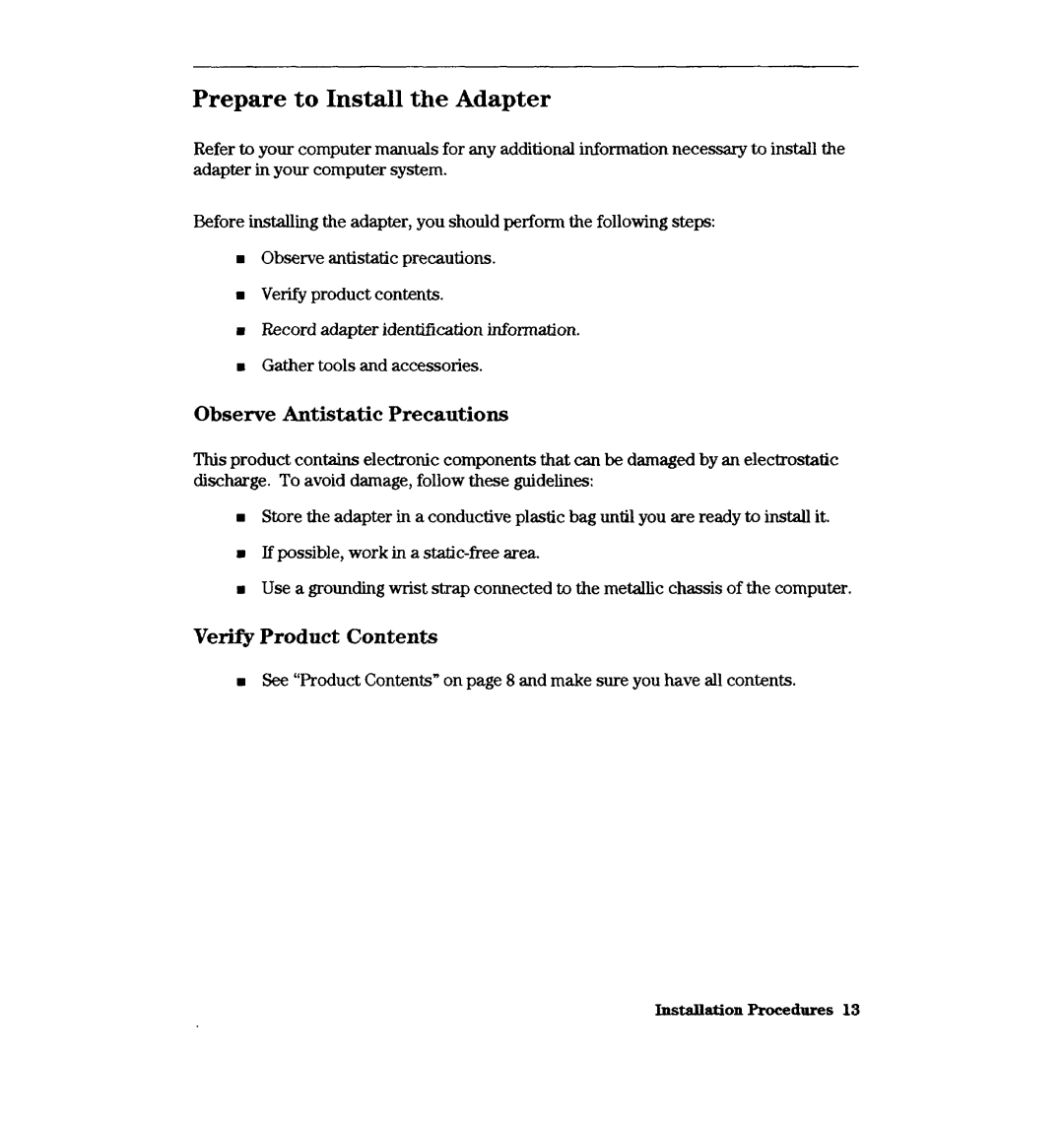Prepare to Install the Adapter
Refer to your computer manuals for any additional information necessary to install the adapter in your computer system.
Before installing the adapter, you should perform the following steps:
n
n
n
n
Observe antistatic precautions.
Verify product contents.
Record adapter identification information.
Gather tools and accessories.
Observe Antistatic Precautions
This product contains electronic components that can be damaged by an electrostatic discharge. To avoid damage,follow these guidelines:
nStore the adapter in a conductive plastic bag until you are ready to install it.
mIf possible, work in a
a Use a grounding wrist strap connected to the metallic chassis of the computer.
Verify Product Contents
nSee“ProductContents” on page 8 and make sure you have all contents.
InstaUationProcedures 13