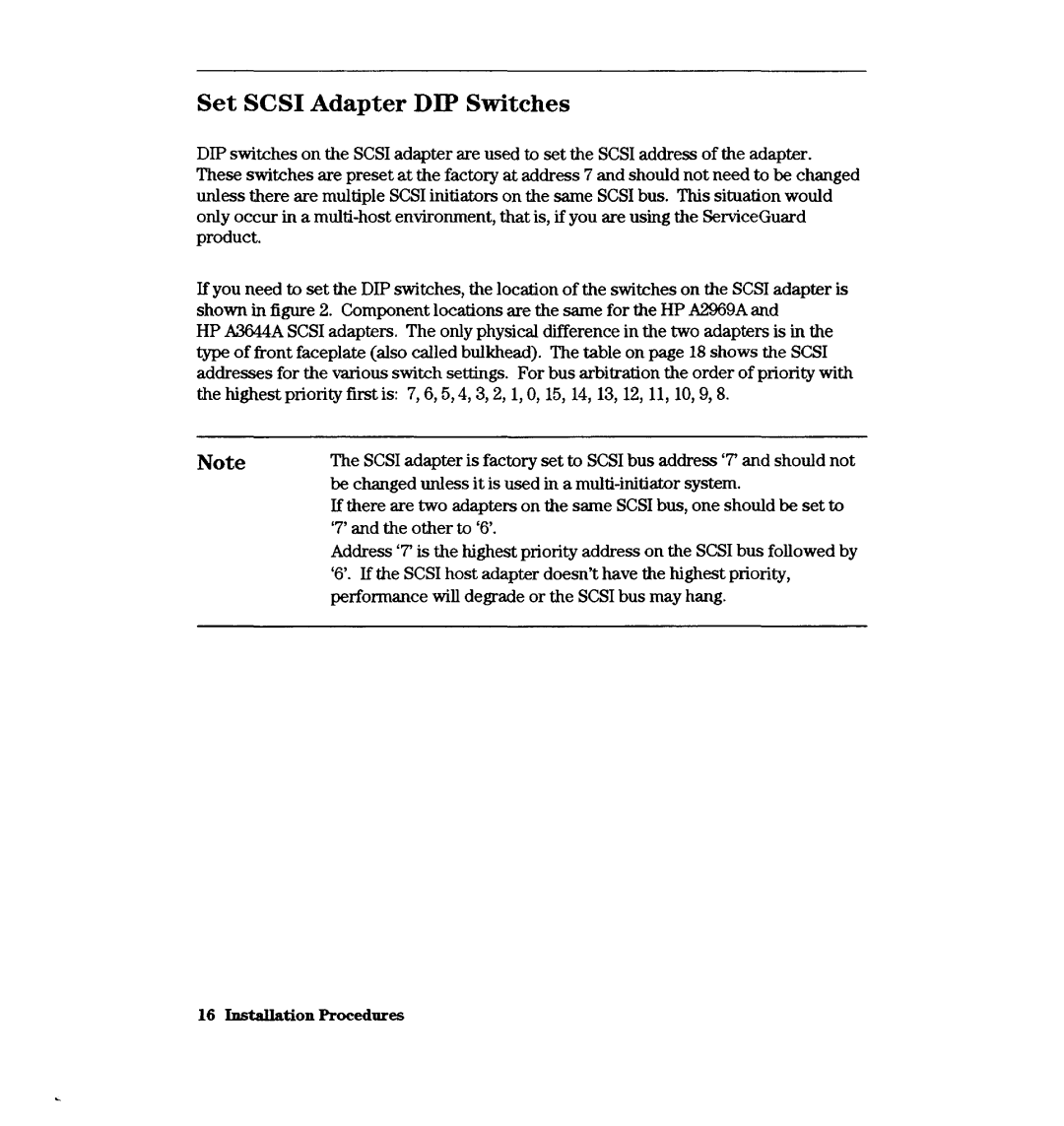Set SCSI Adapter DIP Switches
DIP switches on the SCSIadapter are used to set the SCSIaddress of the adapter. These switches are preset at the factory at address 7 and should not need to be changed unless there are multiple SCSIinitiators on the same SCSIbus. This situation would only occur in a
If you need to set the DIP switches, the location of the switches on the SCSI adapter is shown in figure 2. Component locations are the same for the HP A2969A and
HP A3644A SCSI adapters. The only physical difference in the two adapters is in the type of front faceplate (also called bulkhead). The table on page 18 shows the SCSI addresses for the various switch settings. For bus arbitration the order of priority with the highest priority first is: 7,6,5,4,3,2,1,0, 15, 14, 13, 12, 11, 10,9,8.
Note | The SCSIadapter is factory set to SCSIbus address ‘7’ and should not |
| be changed unless it is used in a |
| If there are two adapters on the same SCSIbus, one should be set to |
| ‘7’ and the other to ‘6’. |
| Address ‘7’ is the highest priority address on the SCSIbus followed by |
| ‘6’. If the SCSI host adapter doesn’t have the highest priority, |
| performance wdl degrade or the SCSIbus may hang. |
16 Installation Rocedures