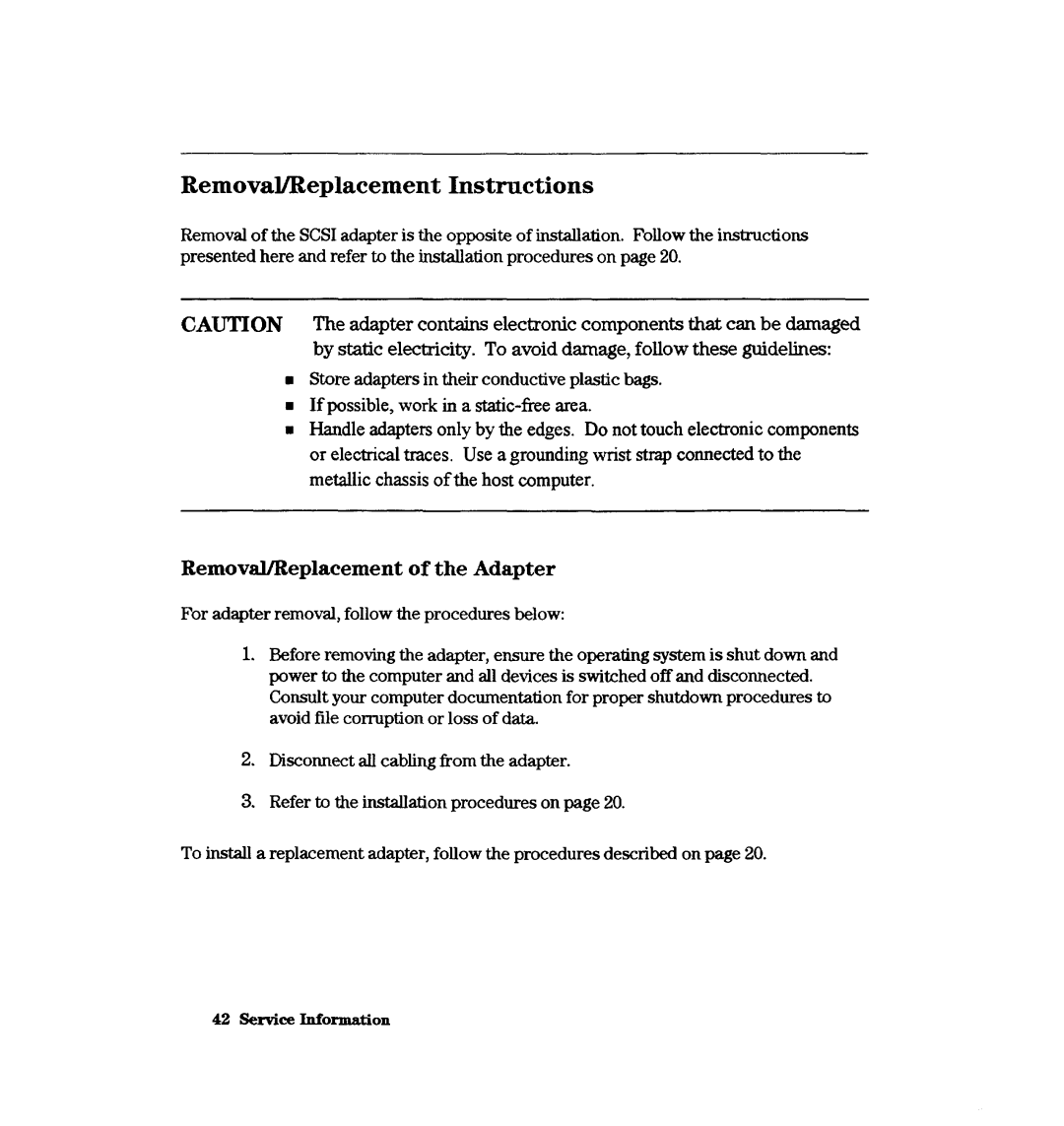Removal/Replacement Instructions
Removal of the SCSI adapter is the opposite of installation. Follow the instructions presented here and refer to the installation procedures on page 20.
CAUTION | The adapter contains electronic | components that can be damaged |
| by static electricity. To avoid damage, follow these guidelines: | |
n | Store adapters in their conductive | plastic bags. |
H If possible, work in a
nHandle adaptersonly by the edges. Do not touch electronic components or electrical traces. Use a grounding wrist strapconnectedto the metallic chassisof the host computer.
Removal/Replacement of the Adapter
For adapter removal, follow the procedures below:
1.Before removing the adapter, ensure the operating system is shut down and power to the computer and all devices is switched off and disconnected. Consult your computer documentation for proper shutdown procedures to avoid file corruption or loss of data.
2.Disconnect all cabling from the adapter.
3.Refer to the installation procedures on page 20.
To install a replacement adapter, follow the procedures described on page 20.