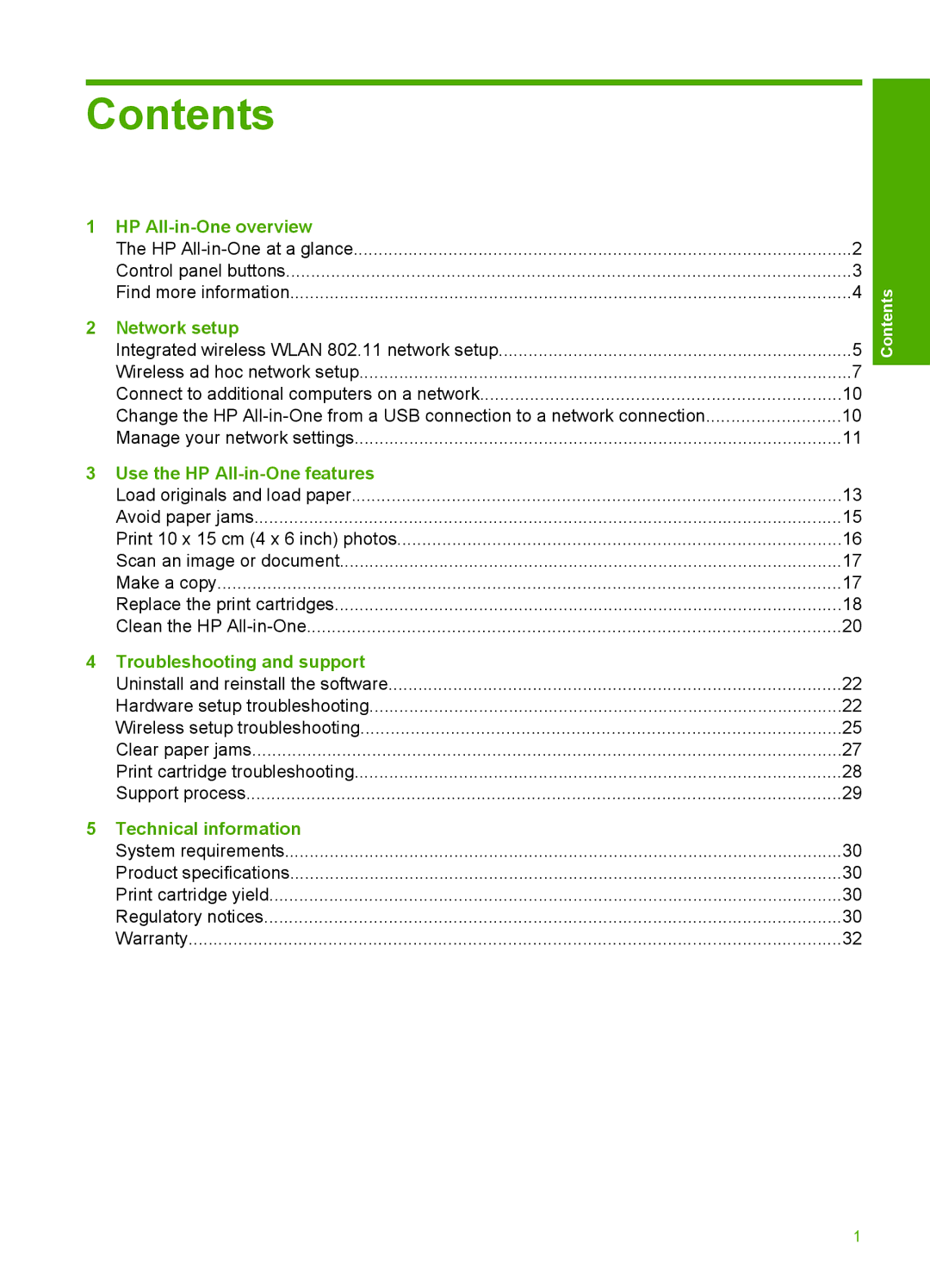Contents
1 HP |
| |
| The HP | 2 |
| Control panel buttons | 3 |
| Find more information | 4 |
2 | Network setup |
|
| Integrated wireless WLAN 802.11 network setup | 5 |
| Wireless ad hoc network setup | 7 |
| Connect to additional computers on a network | 10 |
| Change the HP | 10 |
| Manage your network settings | 11 |
3 Use the HP |
| |
| Load originals and load paper | 13 |
| Avoid paper jams | 15 |
| Print 10 x 15 cm (4 x 6 inch) photos | 16 |
| Scan an image or document | 17 |
| Make a copy | 17 |
| Replace the print cartridges | 18 |
| Clean the HP | 20 |
4 | Troubleshooting and support |
|
| Uninstall and reinstall the software | 22 |
| Hardware setup troubleshooting | 22 |
| Wireless setup troubleshooting | 25 |
| Clear paper jams | 27 |
| Print cartridge troubleshooting | 28 |
| Support process | 29 |
5 | Technical information |
|
| System requirements | 30 |
| Product specifications | 30 |
| Print cartridge yield | 30 |
| Regulatory notices | 30 |
| Warranty | 32 |
Contents
1