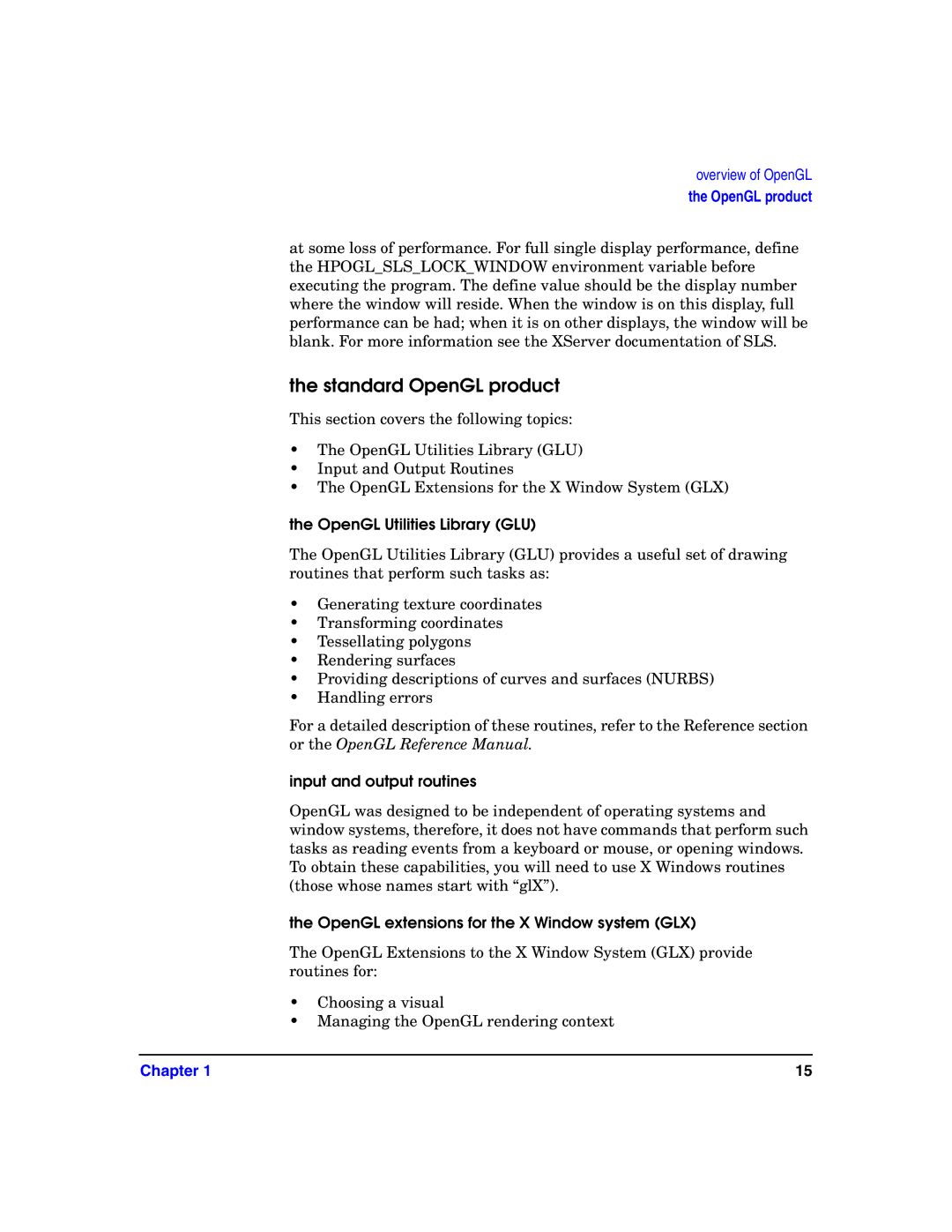overview of OpenGL
the OpenGL product
at some loss of performance. For full single display performance, define the HPOGL_SLS_LOCK_WINDOW environment variable before executing the program. The define value should be the display number where the window will reside. When the window is on this display, full performance can be had; when it is on other displays, the window will be blank. For more information see the XServer documentation of SLS.
the standard OpenGL product
This section covers the following topics:
•The OpenGL Utilities Library (GLU)
•Input and Output Routines
•The OpenGL Extensions for the X Window System (GLX)
the OpenGL Utilities Library (GLU)
The OpenGL Utilities Library (GLU) provides a useful set of drawing routines that perform such tasks as:
•Generating texture coordinates
•Transforming coordinates
•Tessellating polygons
•Rendering surfaces
•Providing descriptions of curves and surfaces (NURBS)
•Handling errors
For a detailed description of these routines, refer to the Reference section or the OpenGL Reference Manual.
input and output routines
OpenGL was designed to be independent of operating systems and window systems, therefore, it does not have commands that perform such tasks as reading events from a keyboard or mouse, or opening windows. To obtain these capabilities, you will need to use X Windows routines (those whose names start with “glX”).
the OpenGL extensions for the X Window system (GLX)
The OpenGL Extensions to the X Window System (GLX) provide routines for:
•Choosing a visual
•Managing the OpenGL rendering context
Chapter 1 | 15 |