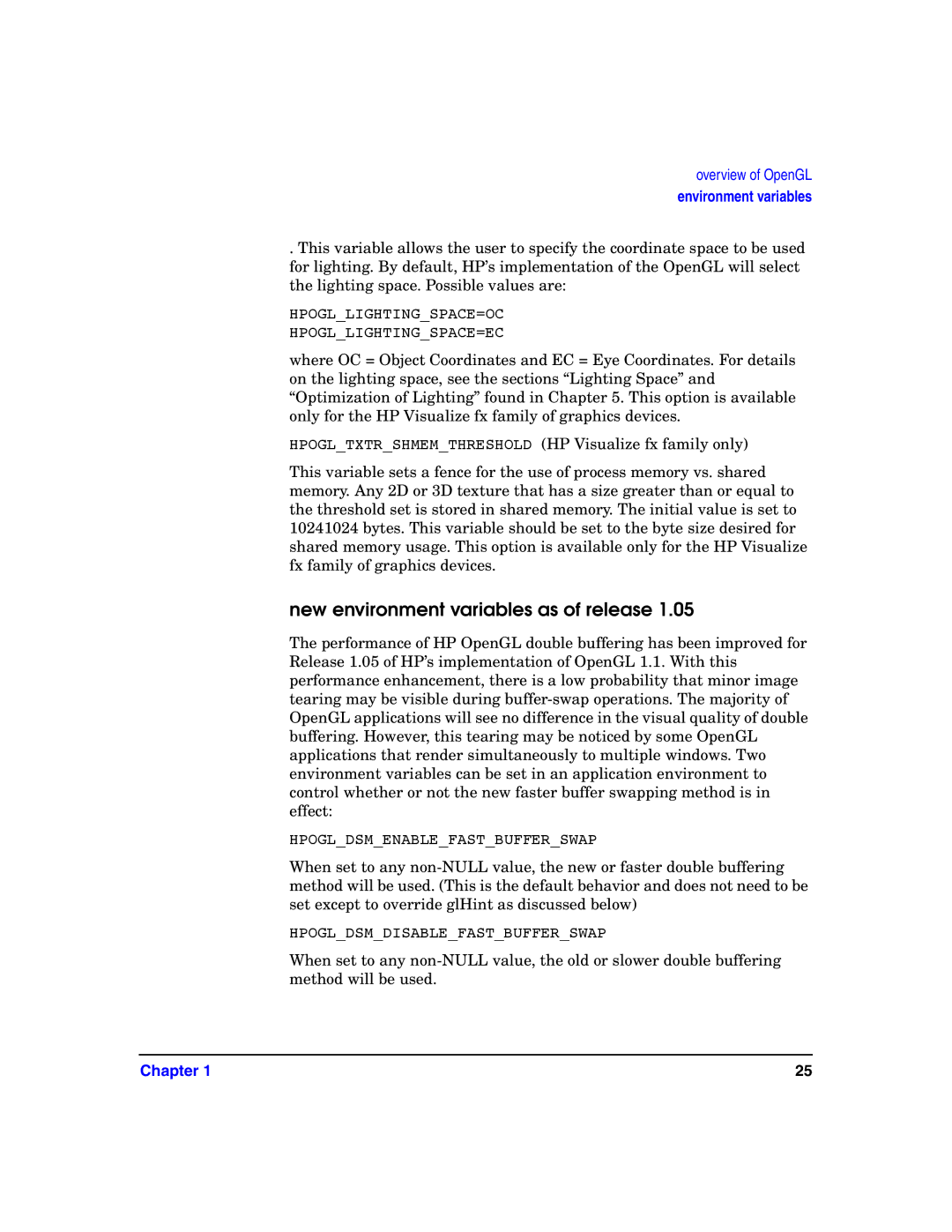overview of OpenGL
environment variables
. This variable allows the user to specify the coordinate space to be used for lighting. By default, HP’s implementation of the OpenGL will select the lighting space. Possible values are:
HPOGL_LIGHTING_SPACE=OC
HPOGL_LIGHTING_SPACE=EC
where OC = Object Coordinates and EC = Eye Coordinates. For details on the lighting space, see the sections “Lighting Space” and “Optimization of Lighting” found in Chapter 5. This option is available only for the HP Visualize fx family of graphics devices.
HPOGL_TXTR_SHMEM_THRESHOLD (HP Visualize fx family only)
This variable sets a fence for the use of process memory vs. shared memory. Any 2D or 3D texture that has a size greater than or equal to the threshold set is stored in shared memory. The initial value is set to 10241024 bytes. This variable should be set to the byte size desired for shared memory usage. This option is available only for the HP Visualize fx family of graphics devices.
new environment variables as of release 1.05
The performance of HP OpenGL double buffering has been improved for Release 1.05 of HP’s implementation of OpenGL 1.1. With this performance enhancement, there is a low probability that minor image tearing may be visible during
HPOGL_DSM_ENABLE_FAST_BUFFER_SWAP
When set to any
HPOGL_DSM_DISABLE_FAST_BUFFER_SWAP
When set to any
Chapter 1 | 25 |