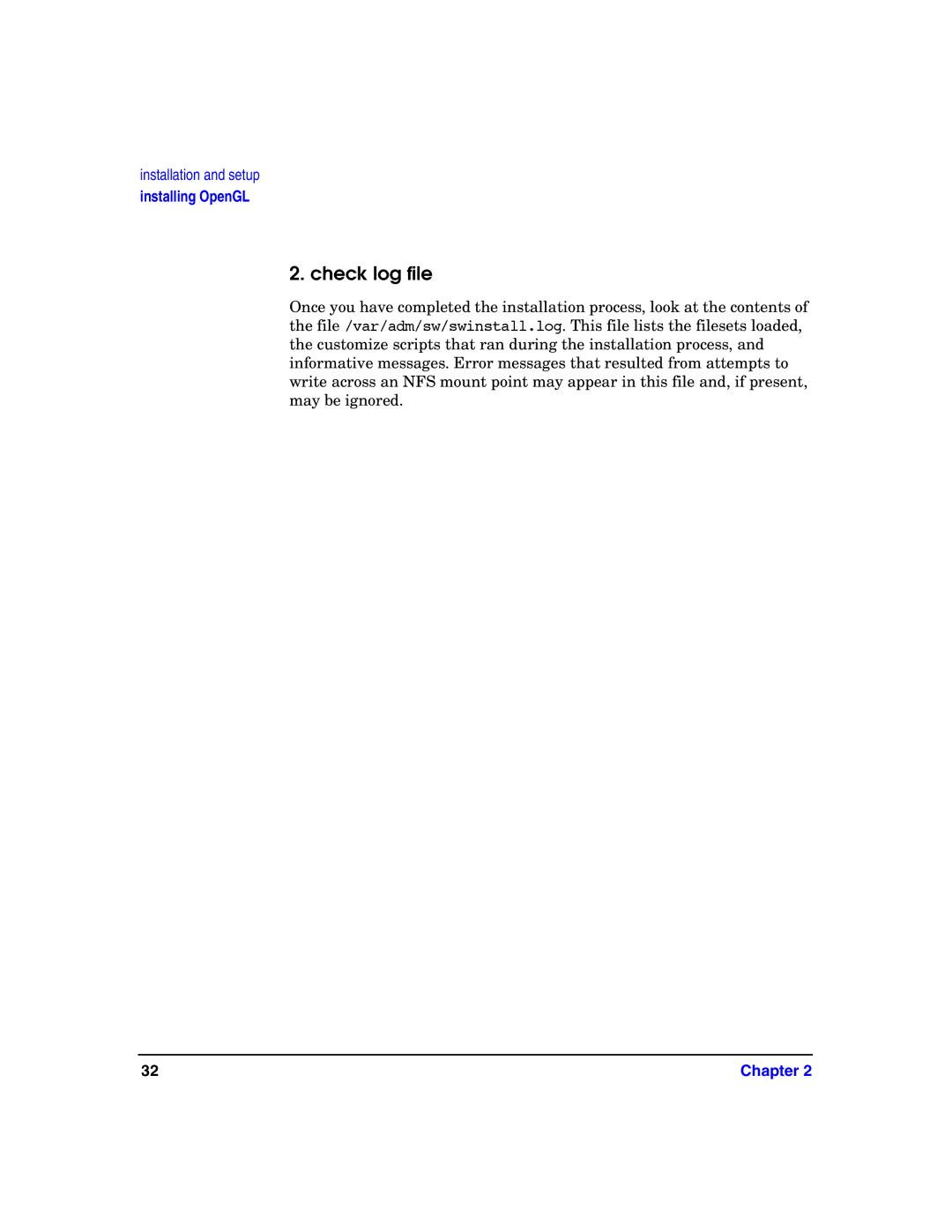installation and setup
installing OpenGL
2. check log file
Once you have completed the installation process, look at the contents of the file /var/adm/sw/swinstall.log. This file lists the filesets loaded, the customize scripts that ran during the installation process, and informative messages. Error messages that resulted from attempts to write across an NFS mount point may appear in this file and, if present, may be ignored.
32 | Chapter 2 |