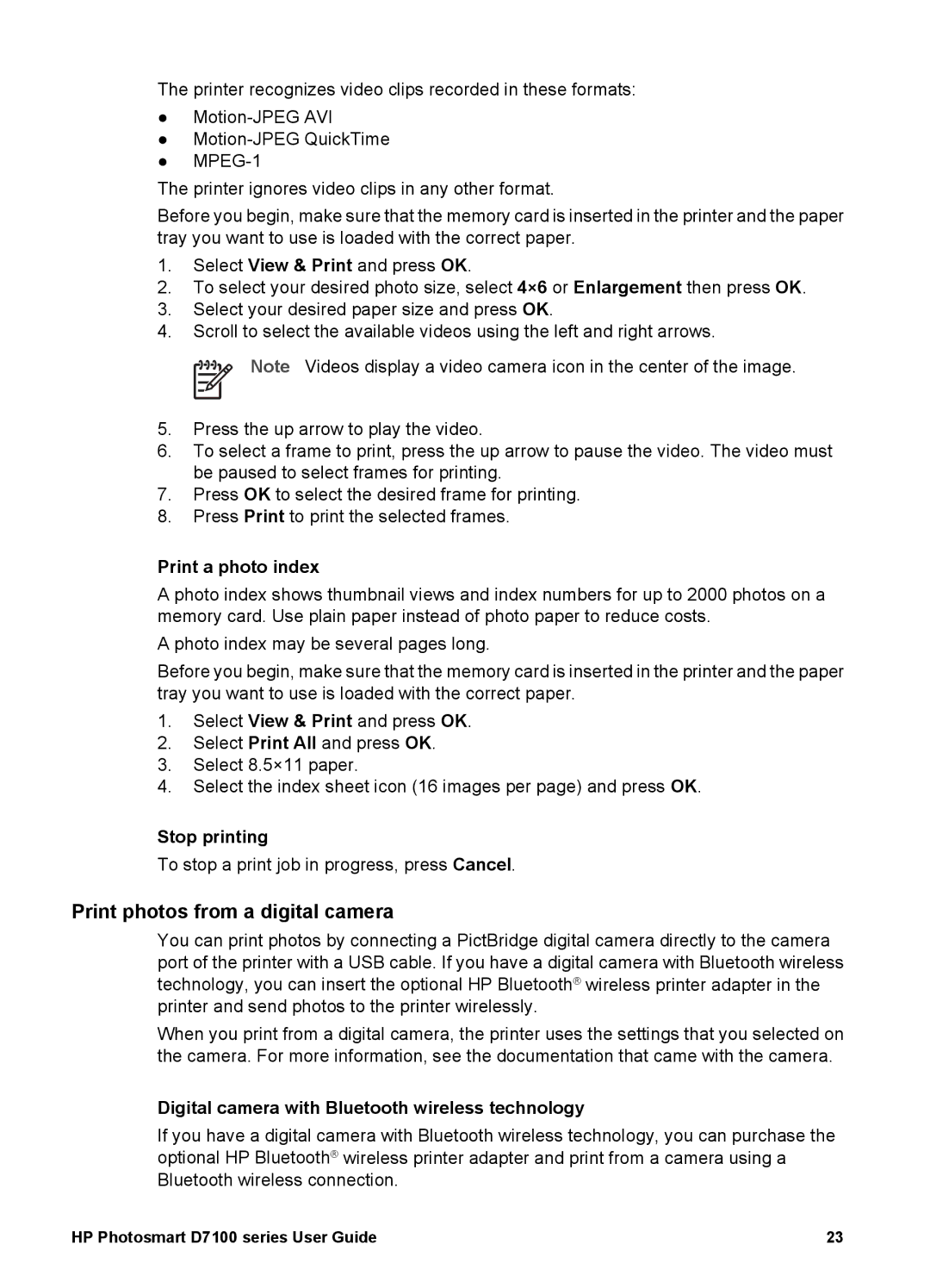The printer recognizes video clips recorded in these formats:
●
●
●
The printer ignores video clips in any other format.
Before you begin, make sure that the memory card is inserted in the printer and the paper tray you want to use is loaded with the correct paper.
1.Select View & Print and press OK.
2.To select your desired photo size, select 4×6 or Enlargement then press OK.
3.Select your desired paper size and press OK.
4.Scroll to select the available videos using the left and right arrows.
Note Videos display a video camera icon in the center of the image.
5.Press the up arrow to play the video.
6.To select a frame to print, press the up arrow to pause the video. The video must be paused to select frames for printing.
7.Press OK to select the desired frame for printing.
8.Press Print to print the selected frames.
Print a photo index
A photo index shows thumbnail views and index numbers for up to 2000 photos on a memory card. Use plain paper instead of photo paper to reduce costs.
A photo index may be several pages long.
Before you begin, make sure that the memory card is inserted in the printer and the paper tray you want to use is loaded with the correct paper.
1.Select View & Print and press OK.
2.Select Print All and press OK.
3.Select 8.5×11 paper.
4.Select the index sheet icon (16 images per page) and press OK.
Stop printing
To stop a print job in progress, press Cancel.
Print photos from a digital camera
You can print photos by connecting a PictBridge digital camera directly to the camera port of the printer with a USB cable. If you have a digital camera with Bluetooth wireless technology, you can insert the optional HP Bluetooth® wireless printer adapter in the printer and send photos to the printer wirelessly.
When you print from a digital camera, the printer uses the settings that you selected on the camera. For more information, see the documentation that came with the camera.
Digital camera with Bluetooth wireless technology
If you have a digital camera with Bluetooth wireless technology, you can purchase the optional HP Bluetooth® wireless printer adapter and print from a camera using a Bluetooth wireless connection.
HP Photosmart D7100 series User Guide | 23 |