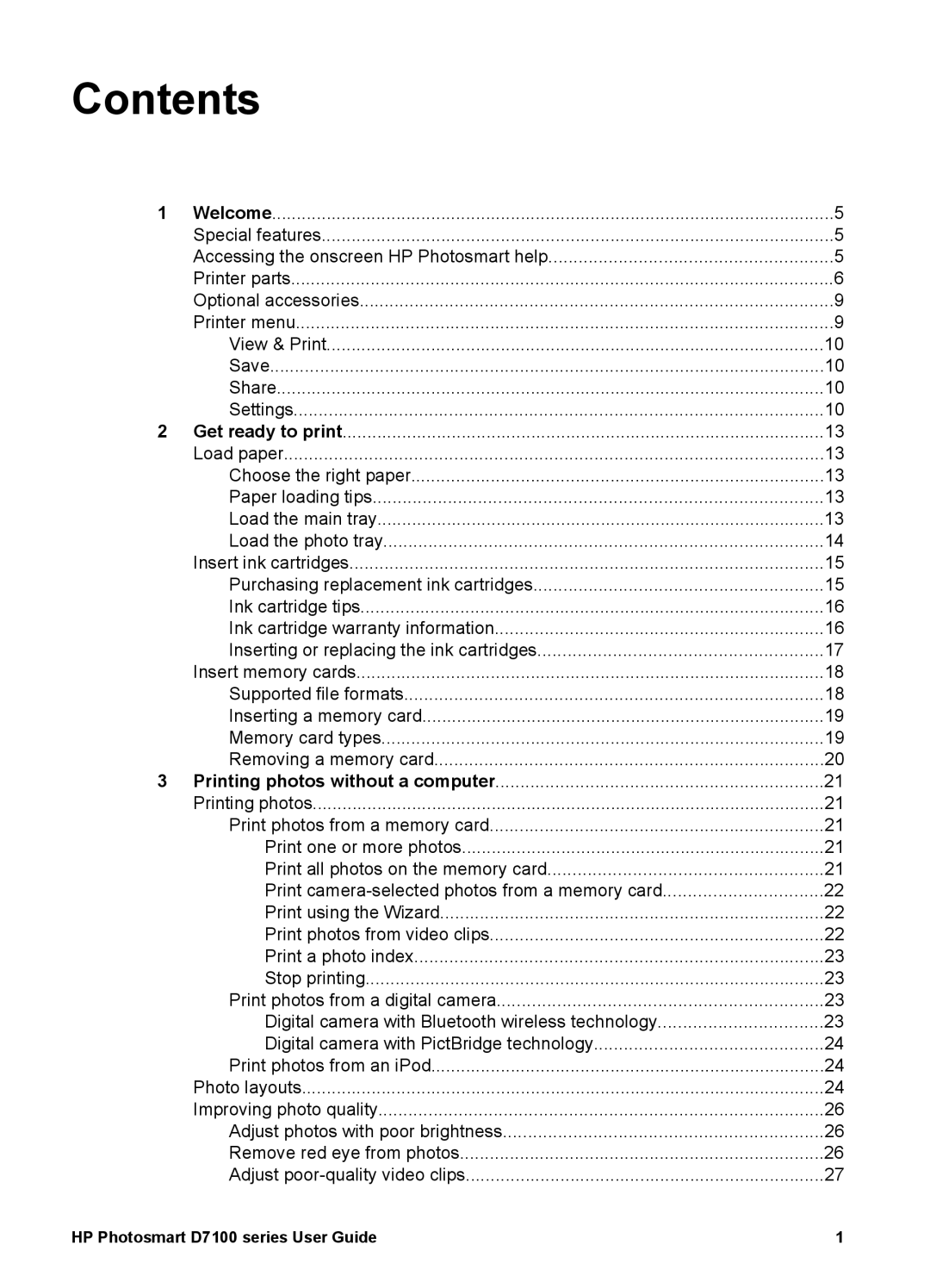Contents
1 Welcome | 5 |
Special features | 5 |
Accessing the onscreen HP Photosmart help | 5 |
Printer parts | 6 |
Optional accessories | 9 |
Printer menu | 9 |
View & Print | 10 |
Save | 10 |
Share | 10 |
Settings | 10 |
2 Get ready to print | 13 |
Load paper | 13 |
Choose the right paper | 13 |
Paper loading tips | 13 |
Load the main tray | 13 |
Load the photo tray | 14 |
Insert ink cartridges | 15 |
Purchasing replacement ink cartridges | 15 |
Ink cartridge tips | 16 |
Ink cartridge warranty information | 16 |
Inserting or replacing the ink cartridges | 17 |
Insert memory cards | 18 |
Supported file formats | 18 |
Inserting a memory card | 19 |
Memory card types | 19 |
Removing a memory card | 20 |
3 Printing photos without a computer | 21 |
Printing photos | 21 |
Print photos from a memory card | 21 |
Print one or more photos | 21 |
Print all photos on the memory card | 21 |
Print | 22 |
Print using the Wizard | 22 |
Print photos from video clips | 22 |
Print a photo index | 23 |
Stop printing | 23 |
Print photos from a digital camera | 23 |
Digital camera with Bluetooth wireless technology | 23 |
Digital camera with PictBridge technology | 24 |
Print photos from an iPod | 24 |
Photo layouts | 24 |
Improving photo quality | 26 |
Adjust photos with poor brightness | 26 |
Remove red eye from photos | 26 |
Adjust | 27 |
HP Photosmart D7100 series User Guide | 1 |