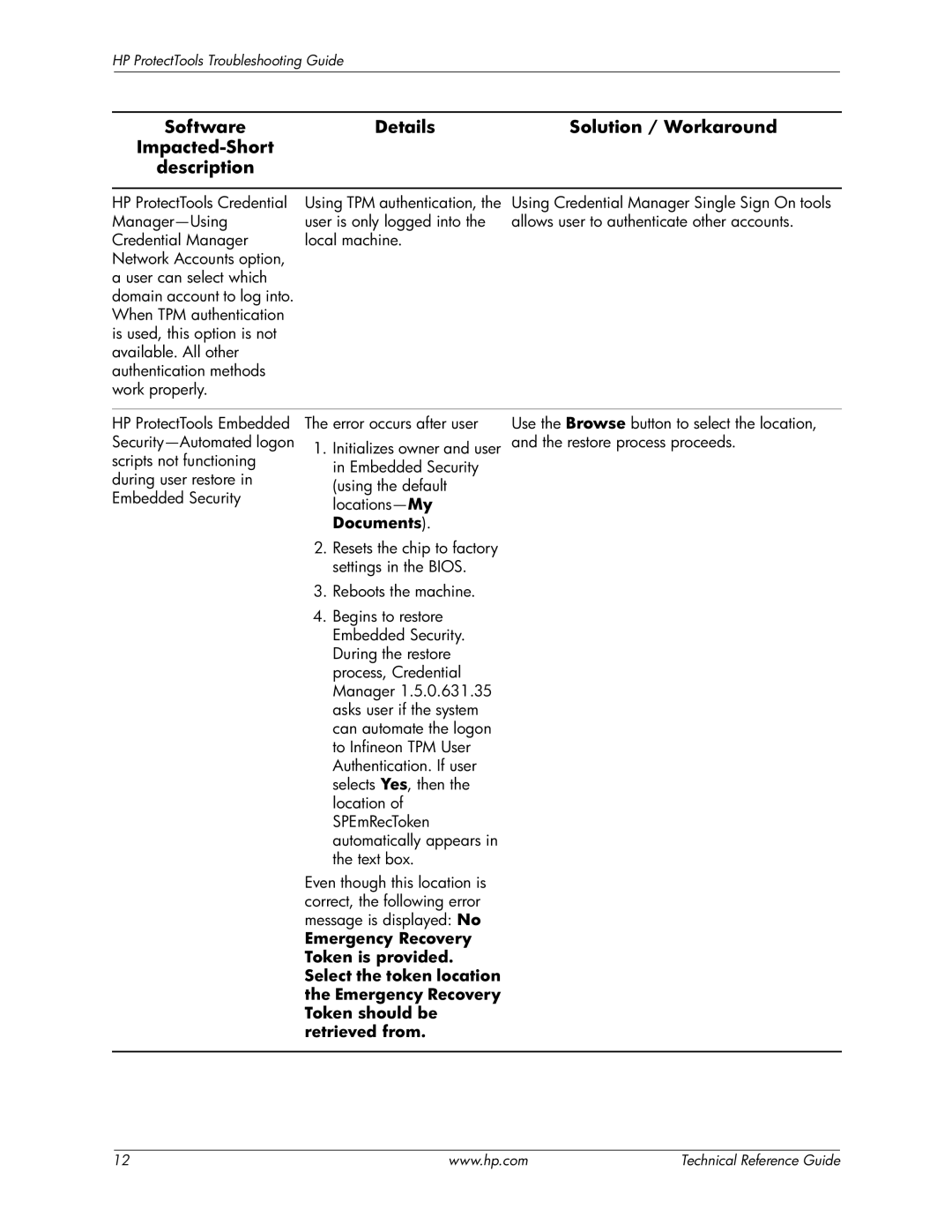HP ProtectTools Troubleshooting Guide
Software |
| Details | Solution / Workaround |
|
|
| |
description |
|
|
|
|
|
| |
HP ProtectTools Credential | Using TPM authentication, the | Using Credential Manager Single Sign On tools | |
user is only logged into the | allows user to authenticate other accounts. | ||
Credential Manager | local machine. |
| |
Network Accounts option, |
|
|
|
a user can select which |
|
|
|
domain account to log into. |
|
|
|
When TPM authentication |
|
|
|
is used, this option is not |
|
|
|
available. All other |
|
|
|
authentication methods |
|
|
|
work properly. |
|
|
|
|
|
| |
HP ProtectTools Embedded | The error occurs after user | Use the Browse button to select the location, | |
1. | Initializes owner and user | and the restore process proceeds. | |
scripts not functioning |
| in Embedded Security |
|
during user restore in |
|
| |
| (using the default |
| |
Embedded Security |
|
| |
|
| ||
|
|
| |
|
| Documents). |
|
| 2. | Resets the chip to factory |
|
|
| settings in the BIOS. |
|
| 3. Reboots the machine. |
| |
| 4. | Begins to restore |
|
|
| Embedded Security. |
|
|
| During the restore |
|
|
| process, Credential |
|
|
| Manager 1.5.0.631.35 |
|
|
| asks user if the system |
|
|
| can automate the logon |
|
to Infineon TPM User Authentication. If user selects Yes, then the location of SPEmRecToken automatically appears in the text box.
Even though this location is correct, the following error message is displayed: No
Emergency Recovery Token is provided. Select the token location the Emergency Recovery Token should be retrieved from.
12 | www.hp.com | Technical Reference Guide |