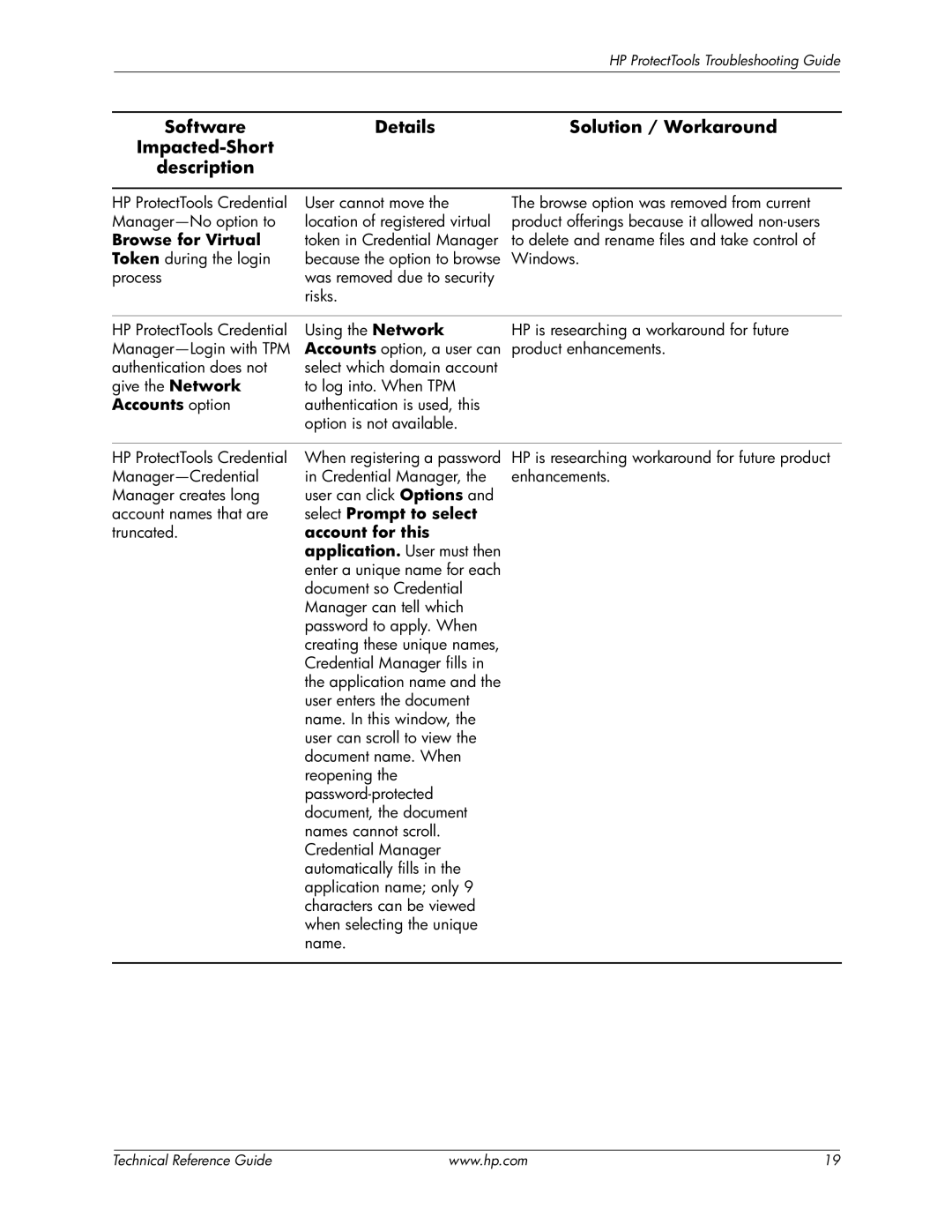|
|
| HP ProtectTools Troubleshooting Guide | |
|
|
|
|
|
| Software | Details | Solution / Workaround | |
|
|
|
| |
| description |
|
|
|
|
|
| ||
HP ProtectTools Credential | User cannot move the | The browse option was removed from current | ||
location of registered virtual | product offerings because it allowed | |||
Browse for Virtual | token in Credential Manager | to delete and rename files and take control of | ||
Token during the login | because the option to browse | Windows. | ||
process | was removed due to security |
|
| |
|
| risks. |
|
|
|
|
| ||
HP ProtectTools Credential | Using the Network | HP is researching a workaround for future | ||
Accounts option, a user can | product enhancements. | |||
authentication does not | select which domain account |
|
| |
give the Network | to log into. When TPM |
|
| |
Accounts option | authentication is used, this |
|
| |
|
| option is not available. |
|
|
HP ProtectTools Credential | When registering a password |
in Credential Manager, the | |
Manager creates long | user can click Options and |
account names that are | select Prompt to select |
truncated. | account for this |
| application. User must then |
| enter a unique name for each |
| document so Credential |
| Manager can tell which |
| password to apply. When |
| creating these unique names, |
| Credential Manager fills in |
| the application name and the |
| user enters the document |
| name. In this window, the |
| user can scroll to view the |
| document name. When |
| reopening the |
| |
| document, the document |
| names cannot scroll. |
| Credential Manager |
| automatically fills in the |
| application name; only 9 |
| characters can be viewed |
| when selecting the unique |
| name. |
HP is researching workaround for future product enhancements.
Technical Reference Guide | www.hp.com | 19 |