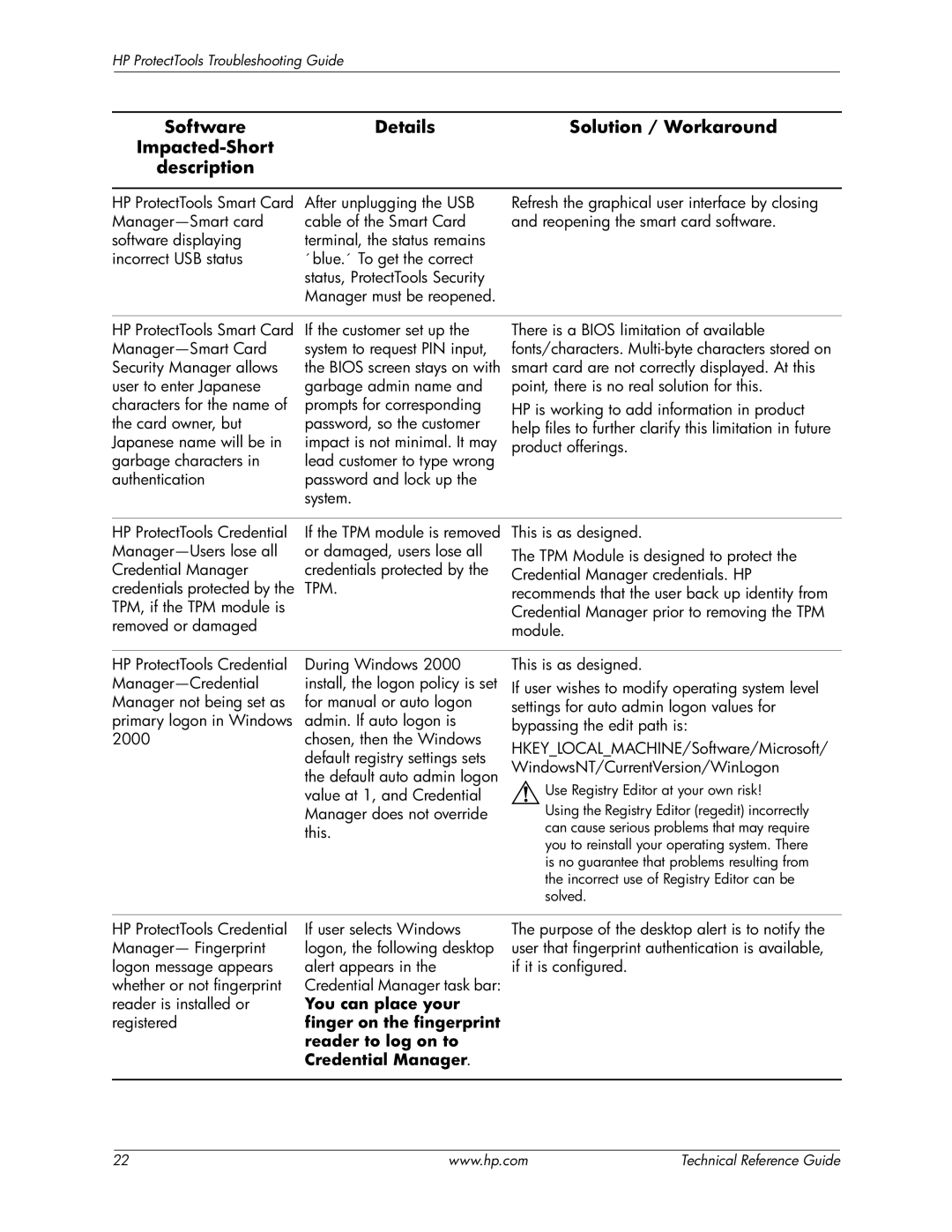HP ProtectTools Troubleshooting Guide
Software | Details | Solution / Workaround |
|
| |
description |
|
|
HP ProtectTools Smart Card | After unplugging the USB |
cable of the Smart Card | |
software displaying | terminal, the status remains |
incorrect USB status | ´ blue.´ To get the correct |
| status, ProtectTools Security |
| Manager must be reopened. |
Refresh the graphical user interface by closing and reopening the smart card software.
HP ProtectTools Smart Card | If the customer set up the | There is a BIOS limitation of available |
system to request PIN input, | fonts/characters. | |
Security Manager allows | the BIOS screen stays on with | smart card are not correctly displayed. At this |
user to enter Japanese | garbage admin name and | point, there is no real solution for this. |
characters for the name of | prompts for corresponding | HP is working to add information in product |
the card owner, but | password, so the customer | help files to further clarify this limitation in future |
Japanese name will be in | impact is not minimal. It may | product offerings. |
garbage characters in | lead customer to type wrong |
|
authentication | password and lock up the |
|
| system. |
|
|
|
|
HP ProtectTools Credential | If the TPM module is removed | This is as designed. |
or damaged, users lose all | The TPM Module is designed to protect the | |
Credential Manager | credentials protected by the | Credential Manager credentials. HP |
credentials protected by the | TPM. | recommends that the user back up identity from |
TPM, if the TPM module is |
| Credential Manager prior to removing the TPM |
removed or damaged |
| module. |
|
|
|
HP ProtectTools Credential | During Windows 2000 | This is as designed. |
install, the logon policy is set | If user wishes to modify operating system level | |
Manager not being set as | for manual or auto logon | settings for auto admin logon values for |
primary logon in Windows | admin. If auto logon is | bypassing the edit path is: |
2000 | chosen, then the Windows | HKEY_LOCAL_MACHINE/Software/Microsoft/ |
| default registry settings sets | |
| WindowsNT/CurrentVersion/WinLogon | |
| the default auto admin logon | |
| value at 1, and Credential | ÅUse Registry Editor at your own risk! |
| Manager does not override | Using the Registry Editor (regedit) incorrectly |
| this. | can cause serious problems that may require |
|
| you to reinstall your operating system. There |
|
| is no guarantee that problems resulting from |
|
| the incorrect use of Registry Editor can be |
|
| solved. |
HP ProtectTools Credential | If user selects Windows |
Manager— Fingerprint | logon, the following desktop |
logon message appears | alert appears in the |
whether or not fingerprint | Credential Manager task bar: |
reader is installed or | You can place your |
registered | finger on the fingerprint |
| reader to log on to |
| Credential Manager. |
The purpose of the desktop alert is to notify the user that fingerprint authentication is available, if it is configured.
22 | www.hp.com | Technical Reference Guide |