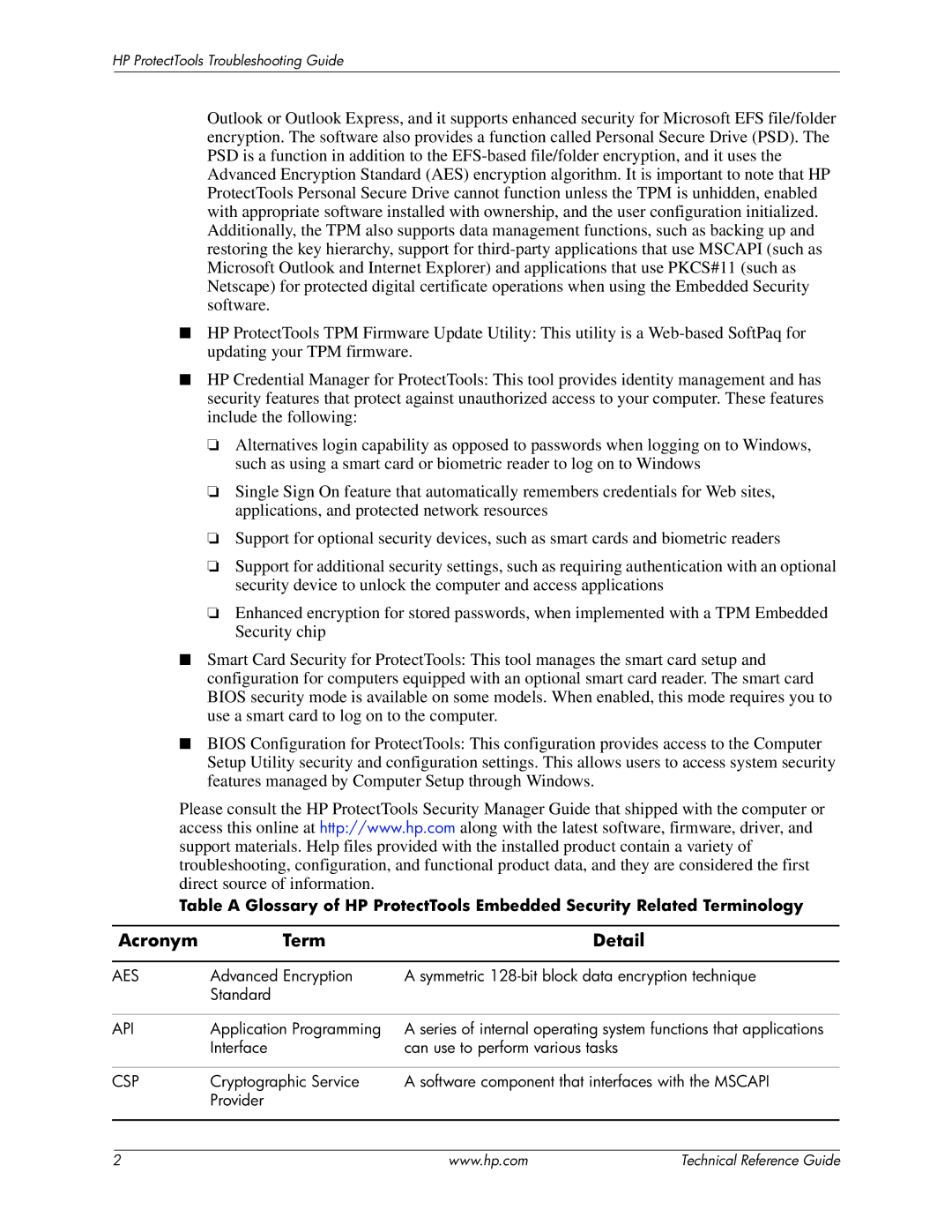HP ProtectTools Troubleshooting Guide
Outlook or Outlook Express, and it supports enhanced security for Microsoft EFS file/folder encryption. The software also provides a function called Personal Secure Drive (PSD). The PSD is a function in addition to the
■HP ProtectTools TPM Firmware Update Utility: This utility is a
■HP Credential Manager for ProtectTools: This tool provides identity management and has security features that protect against unauthorized access to your computer. These features include the following:
❏Alternatives login capability as opposed to passwords when logging on to Windows, such as using a smart card or biometric reader to log on to Windows
❏Single Sign On feature that automatically remembers credentials for Web sites, applications, and protected network resources
❏Support for optional security devices, such as smart cards and biometric readers
❏Support for additional security settings, such as requiring authentication with an optional security device to unlock the computer and access applications
❏Enhanced encryption for stored passwords, when implemented with a TPM Embedded Security chip
■Smart Card Security for ProtectTools: This tool manages the smart card setup and configuration for computers equipped with an optional smart card reader. The smart card BIOS security mode is available on some models. When enabled, this mode requires you to use a smart card to log on to the computer.
■BIOS Configuration for ProtectTools: This configuration provides access to the Computer Setup Utility security and configuration settings. This allows users to access system security features managed by Computer Setup through Windows.
Please consult the HP ProtectTools Security Manager Guide that shipped with the computer or access this online at http://www.hp.com along with the latest software, firmware, driver, and support materials. Help files provided with the installed product contain a variety of troubleshooting, configuration, and functional product data, and they are considered the first direct source of information.
Table A Glossary of HP ProtectTools Embedded Security Related Terminology
Acronym | Term | Detail |
|
|
|
AES | Advanced Encryption | A symmetric |
| Standard |
|
|
|
|
API | Application Programming | A series of internal operating system functions that applications |
| Interface | can use to perform various tasks |
|
|
|
CSP | Cryptographic Service | A software component that interfaces with the MSCAPI |
| Provider |
|
|
|
|
2 | www.hp.com | Technical Reference Guide |