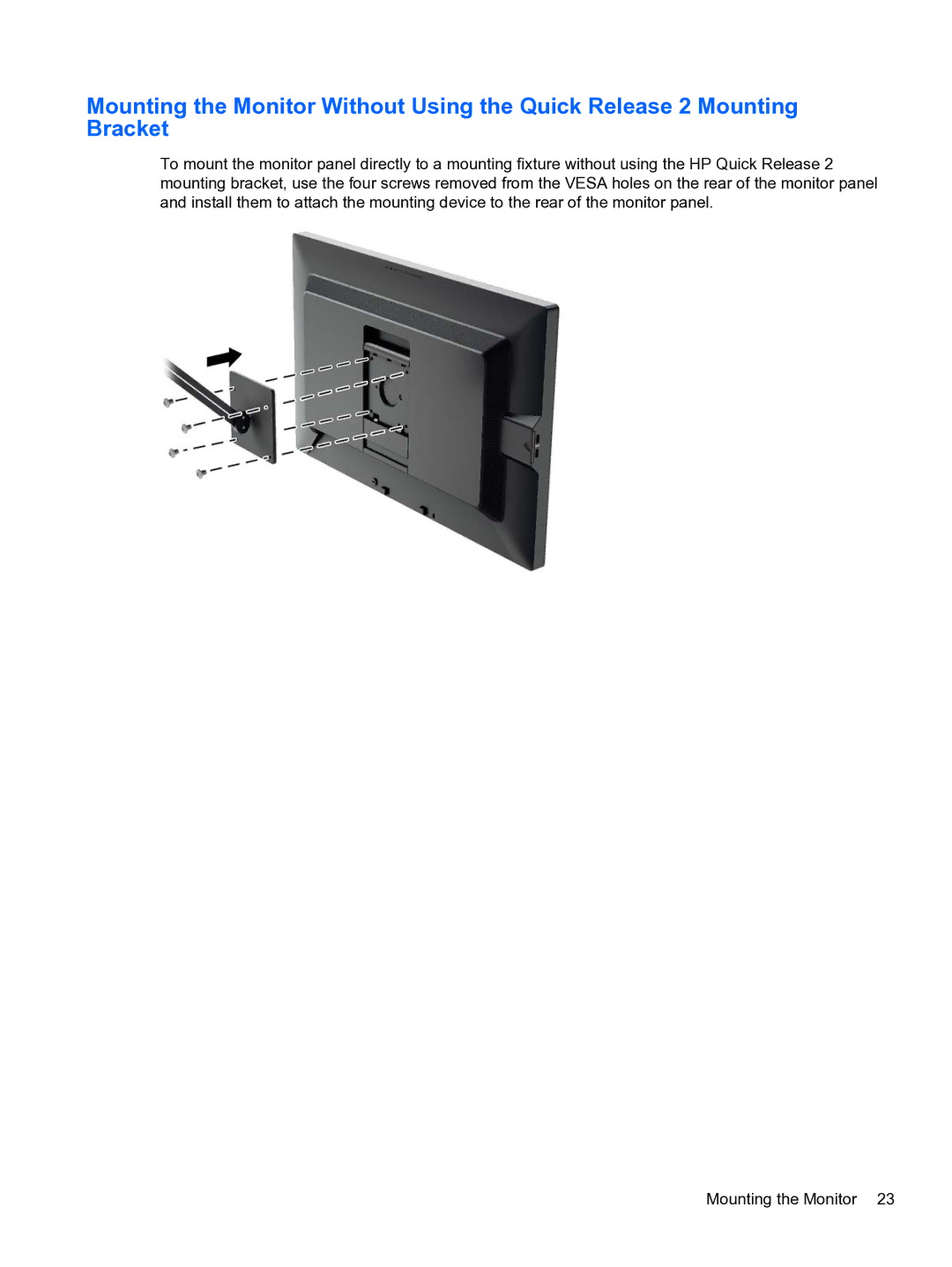Mounting the Monitor Without Using the Quick Release 2 Mounting Bracket
To mount the monitor panel directly to a mounting fixture without using the HP Quick Release 2 mounting bracket, use the four screws removed from the VESA holes on the rear of the monitor panel and install them to attach the mounting device to the rear of the monitor panel.
Mounting the Monitor 23