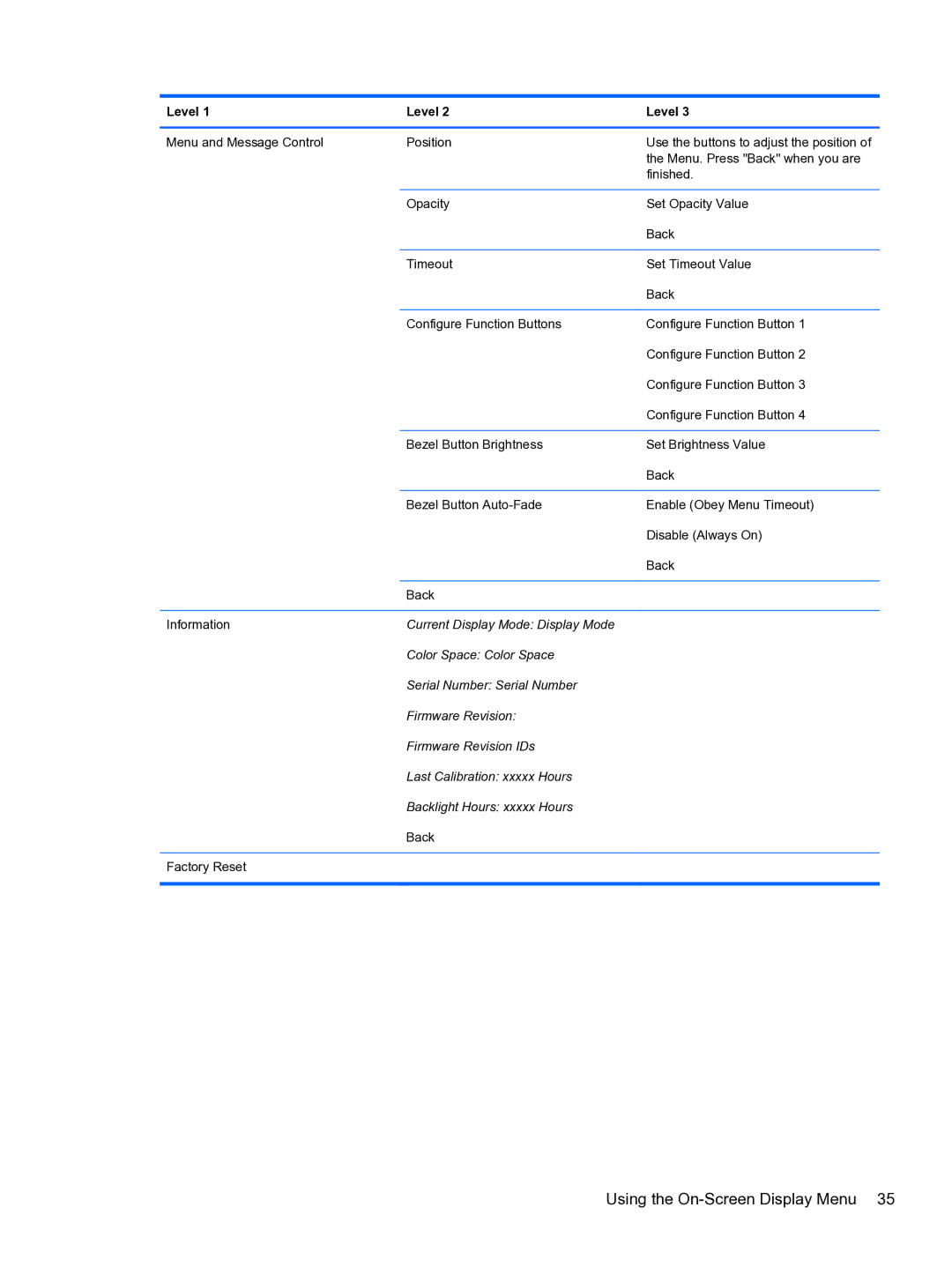Level 1 | Level 2 | Level 3 |
|
|
|
Menu and Message Control | Position | Use the buttons to adjust the position of |
|
| the Menu. Press "Back" when you are |
|
| finished. |
|
|
|
| Opacity | Set Opacity Value |
|
| Back |
|
|
|
| Timeout | Set Timeout Value |
|
| Back |
|
|
|
| Configure Function Buttons | Configure Function Button 1 |
|
| Configure Function Button 2 |
|
| Configure Function Button 3 |
|
| Configure Function Button 4 |
|
|
|
| Bezel Button Brightness | Set Brightness Value |
|
| Back |
|
|
|
| Bezel Button | Enable (Obey Menu Timeout) |
|
| Disable (Always On) |
|
| Back |
|
|
|
| Back |
|
|
|
|
Information | Current Display Mode: Display Mode |
|
| Color Space: Color Space |
|
| Serial Number: Serial Number |
|
| Firmware Revision: |
|
| Firmware Revision IDs |
|
| Last Calibration: xxxxx Hours |
|
| Backlight Hours: xxxxx Hours |
|
| Back |
|
|
|
|
Factory Reset |
|
|
|
|
|
Using the