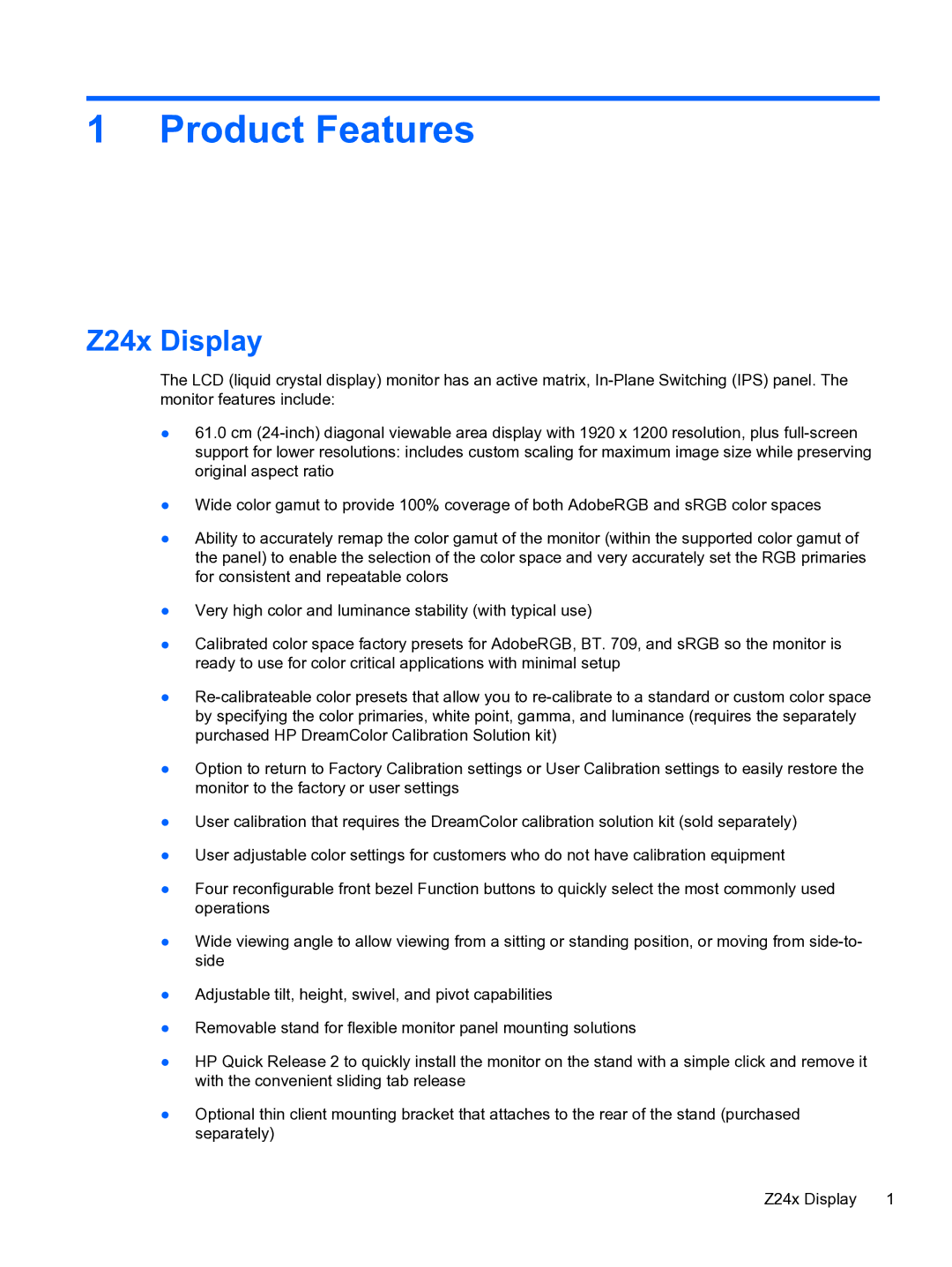1 Product Features
Z24x Display
The LCD (liquid crystal display) monitor has an active matrix,
●61.0 cm
●Wide color gamut to provide 100% coverage of both AdobeRGB and sRGB color spaces
●Ability to accurately remap the color gamut of the monitor (within the supported color gamut of the panel) to enable the selection of the color space and very accurately set the RGB primaries for consistent and repeatable colors
●Very high color and luminance stability (with typical use)
●Calibrated color space factory presets for AdobeRGB, BT. 709, and sRGB so the monitor is ready to use for color critical applications with minimal setup
●
●Option to return to Factory Calibration settings or User Calibration settings to easily restore the monitor to the factory or user settings
●User calibration that requires the DreamColor calibration solution kit (sold separately)
●User adjustable color settings for customers who do not have calibration equipment
●Four reconfigurable front bezel Function buttons to quickly select the most commonly used operations
●Wide viewing angle to allow viewing from a sitting or standing position, or moving from
●Adjustable tilt, height, swivel, and pivot capabilities
●Removable stand for flexible monitor panel mounting solutions
●HP Quick Release 2 to quickly install the monitor on the stand with a simple click and remove it with the convenient sliding tab release
●Optional thin client mounting bracket that attaches to the rear of the stand (purchased separately)
Z24x Display | 1 |