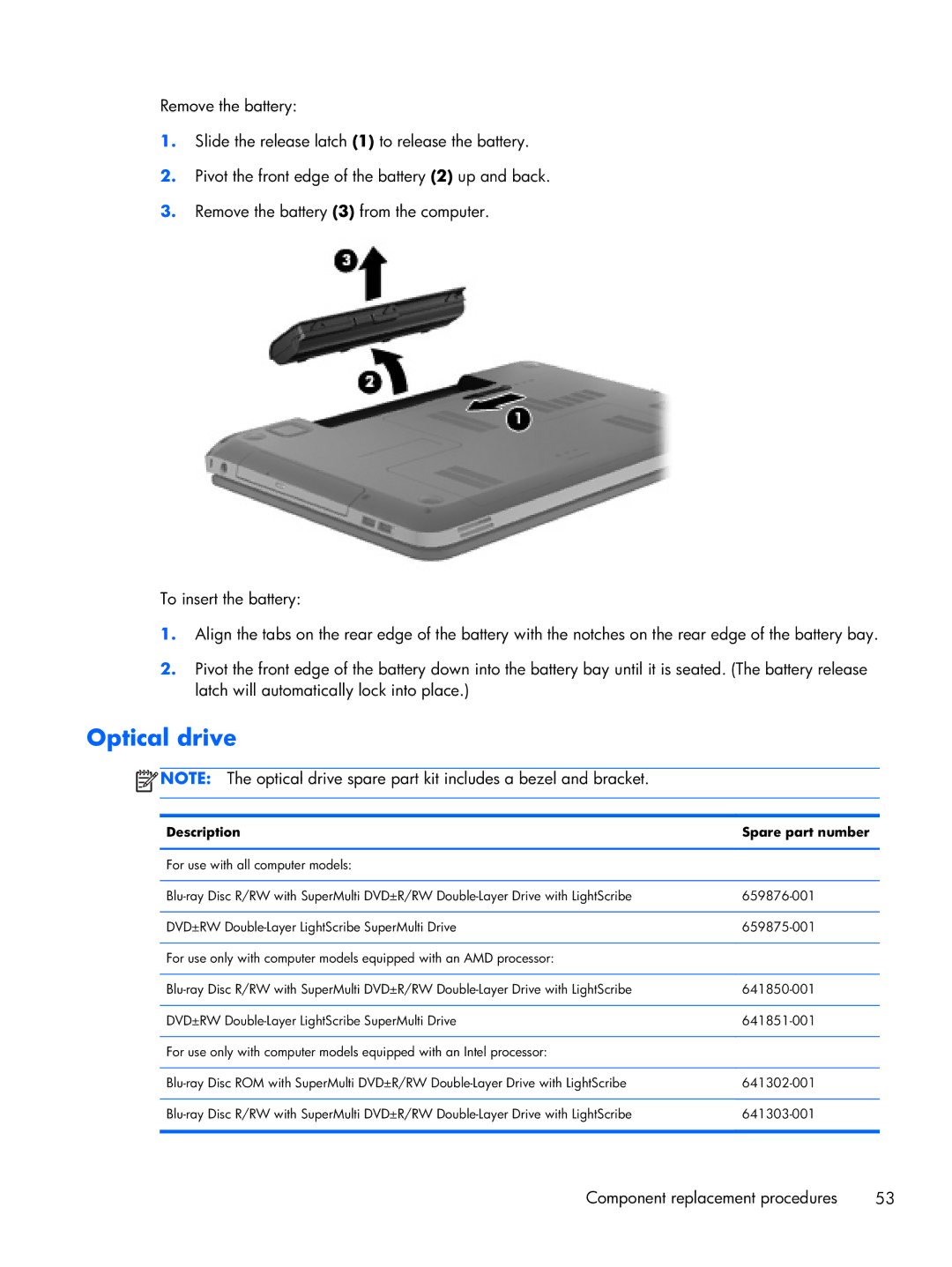Remove the battery:
1.Slide the release latch (1) to release the battery.
2.Pivot the front edge of the battery (2) up and back.
3.Remove the battery (3) from the computer.
To insert the battery:
1.Align the tabs on the rear edge of the battery with the notches on the rear edge of the battery bay.
2.Pivot the front edge of the battery down into the battery bay until it is seated. (The battery release latch will automatically lock into place.)
Optical drive
![]() NOTE: The optical drive spare part kit includes a bezel and bracket.
NOTE: The optical drive spare part kit includes a bezel and bracket.
Description | Spare part number |
|
|
For use with all computer models: |
|
|
|
|
|
DVD±RW | |
|
|
For use only with computer models equipped with an AMD processor: |
|
|
|
|
|
DVD±RW | |
|
|
For use only with computer models equipped with an Intel processor: |
|
|
|
|
|
|
|
Component replacement procedures | 53 |