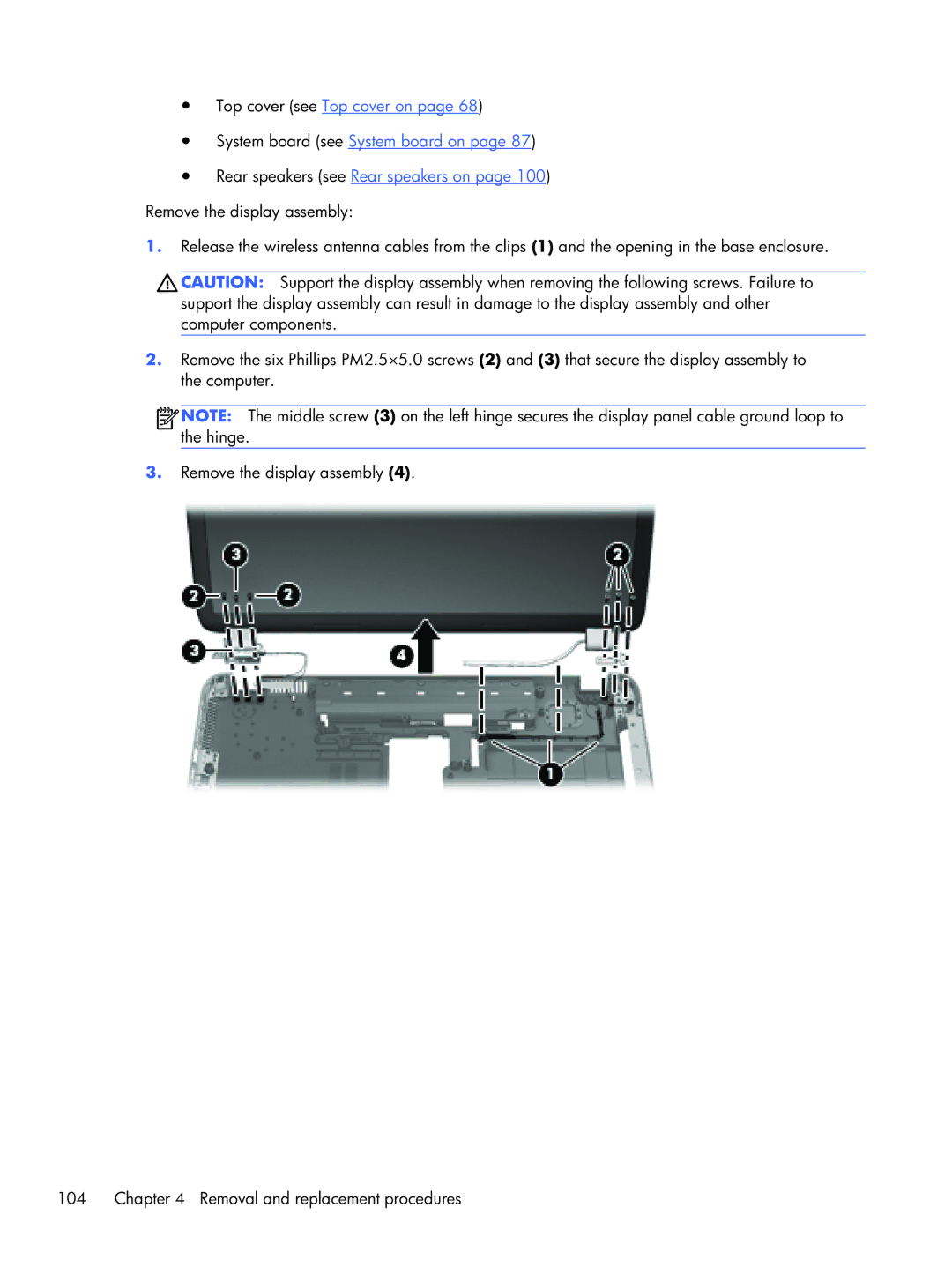●Top cover (see Top cover on page 68)
●System board (see System board on page 87)
●Rear speakers (see Rear speakers on page 100) Remove the display assembly:
1.Release the wireless antenna cables from the clips (1) and the opening in the base enclosure.
![]() CAUTION: Support the display assembly when removing the following screws. Failure to support the display assembly can result in damage to the display assembly and other computer components.
CAUTION: Support the display assembly when removing the following screws. Failure to support the display assembly can result in damage to the display assembly and other computer components.
2.Remove the six Phillips PM2.5×5.0 screws (2) and (3) that secure the display assembly to the computer.
![]() NOTE: The middle screw (3) on the left hinge secures the display panel cable ground loop to the hinge.
NOTE: The middle screw (3) on the left hinge secures the display panel cable ground loop to the hinge.
3.Remove the display assembly (4).
104 | Chapter 4 Removal and replacement procedures |