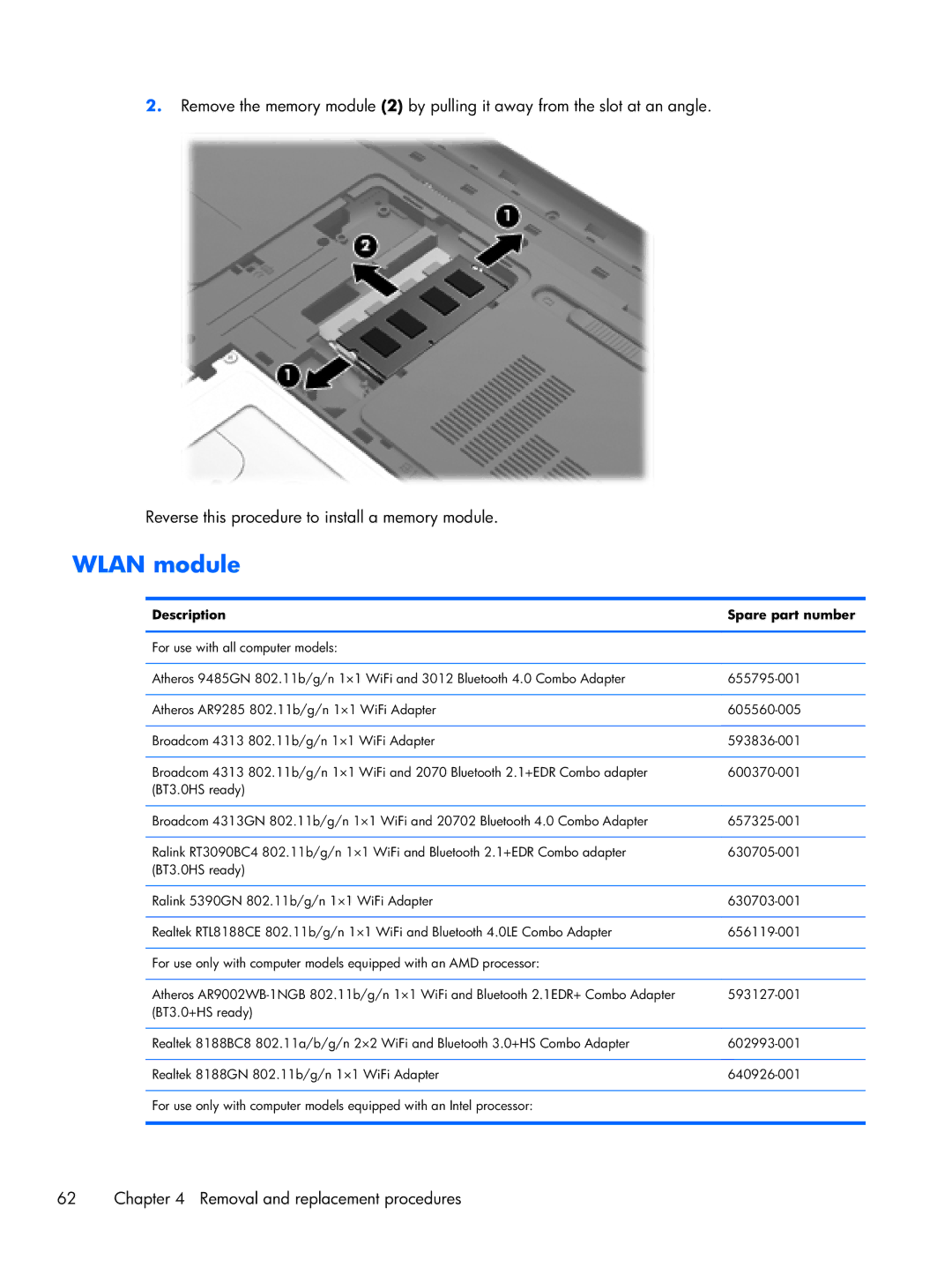2.Remove the memory module (2) by pulling it away from the slot at an angle.
Reverse this procedure to install a memory module.
WLAN module
Description | Spare part number |
|
|
For use with all computer models: |
|
|
|
Atheros 9485GN 802.11b/g/n 1×1 WiFi and 3012 Bluetooth 4.0 Combo Adapter | |
|
|
Atheros AR9285 802.11b/g/n 1×1 WiFi Adapter | |
|
|
Broadcom 4313 802.11b/g/n 1×1 WiFi Adapter | |
|
|
Broadcom 4313 802.11b/g/n 1×1 WiFi and 2070 Bluetooth 2.1+EDR Combo adapter | |
(BT3.0HS ready) |
|
|
|
Broadcom 4313GN 802.11b/g/n 1×1 WiFi and 20702 Bluetooth 4.0 Combo Adapter | |
|
|
Ralink RT3090BC4 802.11b/g/n 1×1 WiFi and Bluetooth 2.1+EDR Combo adapter | |
(BT3.0HS ready) |
|
|
|
Ralink 5390GN 802.11b/g/n 1×1 WiFi Adapter | |
|
|
Realtek RTL8188CE 802.11b/g/n 1×1 WiFi and Bluetooth 4.0LE Combo Adapter | |
|
|
For use only with computer models equipped with an AMD processor: |
|
|
|
Atheros | |
(BT3.0+HS ready) |
|
|
|
Realtek 8188BC8 802.11a/b/g/n 2×2 WiFi and Bluetooth 3.0+HS Combo Adapter | |
|
|
Realtek 8188GN 802.11b/g/n 1×1 WiFi Adapter | |
|
|
For use only with computer models equipped with an Intel processor: |
|
|
|
62 | Chapter 4 Removal and replacement procedures |