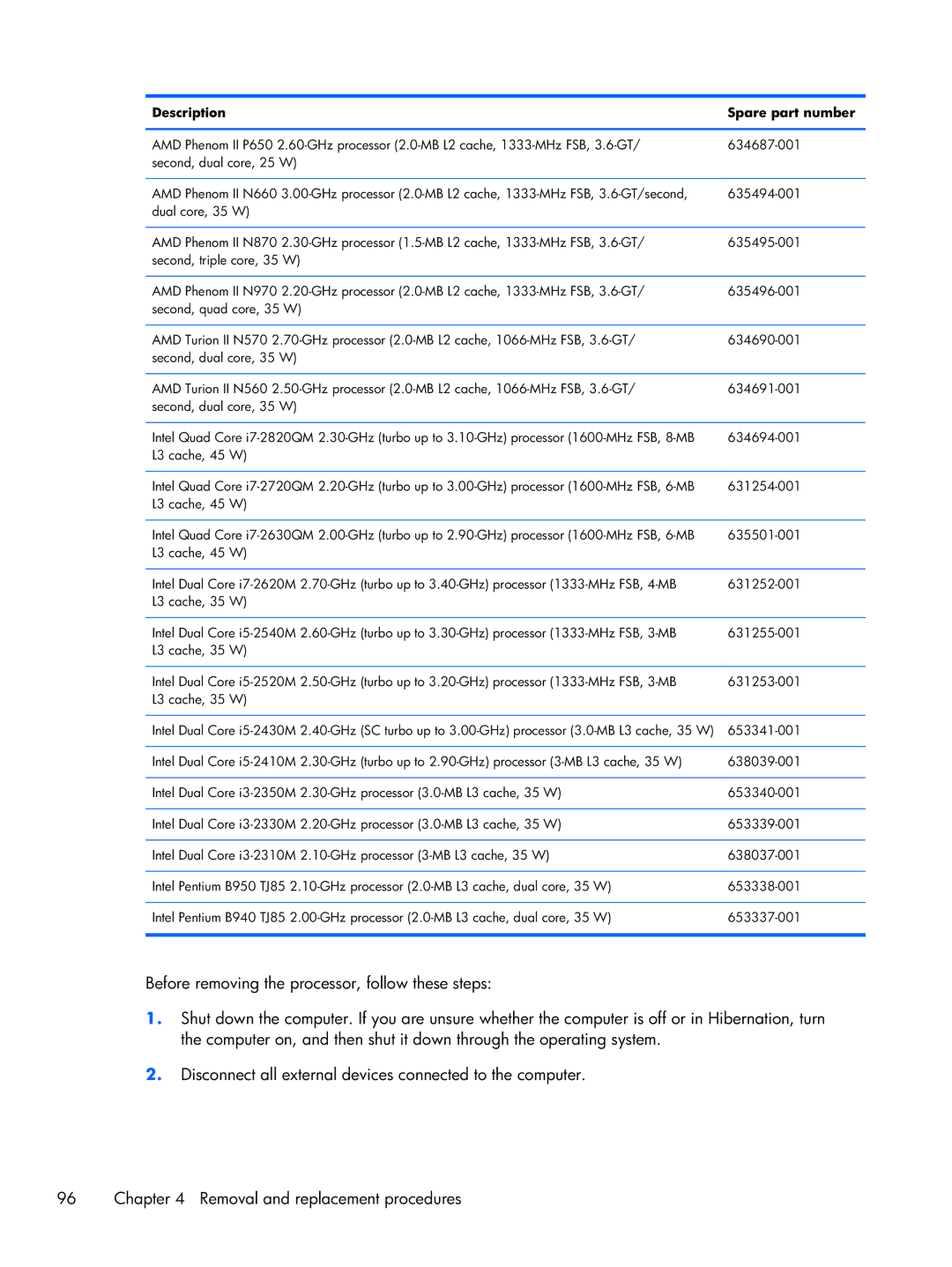Description | Spare part number |
| |
AMD Phenom II P650 2.60-GHz processor (2.0-MB L2 cache, 1333-MHz FSB, 3.6-GT/ | 634687-001 |
second, dual core, 25 W) | |
| |
AMD Phenom II N660 3.00-GHz processor (2.0-MB L2 cache, 1333-MHz FSB, 3.6-GT/second, | 635494-001 |
dual core, 35 W) | |
| |
AMD Phenom II N870 2.30-GHz processor (1.5-MB L2 cache, 1333-MHz FSB, 3.6-GT/ | 635495-001 |
second, triple core, 35 W) | |
| |
AMD Phenom II N970 2.20-GHz processor (2.0-MB L2 cache, 1333-MHz FSB, 3.6-GT/ | 635496-001 |
second, quad core, 35 W) | |
| |
AMD Turion II N570 2.70-GHz processor (2.0-MB L2 cache, 1066-MHz FSB, 3.6-GT/ | 634690-001 |
second, dual core, 35 W) | |
| |
AMD Turion II N560 2.50-GHz processor (2.0-MB L2 cache, 1066-MHz FSB, 3.6-GT/ | 634691-001 |
second, dual core, 35 W) | |
| |
Intel Quad Core i7-2820QM 2.30-GHz (turbo up to 3.10-GHz) processor (1600-MHz FSB, 8-MB | 634694-001 |
L3 cache, 45 W) | |
| |
Intel Quad Core i7-2720QM 2.20-GHz (turbo up to 3.00-GHz) processor (1600-MHz FSB, 6-MB | 631254-001 |
L3 cache, 45 W) | |
| |
Intel Quad Core i7-2630QM 2.00-GHz (turbo up to 2.90-GHz) processor (1600-MHz FSB, 6-MB | 635501-001 |
L3 cache, 45 W) | |
| |
Intel Dual Core i7-2620M 2.70-GHz (turbo up to 3.40-GHz) processor (1333-MHz FSB, 4-MB | 631252-001 |
L3 cache, 35 W) | |
| |
Intel Dual Core i5-2540M 2.60-GHz (turbo up to 3.30-GHz) processor (1333-MHz FSB, 3-MB | 631255-001 |
L3 cache, 35 W) | |
| |
Intel Dual Core i5-2520M 2.50-GHz (turbo up to 3.20-GHz) processor (1333-MHz FSB, 3-MB | 631253-001 |
L3 cache, 35 W) | |
| |
Intel Dual Core i5-2430M 2.40-GHz (SC turbo up to 3.00-GHz) processor (3.0-MB L3 cache, 35 W) | 653341-001 |
| |
Intel Dual Core i5-2410M 2.30-GHz (turbo up to 2.90-GHz) processor (3-MB L3 cache, 35 W) | 638039-001 |
| |
Intel Dual Core i3-2350M 2.30-GHz processor (3.0-MB L3 cache, 35 W) | 653340-001 |
| |
Intel Dual Core i3-2330M 2.20-GHz processor (3.0-MB L3 cache, 35 W) | 653339-001 |
| |
Intel Dual Core i3-2310M 2.10-GHz processor (3-MB L3 cache, 35 W) | 638037-001 |
| |
Intel Pentium B950 TJ85 2.10-GHz processor (2.0-MB L3 cache, dual core, 35 W) | 653338-001 |
| |
Intel Pentium B940 TJ85 2.00-GHz processor (2.0-MB L3 cache, dual core, 35 W) | 653337-001 |
| |