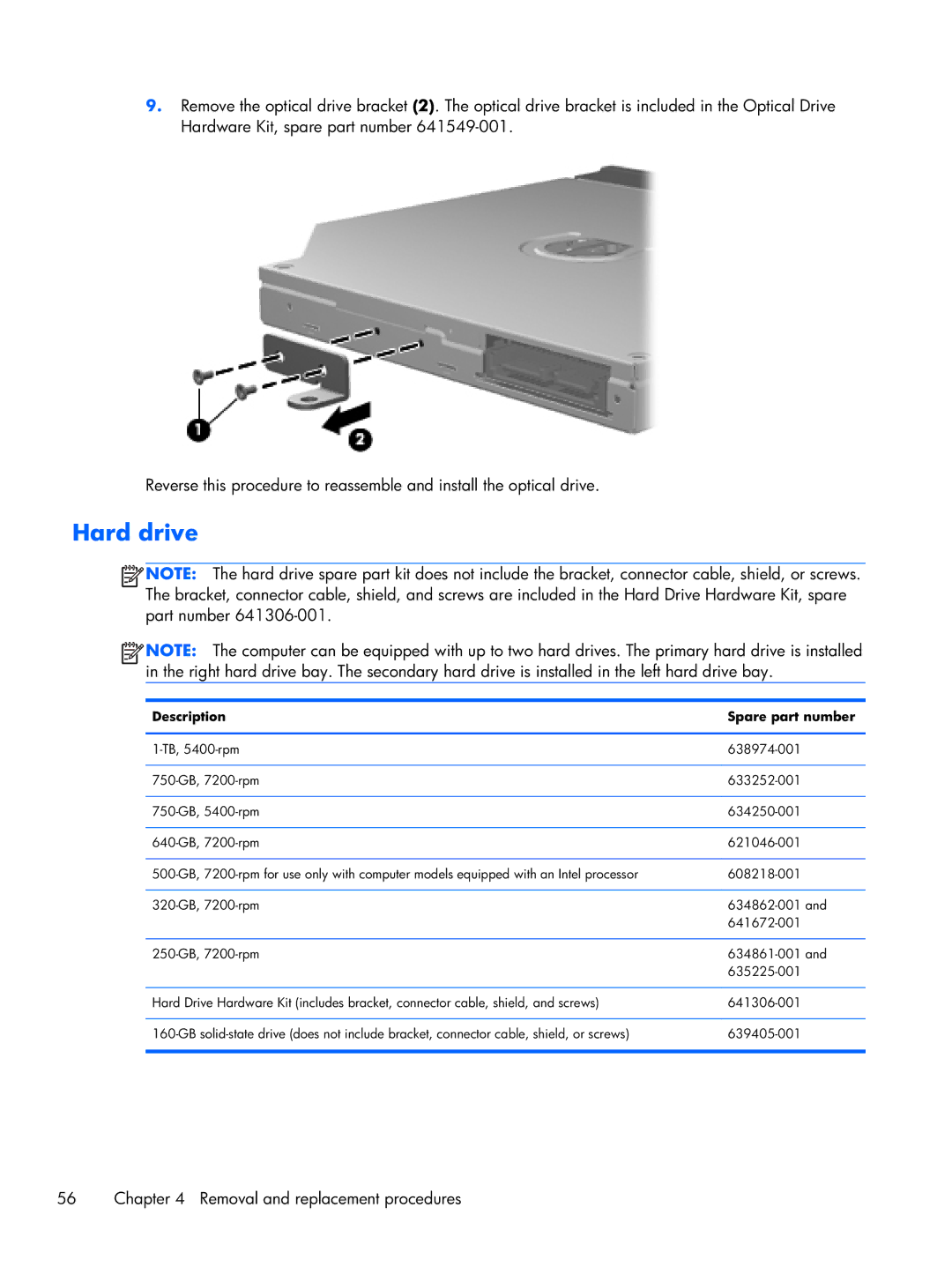9.Remove the optical drive bracket (2). The optical drive bracket is included in the Optical Drive Hardware Kit, spare part number
Reverse this procedure to reassemble and install the optical drive.
Hard drive
![]() NOTE: The hard drive spare part kit does not include the bracket, connector cable, shield, or screws. The bracket, connector cable, shield, and screws are included in the Hard Drive Hardware Kit, spare part number
NOTE: The hard drive spare part kit does not include the bracket, connector cable, shield, or screws. The bracket, connector cable, shield, and screws are included in the Hard Drive Hardware Kit, spare part number
![]() NOTE: The computer can be equipped with up to two hard drives. The primary hard drive is installed in the right hard drive bay. The secondary hard drive is installed in the left hard drive bay.
NOTE: The computer can be equipped with up to two hard drives. The primary hard drive is installed in the right hard drive bay. The secondary hard drive is installed in the left hard drive bay.
Description | Spare part number |
|
|
|
|
|
|
|
|
|
|
|
|
| |
|
|
| |
|
|
Hard Drive Hardware Kit (includes bracket, connector cable, shield, and screws) | |
|
|
|
|
56 | Chapter 4 Removal and replacement procedures |