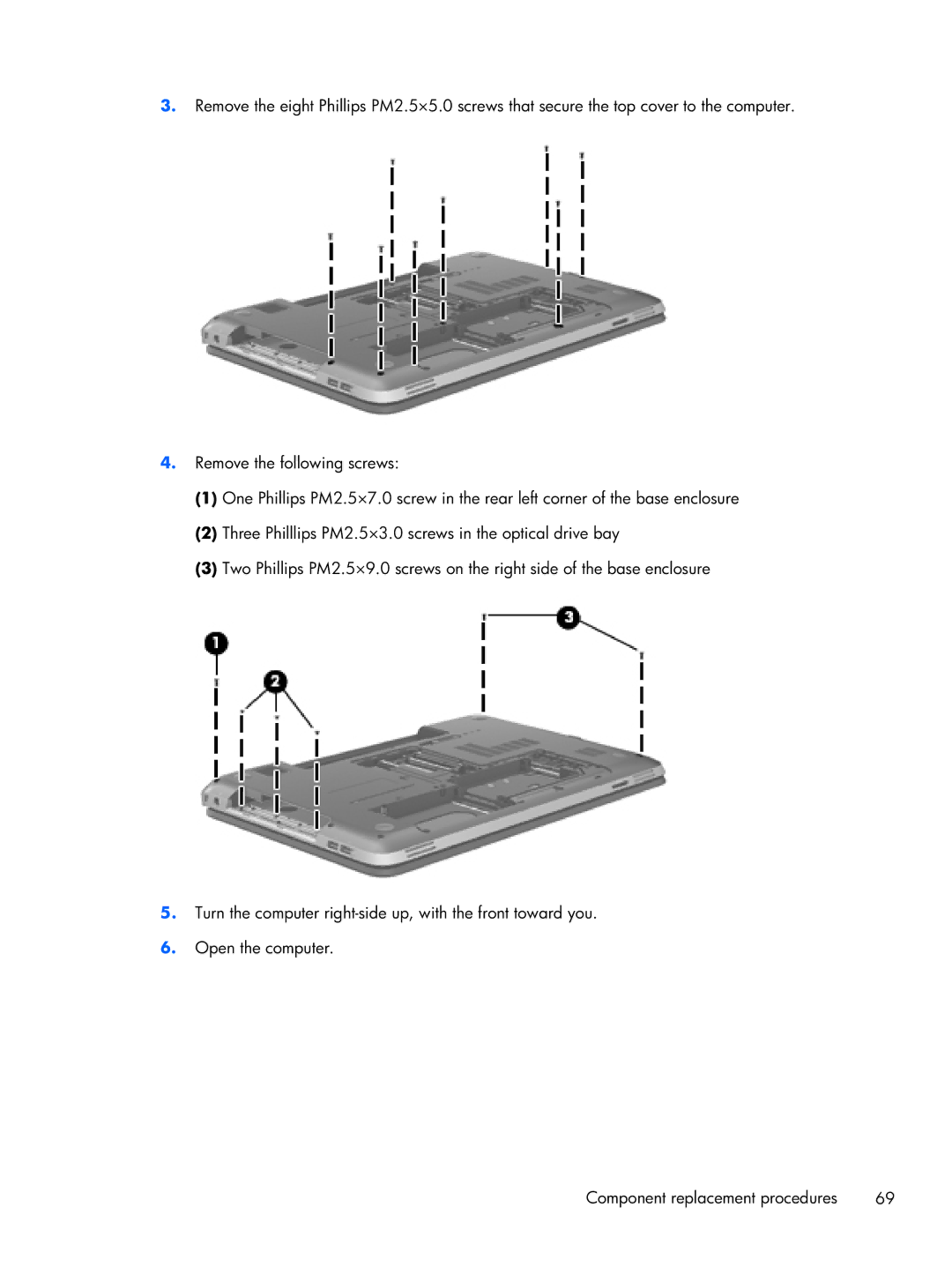3.Remove the eight Phillips PM2.5×5.0 screws that secure the top cover to the computer.
4.Remove the following screws:
(1)One Phillips PM2.5×7.0 screw in the rear left corner of the base enclosure
(2)Three Philllips PM2.5×3.0 screws in the optical drive bay
(3)Two Phillips PM2.5×9.0 screws on the right side of the base enclosure
5.Turn the computer
6.Open the computer.
Component replacement procedures | 69 |