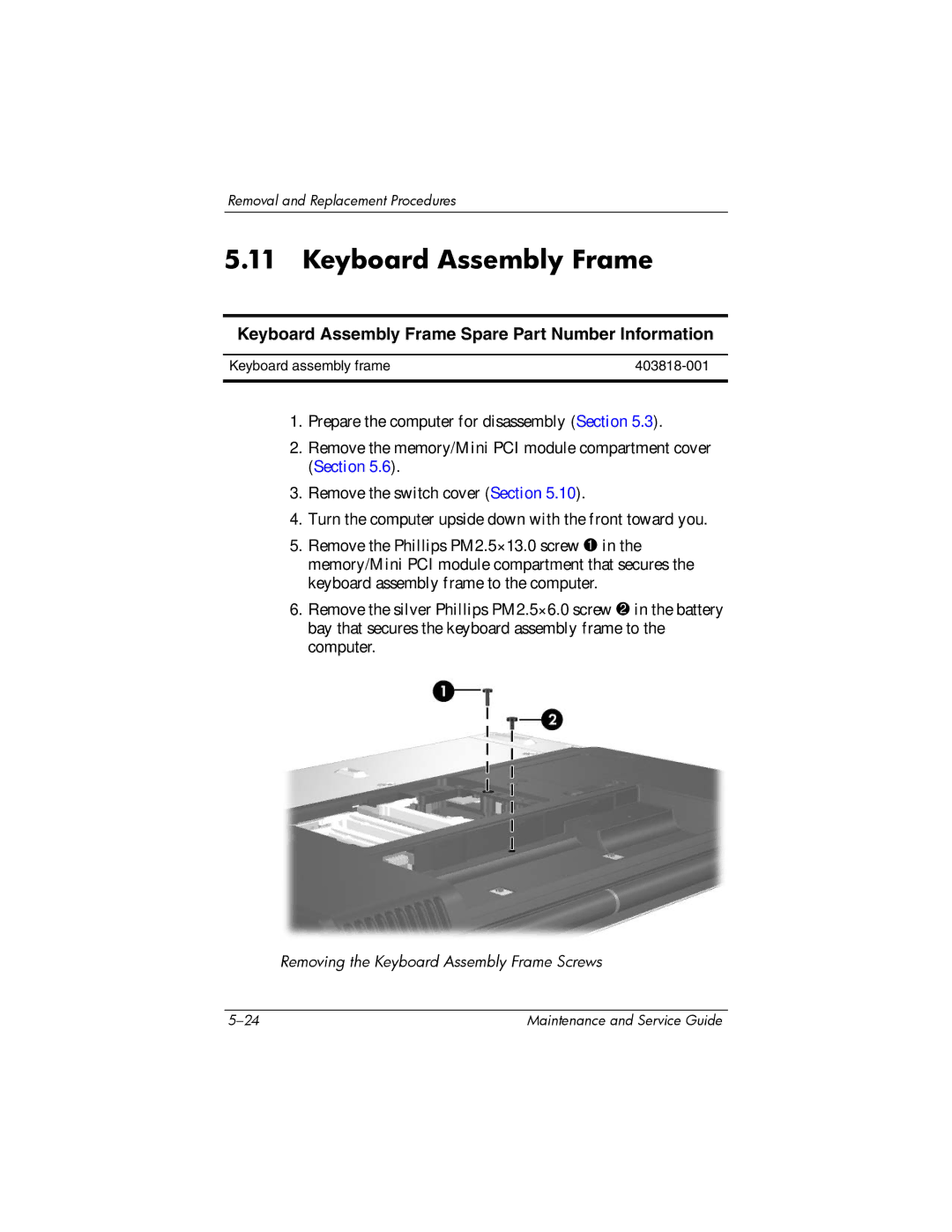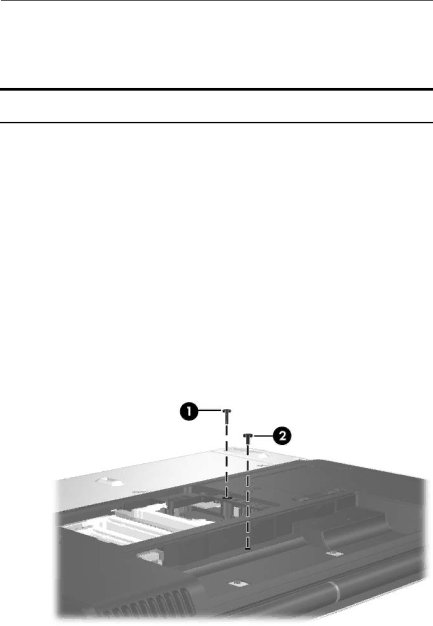
Removal and Replacement Procedures
5.11 Keyboard Assembly Frame
Keyboard Assembly Frame Spare Part Number Information
Keyboard assembly frame | |
|
|
1.Prepare the computer for disassembly (Section 5.3).
2.Remove the memory/Mini PCI module compartment cover (Section 5.6).
3.Remove the switch cover (Section 5.10).
4.Turn the computer upside down with the front toward you.
5.Remove the Phillips PM2.5×13.0 screw 1 in the memory/Mini PCI module compartment that secures the keyboard assembly frame to the computer.
6.Remove the silver Phillips PM2.5×6.0 screw 2 in the battery bay that secures the keyboard assembly frame to the computer.
Removing the Keyboard Assembly Frame Screws
Maintenance and Service Guide |