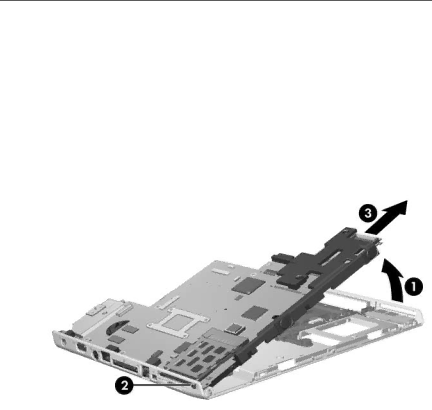
Removal and Replacement Procedures
9.Lift the right side of the system board 1 until the right side of the board is clear of the base enclosure.
10.Make sure the PC Card eject button 2 is depressed and clears the base enclosure.
11.Slide the system board 3 to the right at an angle and remove it.
Removing the System Board
Maintenance and Service Guide |
