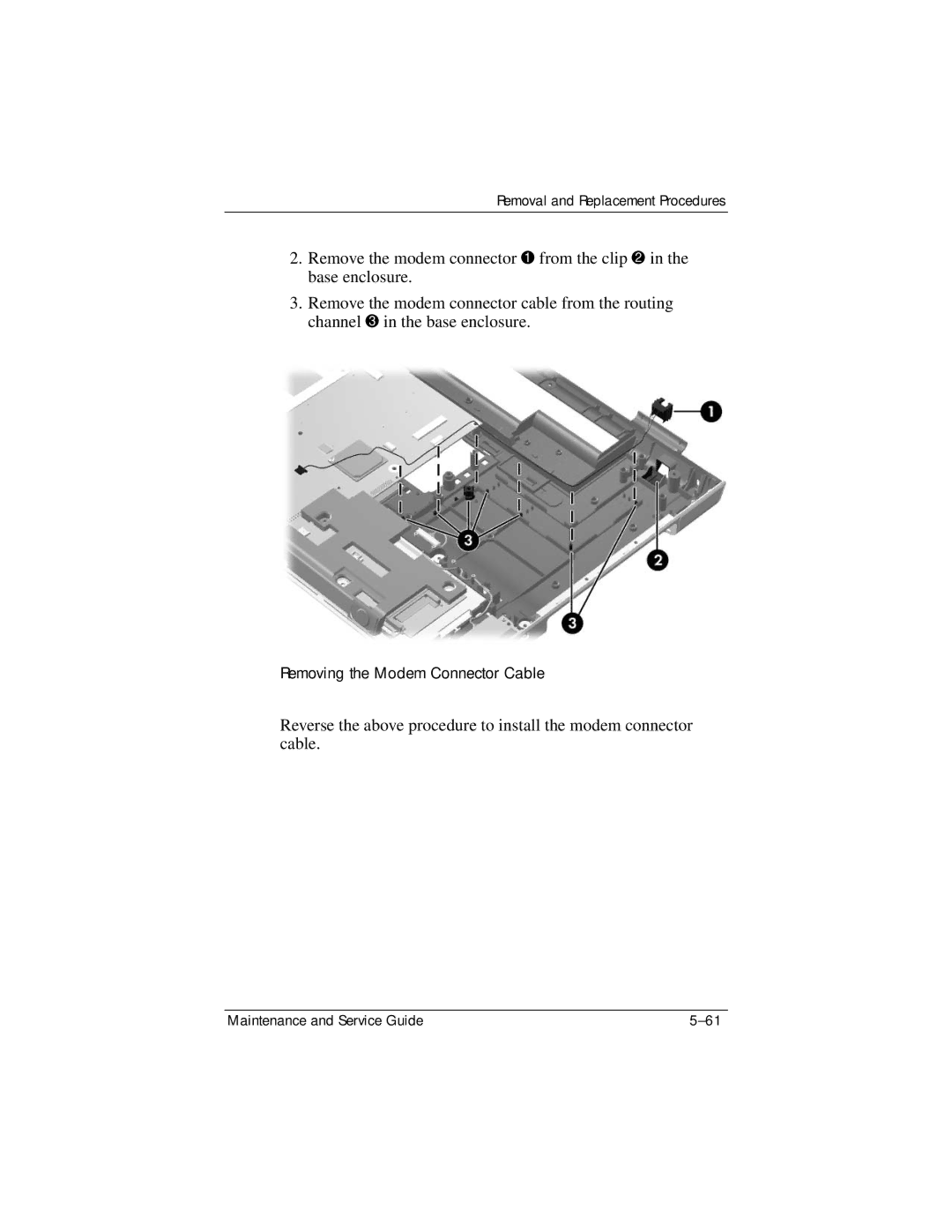Removal and Replacement Procedures
2.Remove the modem connector 1 from the clip 2 in the base enclosure.
3.Remove the modem connector cable from the routing channel 3 in the base enclosure.
Removing the Modem Connector Cable
Reverse the above procedure to install the modem connector cable.
Maintenance and Service Guide |