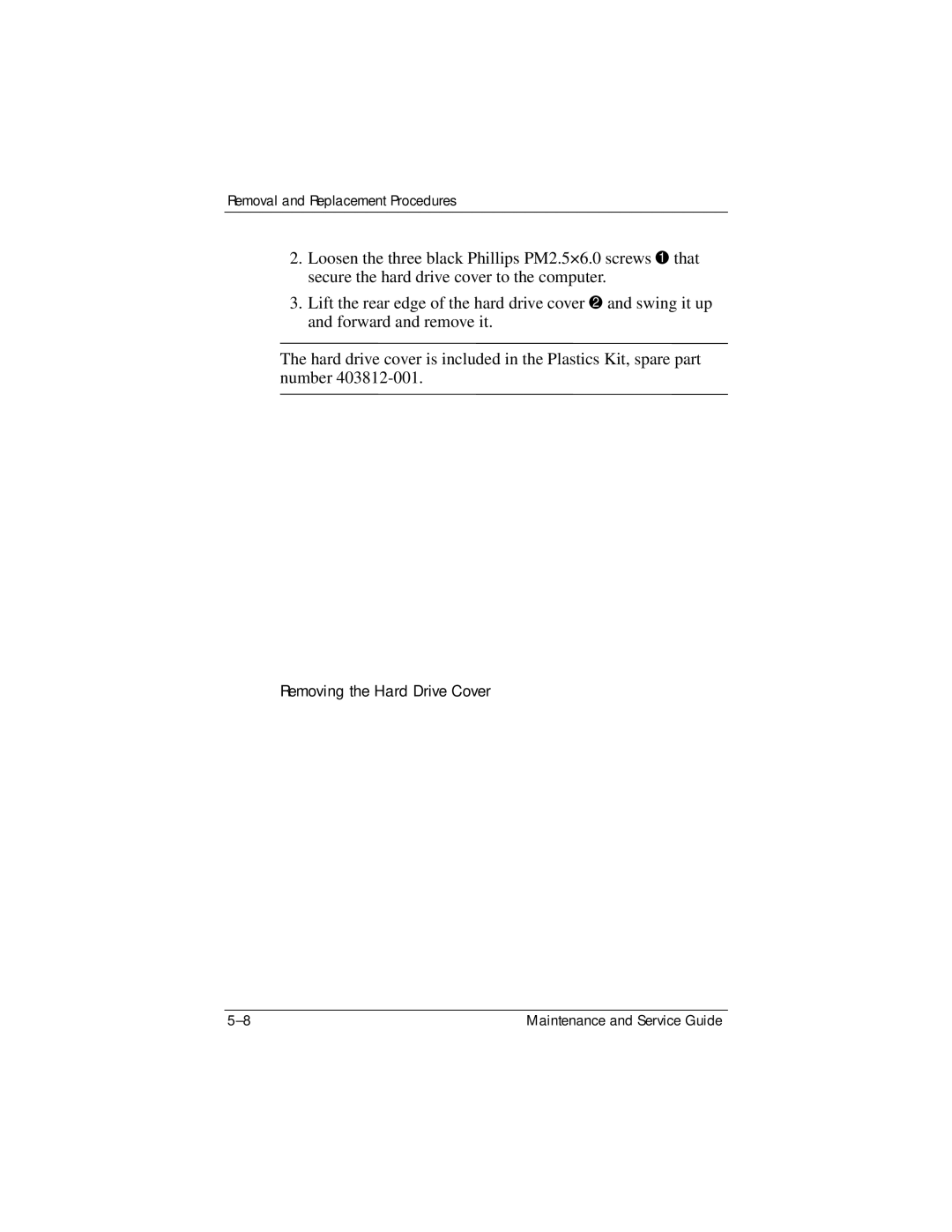Removal and Replacement Procedures
2.Loosen the three black Phillips PM2.5×6.0 screws 1 that secure the hard drive cover to the computer.
3.Lift the rear edge of the hard drive cover 2 and swing it up and forward and remove it.
✎The hard drive cover is included in the Plastics Kit, spare part number
Removing the Hard Drive Cover
Maintenance and Service Guide |